Veris Technologies MSP EC and pH (1997-2008 floppy disk drive 1.02E) - Operating Instructions User Manual
Page 29
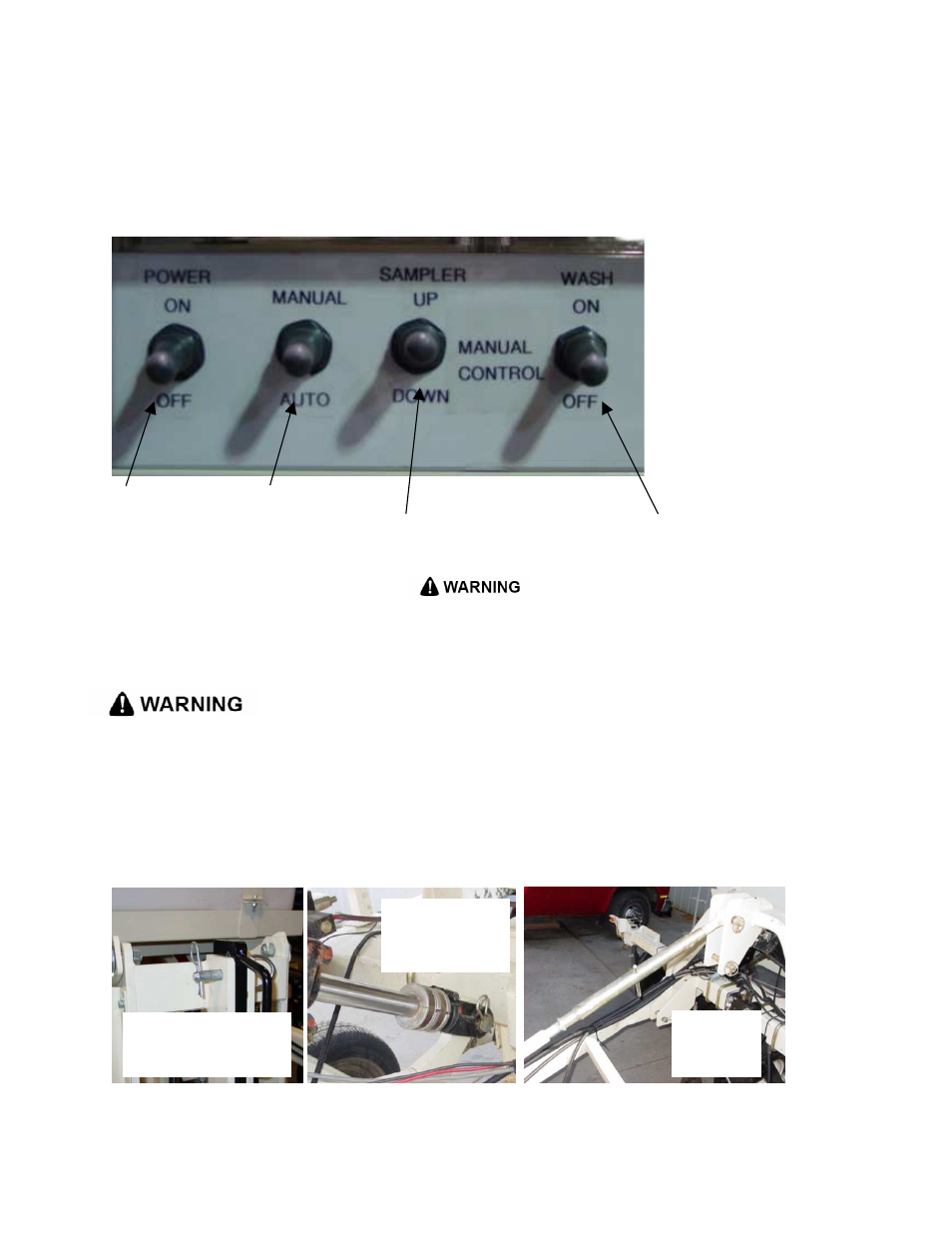
Veris Technologies
Pub. #OM MSP03-1
29
2. Put external controller in Manual mode and raise and lower sampler assembly. Keep
appendages clear of pinch points.
3. Turn wash system on. If water does not flow from jets within 10 seconds, disconnect quick
couplers to help pumps prime. If water doesn’t flow from pump outlet after 10 seconds, see
Trouble-shooting section.
Field Operation Adjustments
• Pinch point hazard: to prevent injury, stand clear when raising or lowering any part of the Veris
MSP. Disengage automatic cycling function before working around unit. Install all transport locks
before transporting or working underneath.
1. Raise sampling mechanism to full height. Begin depth adjustment process with shank in middle
position (pin in one of two center holes). Install 2-3“ (5-7.5 cm) of cylinder depth stops on main lift
cylinder. Lower implement into soil until main lift cylinder bottoms out against depth stops. Adjust
threaded toplink to level unit.
begin with shank in
one of two middle
positions
begin with 2-3”
(5-7.5 cm) of
depth stops
adjust
toplink to
level
Power switch
must be on to
operate any
function
MANUAL CONTROLS:
Manual-Auto switch:
must be in Automatic
mode for mapping;
in Manual mode for
manual control of
washing or sampler
shoe position
Sampler up and down:
raises sampler shoe
manually
Pinch point hazard
Wash: On when washing
manually; Off for
Automatic washing
