Veris Technologies MSP EC and pH (1997-2008 floppy disk drive 1.02E) - Operating Instructions User Manual
Page 40
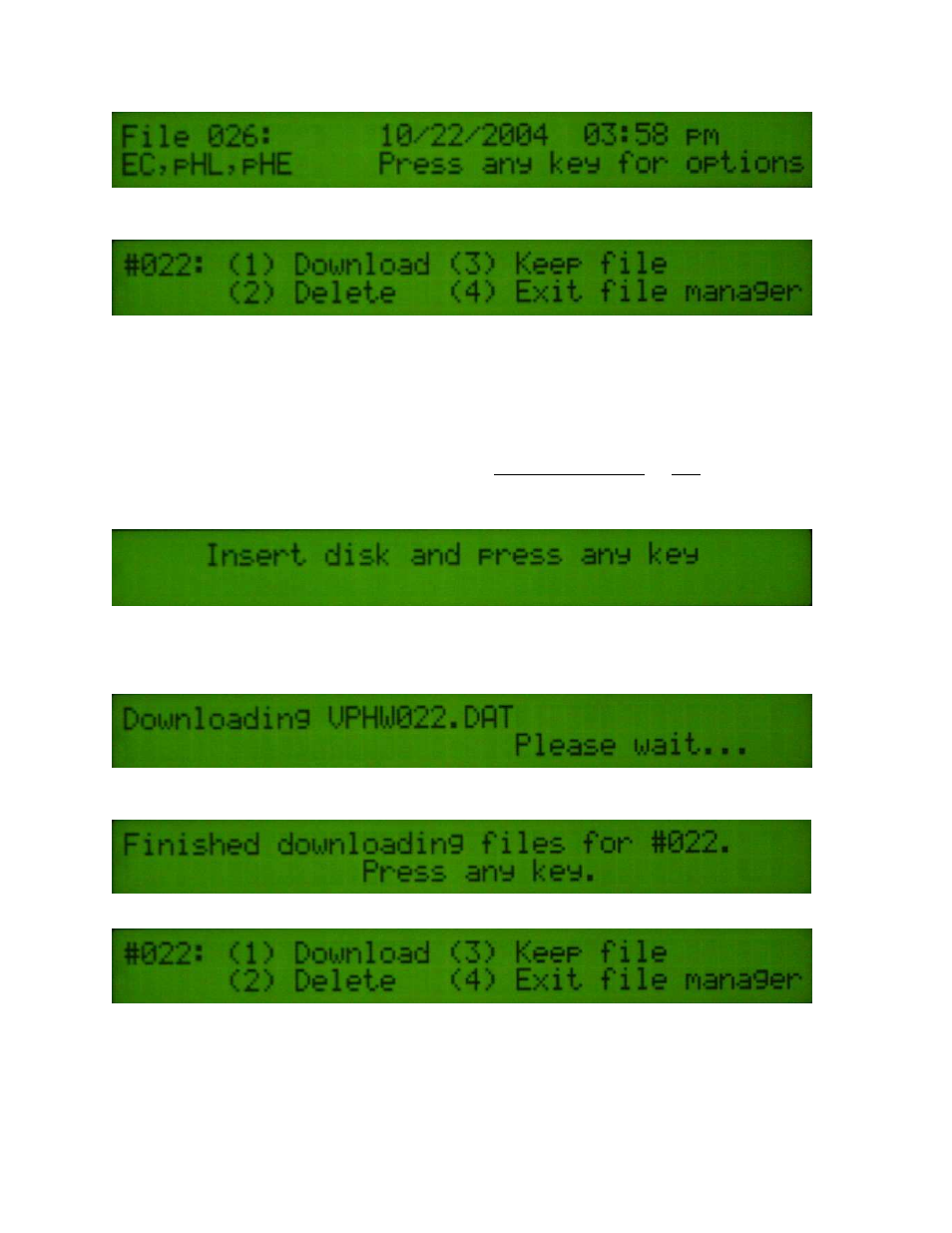
Veris Technologies
Pub. #OM MSP03-1
40
The unit is telling you that you have finished creating a file, along with the date and time it was
completed. Pressing any key will bring up the next window. You may also shut the power off at this
point. Press any key for file management options for the files that were just created.
You can do four different things with the file you have just created:
Option 1: Download to disk. If you press the #1 button, you will be asked to insert a diskette in the
disk drive and begin downloading the files.
Option 2: Delete the file. If you press the #2 button, you will be asked if you really want to delete the
file, as a safeguard against accidentally deleting files. A typical scenario for deleting a file you have
just created is when you’re checking out the system at the beginning of a day.
Option 3: Keep file. If you press the #3 button, the file will remain in memory, and the display will
index to the next file. It will continue offering the options for each file in memory, until it reaches the
last file. At that time, it will ask you whether you wish to begin data acquisition, or quit.
Option 4: Exit File Manager. If your press the #4 button, you will immediately go to data acquisition
mode, and can then choose to begin or quit.
Selecting option 1 will bring you to the following screen:
Insert a disk and press any key. The display will momentarily read “Working”, which means the
system is checking out your disk to see if you have enough disk space to accept the file. If you do not
have enough space, it will ask you to insert a different disk.
If there is enough room on the disk for the files created, the instrument will begin downloading the
files created:
There will be 3 files downloaded from pH data acquisition and 1 from E.C. data acquisition.
Once the system has begun downloading the files, do not remove the disk or shut the power
off until the file is completely downloaded.
The system has finished downloading to your disk and is ready for the next step. Press any key to
bring up next display.
If you press #3, the instrument will index to the next file and offer the same options. If no files are left
to download, you will then go to the main menu.
About the Veris pH output file formats: 3 files are created during pH data acquisition: one
containing the raw millivolt readings of the electrodes in soil (VPHL000.DAT), one containing the
millivolt readings of the electrodes during the wash sequence (VPHW000.DAT), and one containing
