Veris Technologies VIS_NIR Spectrophotometer - Operating Instructions User Manual
Page 64
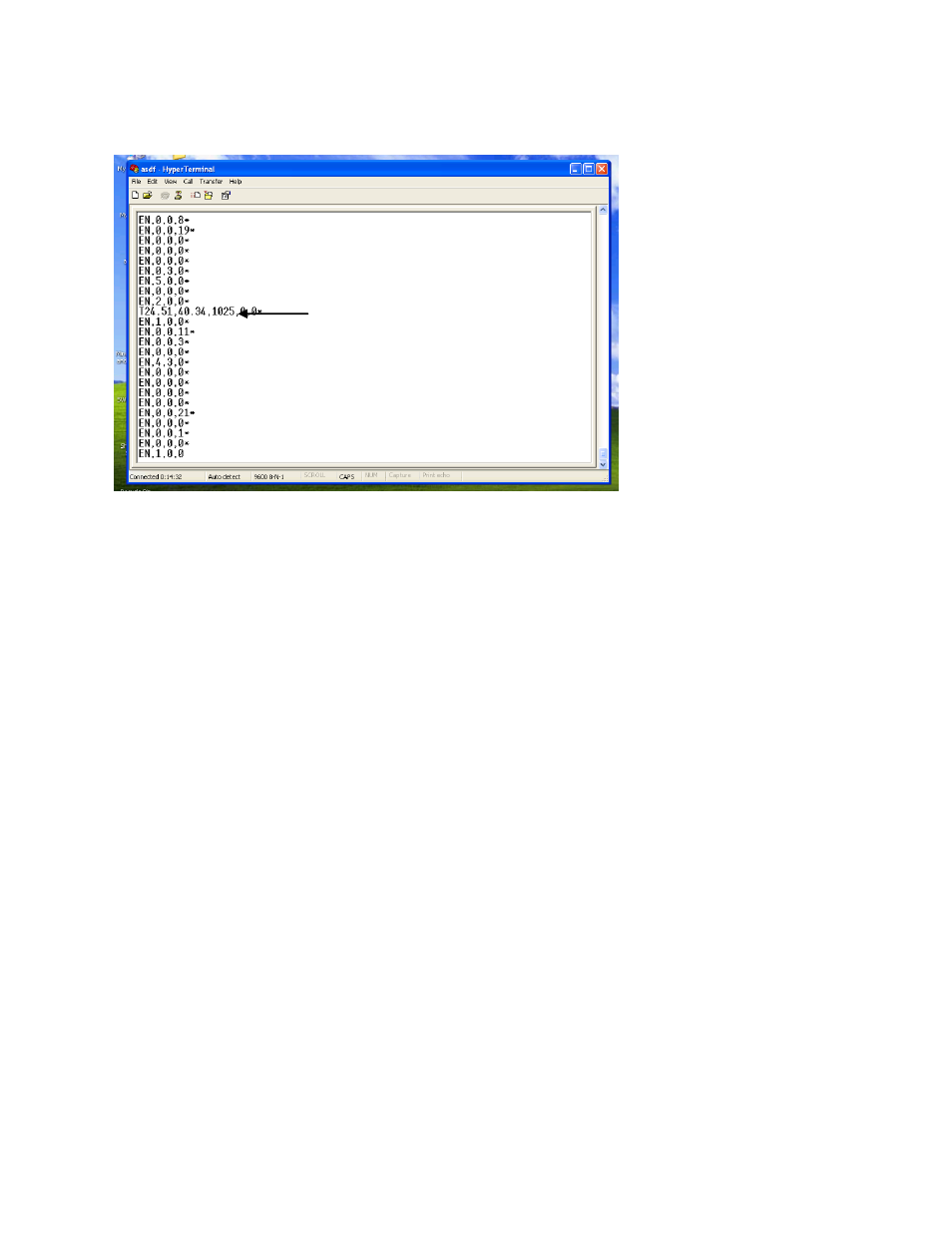
Pub# OM17-NIR Shank
5-11
Step 4:
Type ”S” (data should start streaming); EN etc
Figure 9
Step 5:
Type “R” and wait 10 seconds; ER etc should appear.
Step 6:
Type “D” and wait 10 seconds; ED etc should appear.
Step 7:
Type “N” and wait 10 seconds; EN etc should appear.
Step 8:
Repeat steps 5-7 again
Step 9:
Plug lamp cable back in
Step 10:
Repeat steps 5-7 twice
Step 11:
Check the value of steps the shutter moved (see picture above)
If 1025 plus or minus 5 is shown here then there is no problem and the shutter is
moving fine. If 1101 shown then the proximity sensor needs to be checked and reset.
This will require repair from Veris. If 0 is shown then the shutter is not moving/binding.
This will require repair from Veris. If any other value is shown then repeat steps 5-7
again to see if the shutter will move to its 1025 steps
This number is the steps of the
shutter. In this example it is 1025
