Veris Technologies VIS_NIR Spectrophotometer - Operating Instructions User Manual
Page 59
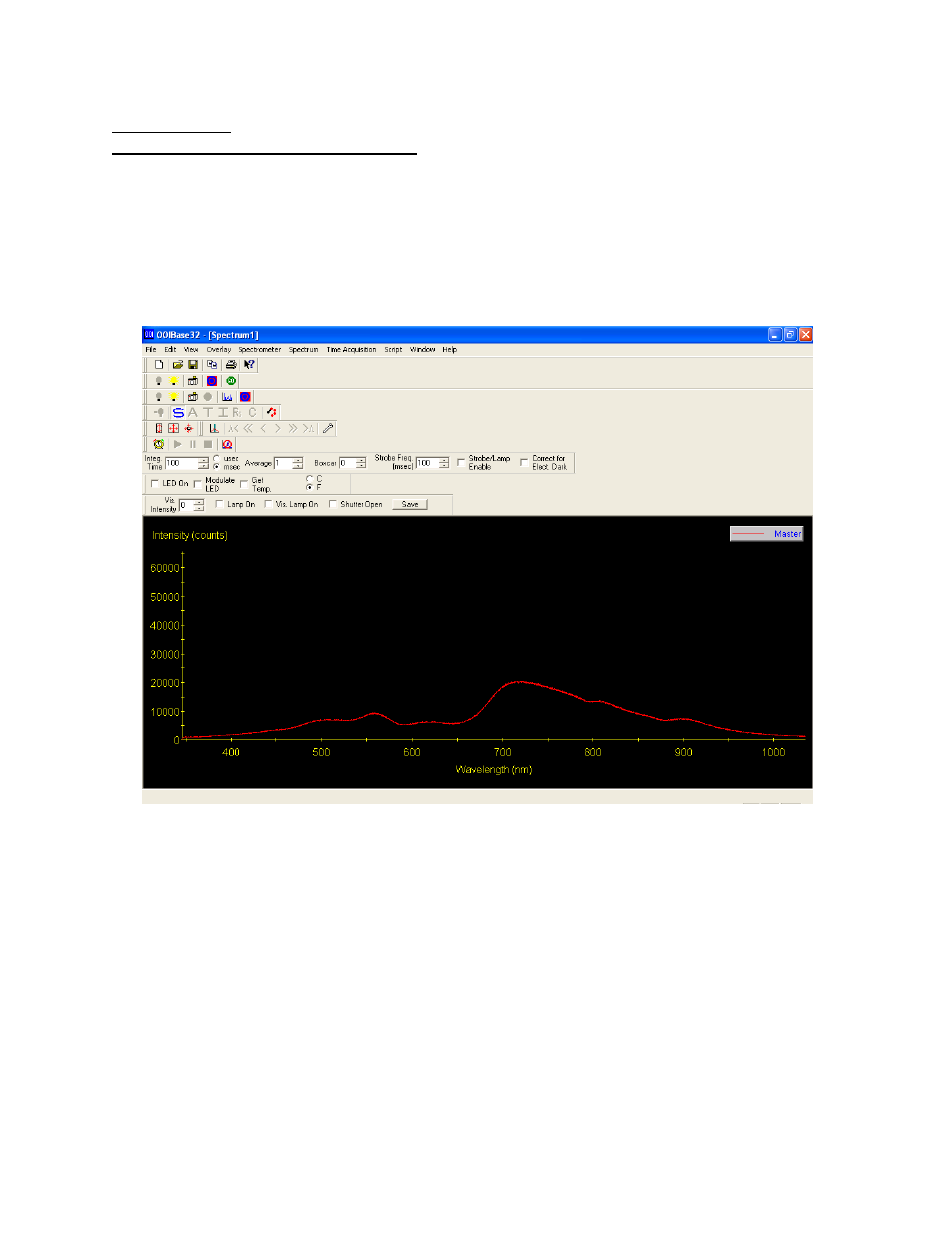
Pub# OM17-NIR Shank
5-6
Procedure #1
Check Ocean Optics spectrometer
This procedure is only necessary with Veris Spectrophotometer Software V1.76
and below
1) Click on start Programs Ocean Optics OOIBase32 Start OOIBase32
software
2) Check graph it see if spectrum is present (see figure below). The spectrum
should change as different objects are placed in front of the window on the
shank.
Figure 1
3) If there is no spectrum present or graph does not update as objects are placed
beneath the shank. Then the spectrometer needs to be configured. To
configure click on spectrometer configure A/D Interface tab
