Veris Technologies VIS_NIR Spectrophotometer - Operating Instructions User Manual
Page 15
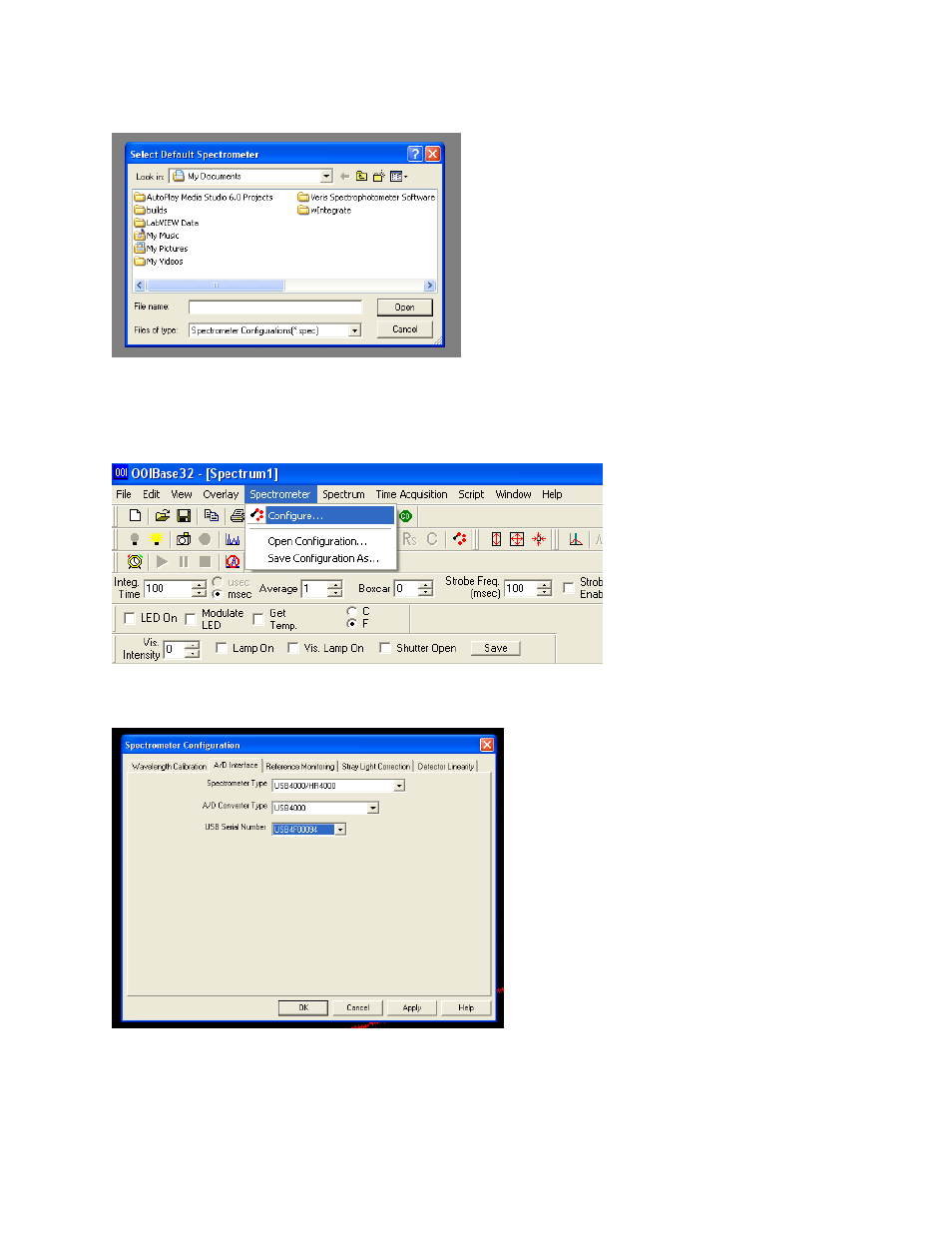
Pub# OM17-NIR Shank
2-12
If software asks for a default spectrometer file click Cancel
Figure 35
Step 2: Open Configuration
Click on Spectrometer in the toolbar at the top and then select Configure
Figure 36
On the configuration screen select the A/D Interface tab
Figure 37
Note: Under Spectrometer Type if USB4000/HR4000 is not available select S4000
