Veris Technologies VIS_NIR Spectrophotometer - Operating Instructions User Manual
Page 50
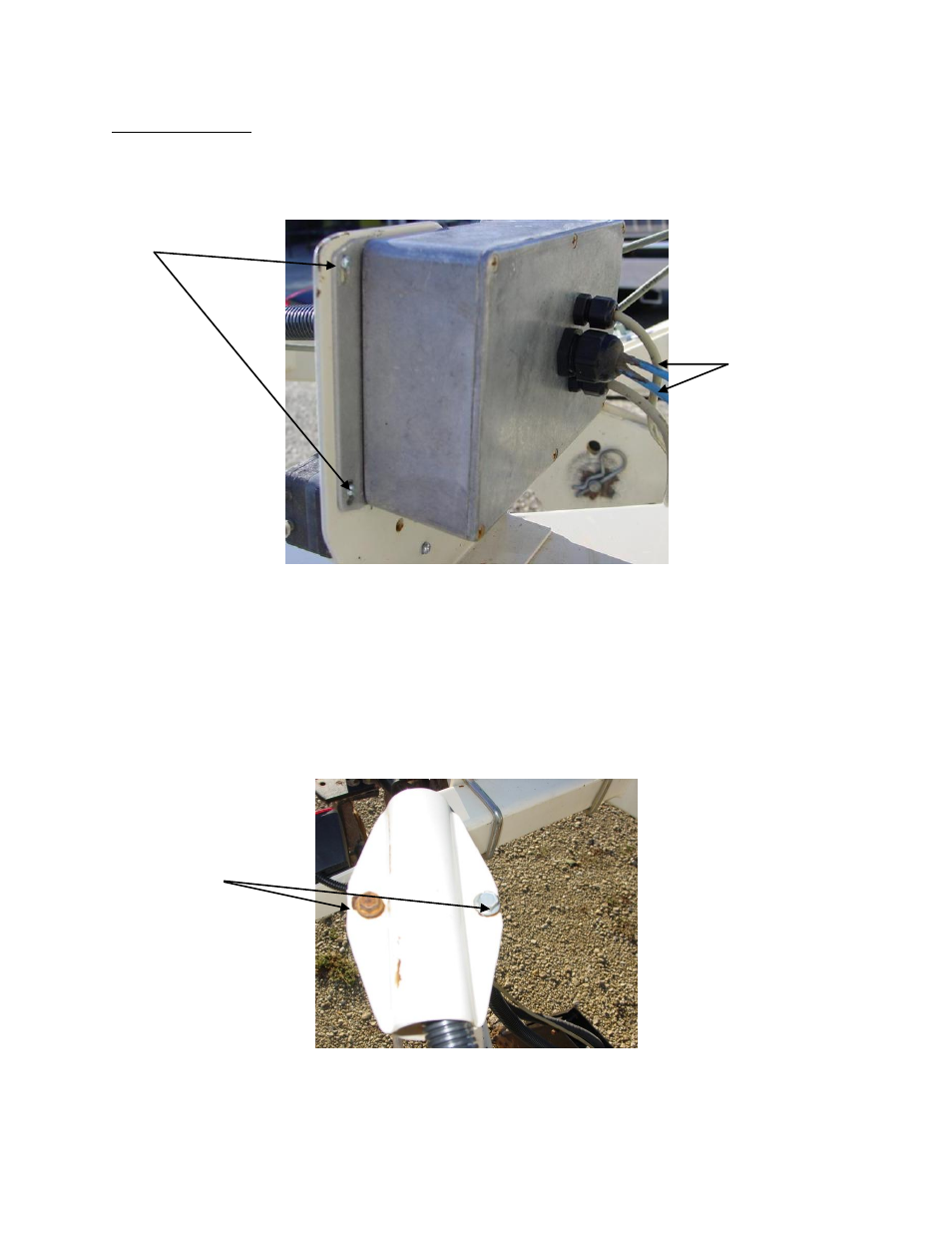
Pub# OM17-NIR Shank
4-11
Shank Removal
This procedure is needed when removing the shank for bench top use or for repair.
Figure 17
Step 1:
Disconnect the fibers from the spectrometer case
Step 2:
Remove the four screws holding on the shank bulkhead connector box, using a flat
head screwdriver.
Step 3: Remove the two bolts holdi
ng the cable in place using a ½” socket
Figure 18
Shank bulkhead connector box
Bulkhead
connector box
screws.
Note:
There are four
screws total.
Only two are
pictured here, the
other two are on
the opposite
side.
Cable holder bolts
Fiber optic cables
Note: Always place
caps on fiber
connector after
disconnecting, to
prevent fiber from
getting
contaminated.
