Veris Technologies pH Detector - Operating Instructions User Manual
Page 18
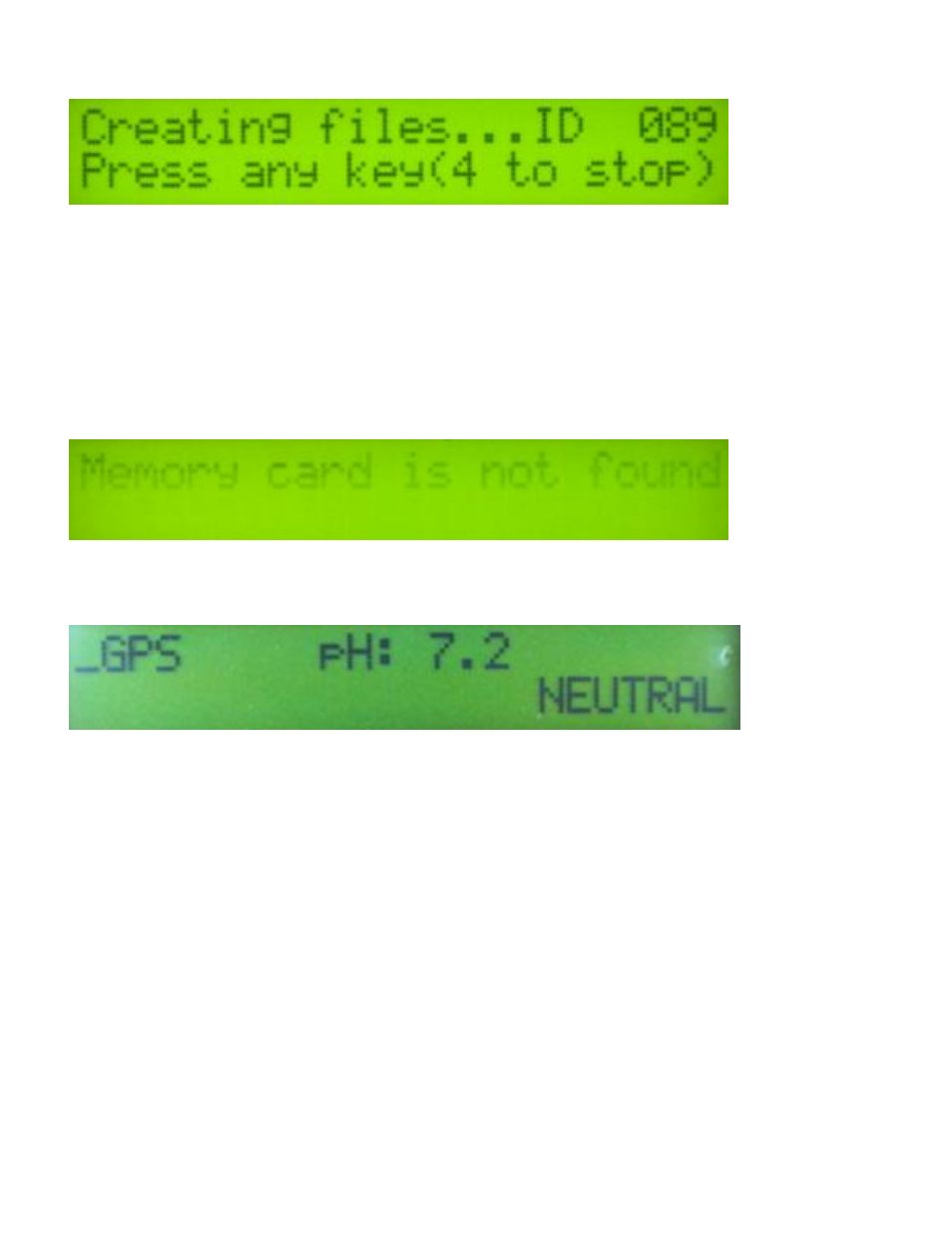
OM17-pH Detector
3-8
Figure 24
The DataLogger is displaying the map file number it is creating, in case you want to record it along
with any other information about the field. Press any key to begin new map file. After starting the
file, pressing the #4 key will stop the file. If DataLogger freezes at the screen shown in Figure 23 or
Figure 24, check formatting of SD card
—must be FAT format.
USING A VERIS SD CARD IN OTHER DEVICES CAN CAUSE FILE CORRUPTION.
If memory card was not inserted during boot-up, the following screen will appear:
Figure 25
Install card and re-start DataLogger. NEVER REMOVE CARD WHILE LOGGING DATA.
Figure 26
The display is showing the pH value from the pH electrode, the status of the sampling mechanism
(raised/neutral), and whether you have GPS or DGPS (differentially corrected) signal. At any time
during the mapping process, you can press the 4 key to stop the file. If you create more than one
file from the same field, you can bring the files into a spreadsheet program and combine them prior
to mapping.
