Veris Technologies pH Detector - Operating Instructions User Manual
Page 13
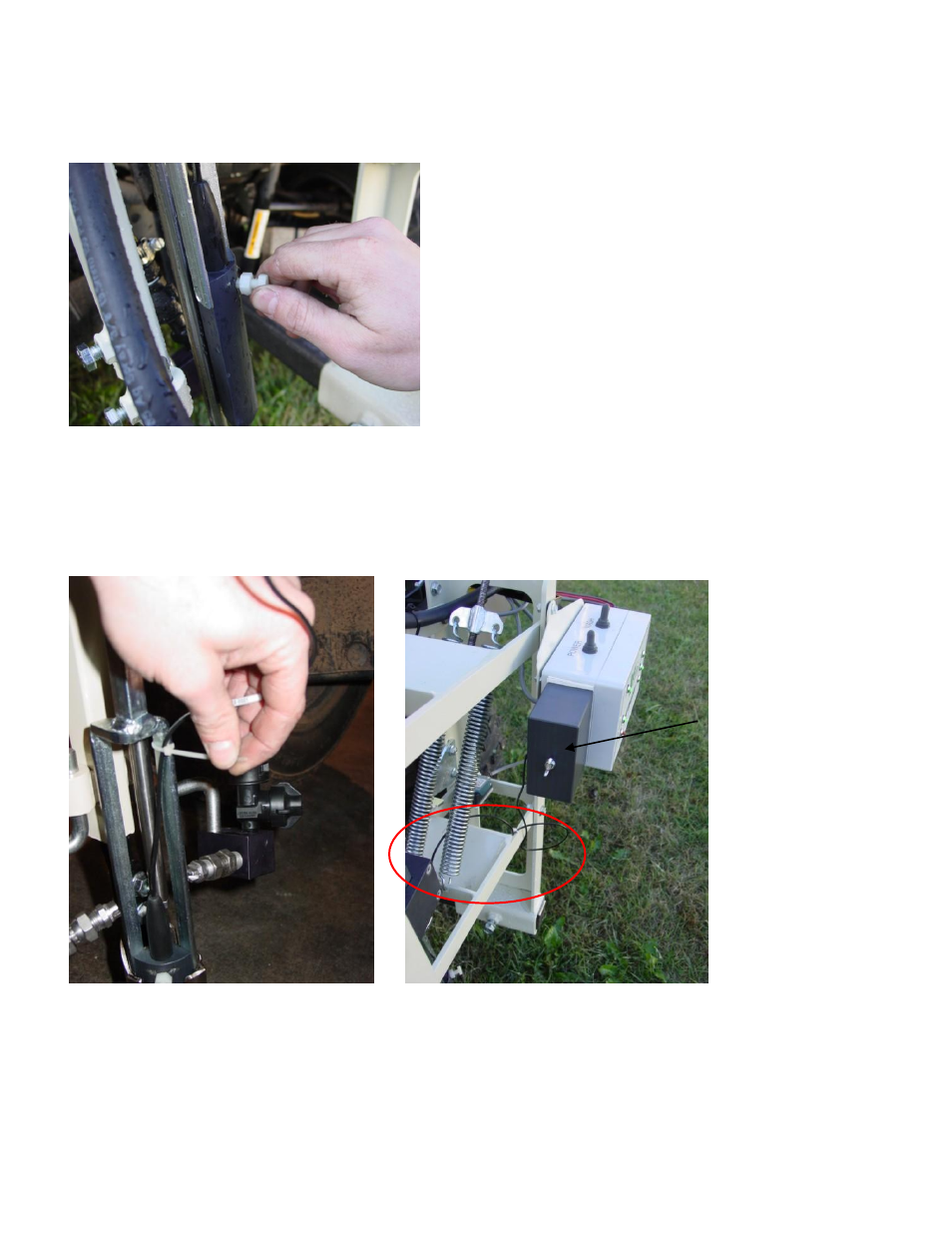
OM17-pH Detector
3-3
Insert pH electrode into electrode holder. Finger-tighten plastic screw as tightly as possible by
hand. If a wrench is used, be careful not to over-tighten as damage to the electrode may occur
.
Figure 7
Route electrode cables away from sampling mechanisms to prevent damage. Lower probe to
maximum depth and tie strap cable as shown in Figure 8. Do not tighten zip ties until probe has
been moved full stroke to make sure wire slack is in correct area. Extra cable length should be
outside of sampling mechanism, below pH controller (Figure 9).
Figure 8
Figure 9
Install cover on external controller to keep moisture out of BNC and serial connector. When
installing cover, route electrode wire under box; center box on white pad, and tighten wingnut
finger tight. Keep cover installed even when electrode is removed.
Connector
cover
