Veris Technologies pH Detector - Operating Instructions User Manual
Page 14
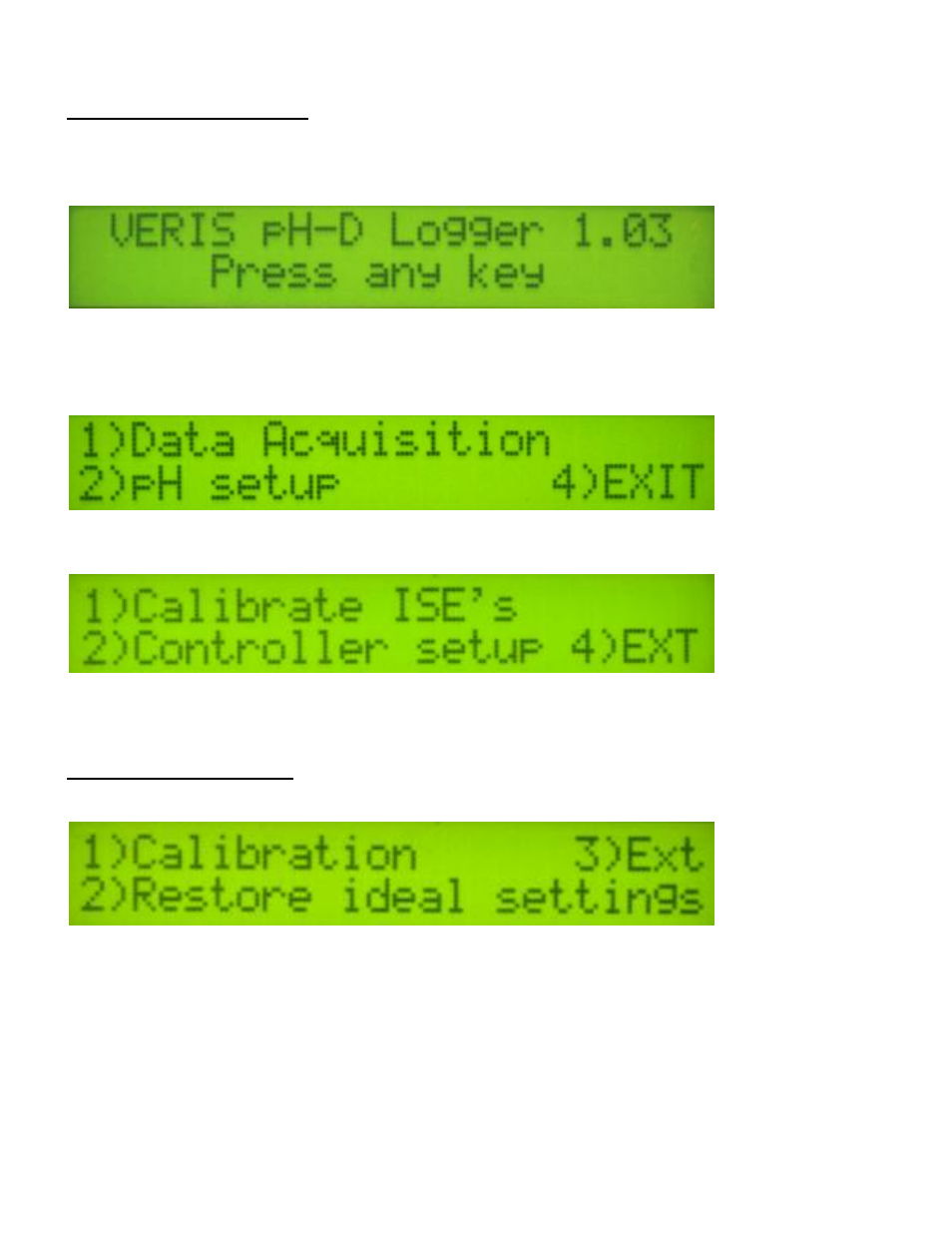
OM17-pH Detector
3-4
Sensor DataLogger display
Here are the display readings that you will see when operating the Sensor DataLogger:
Starting up…
Figure 10
The unit is ready to operate. The DataLogger is informing you of the firmware version its
programmable interface chip (PIC) contains.
Press any of the four keys, and the next screen will appear:
Figure 11
Press 2 and enter Setup menu. (Press 4 to Exit this window).
Figure 12
Press 1 to calibrate ion-selective (ISE) pH electrode.
Calibrating pH electrodes
Enter menu option 1) Calibration.
Figure 13
The instrument will prompt for the electrode to be inserted into pH buffer 4 solution; Slide cup with
pH 4 buffer solution onto electrode holder, or remove electrode from holder for calibration. Press 1
to continue with calibration or 2 to exit.
Tips: Don’t overfill solution. Cup only needs enough
solution to immerse electrode tip and face
. Don’t reuse solutions.
