Veris Technologies 3100 Soil EC Mapping System (1997-2008 floppy disk drive 1.76G) - Operating Instructions User Manual
Page 24
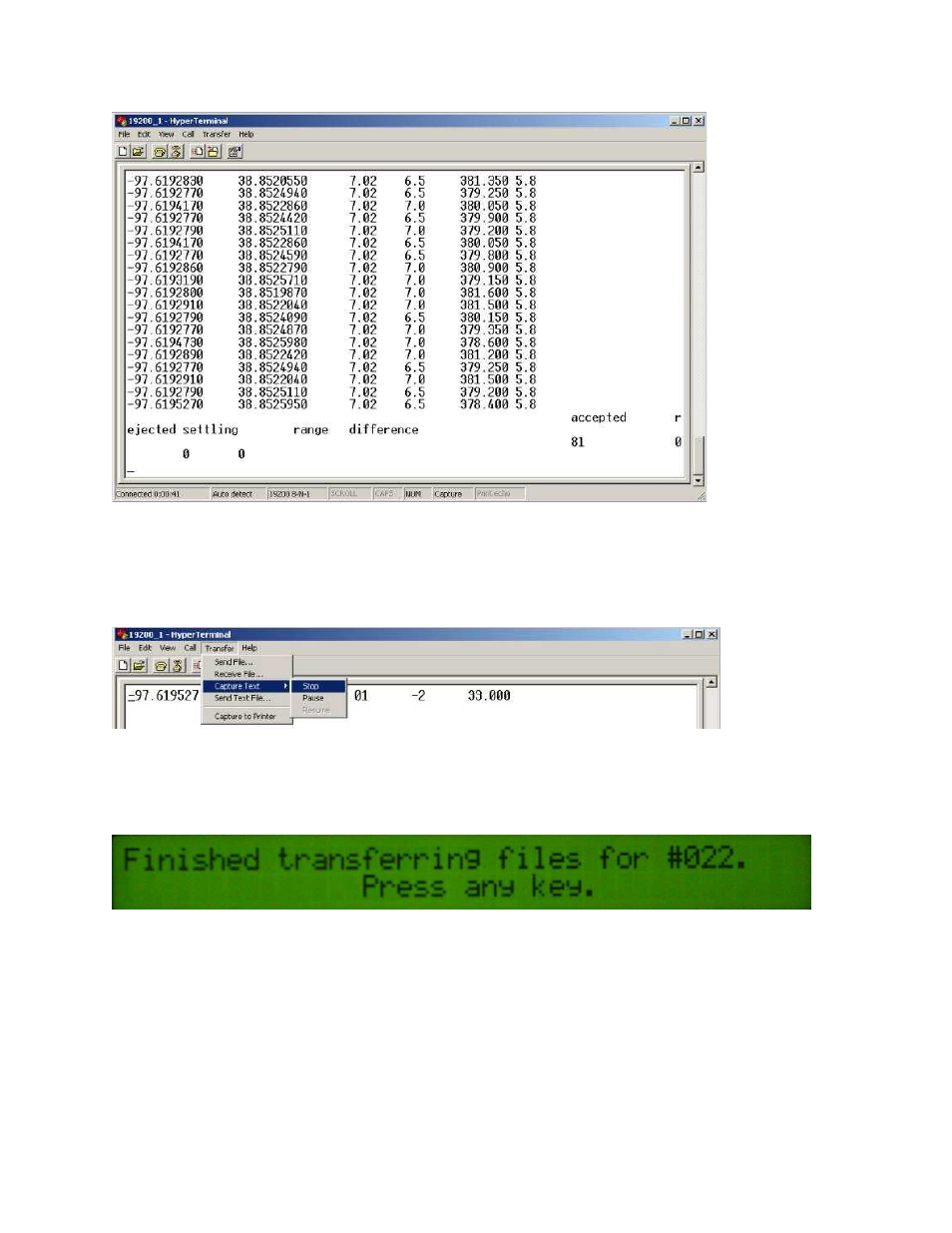
Veris Technologies
Pub. #OM 1CM02-1
24
If you do not see text scrolling down the screen, wait for the instrument to finish sending data, shut off
the instrument, close the HyperTerminal session, reopen it and turn the instrument back on. Repeat
the steps above to try to transfer the file again. When the text stops scrolling and the instrument
indicates that the transfer is finished, select the Transfer drop down menu, click on Capture Text, and
click Stop. This ends the file capture for that particular file. Hit any key on the instrument to continue.
If there are other files on the instrument for the file number, the instrument will continue to the next
file. You may choose to transfer or skip the files as described above. Remember to start a new
capture for each file transferred. After all the files for a file number have been transferred or skipped,
the instrument will indicate that it has finished transferring the file number. Press any key.
Close the HyperTerminal session when you are finished transferring files.
