Veris Technologies 3100 Soil EC Mapping System (1997-2008 floppy disk drive 1.76G) - Operating Instructions User Manual
Page 13
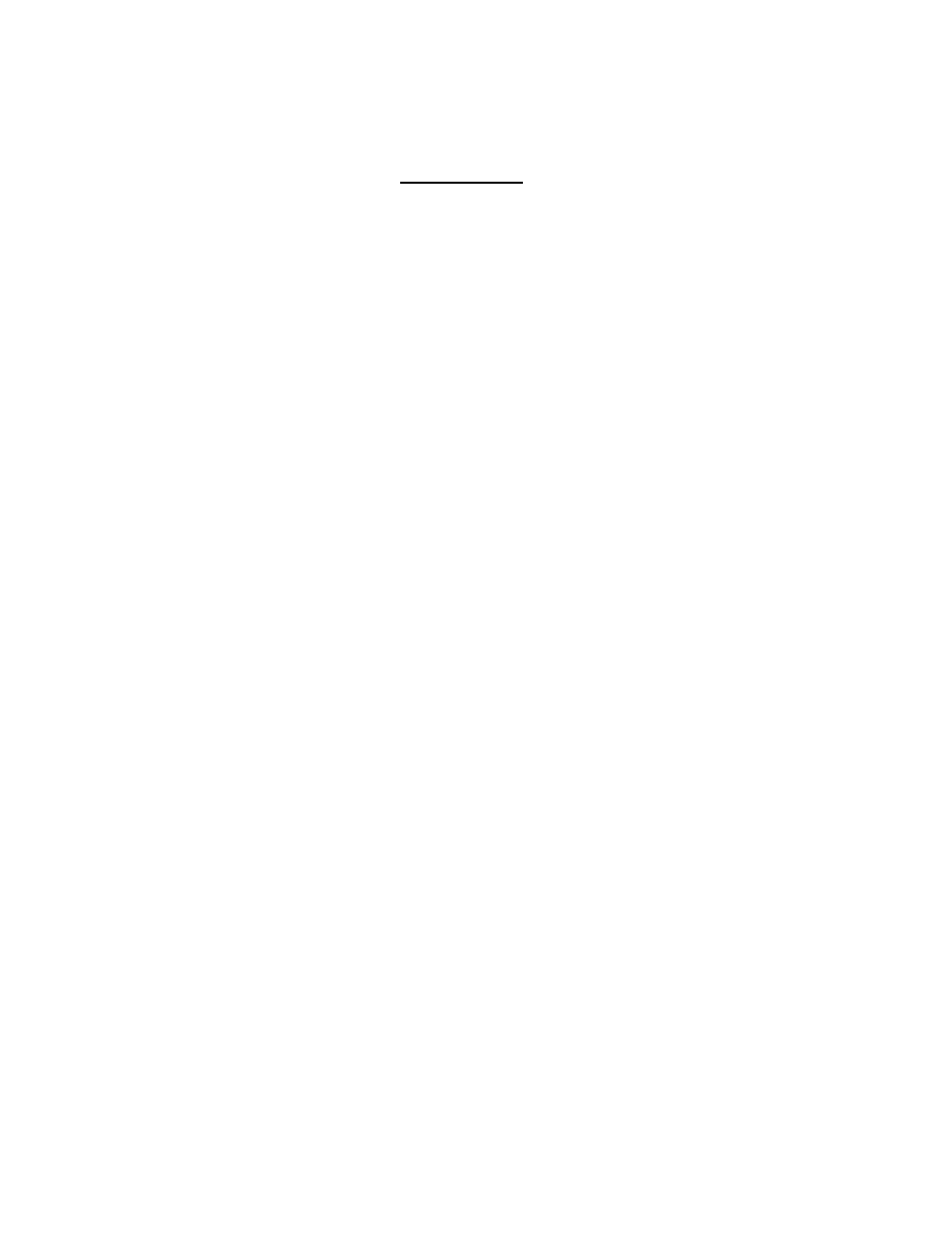
Veris Technologies
Pub. #OM 1CM02-1
13
Field Operations
Soil Contact
Begin field operation by lowering unit into soil. For good electrical conductivity, all coulter electrodes
must be in direct contact with the soil, at all times and in every region of the field. A depth of 1-2” is
recommended. To insure this depth is consistently achieved, 400-600 lbs. of additional weight are
normally required. Veris offers optional weights, or they can be supplied by the customer. Do not
adjust the tension on the coulter electrode springs to increase soil contact or penetration. They are
pre-set at the factory with the proper tension.
Field Condition
Field should be in a uniform state. Mapping after intensive primary tillage is not recommended. The
soil must have a minimum of 10% available water, and cannot be frozen. If rocky conditions exist, you
may wish to consider the optional coulter rock guard kit , PN 15169.
Speed
Proper field operating speed depends on field conditions. Because of the importance of consistent
contact, the unit must not be allowed to bounce over rough fields at high speeds. On smooth fields,
the implement can be operated at speeds from 8-12 m.p.h.
Pulling Vehicle
The implement may be pulled with a variety of vehicles: 20-50 hp tractor, 4WD pickup or Jeep, and
a heavy-duty utility vehicle such as a Polaris 6 wheeler. A Kawasaki 2510 Mule may also be used if
conditions are not too extreme.
Swath width and Navigation
Setting the swath width and navigation system is at the discretion of the customer. A 40-60’ swath
works well in most areas. In areas of high soil variability, a narrower swath may be preferred.
Several methods of navigation are possible: following previous crop rows, swath guidance, or using a
field navigation computer. While it is important to map in a consistent pattern, it isn’t absolutely
critical that each pass be exactly the same distance from the previous pass.
GPS Settings
1. Make sure that the GPS is plugged into the proper DB-9 input. Looking at the back of the
instrument, the GPS should be plugged into the leftmost input port. A null modem adapter should
not be used.
2. Make sure that the GPS has power and has been turned on long enough to start outputting data.
Some units may require a couple minutes to start while others may require much longer.
3. Make sure the GPS output is at 4800 baud, 8 data bits, no parity and 1 stop bit. (note: set parity
to “None”, not “zero”)
4. Make sure the GPS is set to output NMEA-0183 messages that include the GGA and VTG or
RMC string. The GGA string provides the position and fix quality while the VTG or RMC string
provides the speed. Make sure the update rate is set at 1 Hz.
5. If your settings appear correct, but the position still does not appear on the Veris instrument, use
a laptop to monitor the GPS signal to verify its integrity. If the signal appears properly on a
laptop, it should work on the instrument as well.
