Veris Technologies 3100 Soil EC Mapping System (1997-2008 floppy disk drive 1.76G) - Operating Instructions User Manual
Page 17
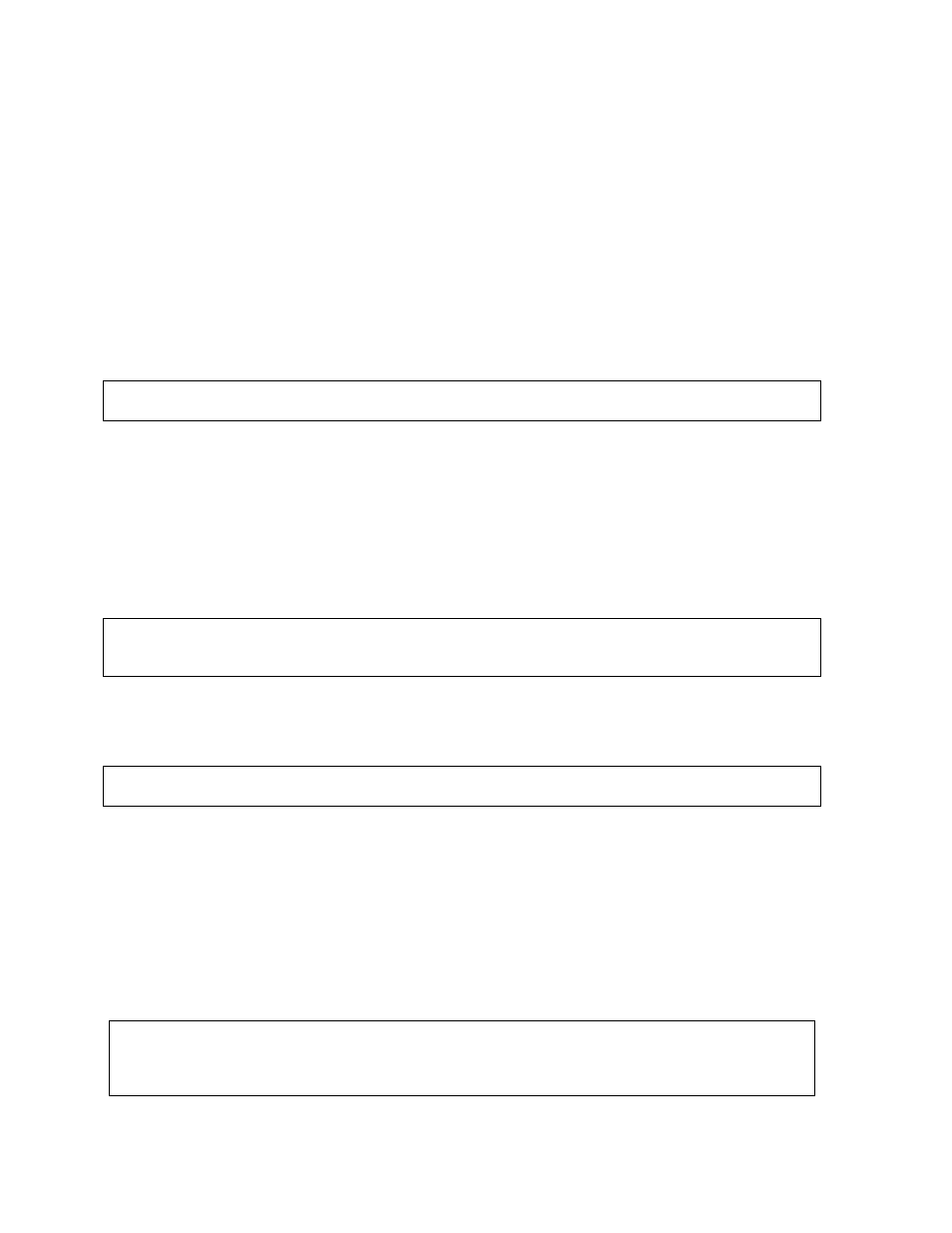
Veris Technologies
Pub. #OM 1CM02-1
17
Downloading/deleting old files…
This section deals with how to download and delete old files. Veris Technologies recommends that
you do not delete any old files until they have been saved to a hard disk drive and properly backed
up. Once you have done this, it’s a good idea to delete the files from the Veris instrument. This will
save time in searching the system for new files, and will insure that you have enough available
memory to store the new map files you are creating. It is also recommended that you delete any files
that you make while setting up or checking out the system, especially files with no data on them, such
as those you make while testing the DGPS signal reception.
At display:
1. Download / Delete old files
2. Continue
Meaning: This is the second window you will see after powering up the unit, once the system has any
old files on it.
Options:
1. Puts you into the mode of downloading previously saved map files (Note: once you have made
this selection, you will need to scroll through all old files before starting a new map file.)
2. Continue: Starts a new map file (see above for info)
Here is the display you’ll see by pressing #1
File #_____(date) (time)
Press any key to see options
Meaning: The system is asking if this is the file you’re looking for. The date and time are helpful in
identifying the file.
Option: Press any key to bring up the next window
#____
(1) Download to disk
(3) Keep file
(2) Delete file
(4) Exit File Manager
Meaning: You can do three different things with the file you have just created:
Option 1: Download to disk. If you press the #1 button, you will be asked to insert a diskette in the
disk drive and begin downloading the file.
Option 2: Delete the file. If you press the #2 button, you will be asked if you really want to delete the
file, as a safeguard against accidentally deleting files.
Option 3: Keep file. If you press the #3 button, the display will bring up the next file. If you want to
scroll through old files, keep pressing #3
Option 4: Exit File Manager. If you press #4, you will be able to go back into acquisition mode.
At the end of the old files, the display will read:
1. Begin data acquisition
2. Quit
Options: You can begin acquiring data for a new map file, or Quit
