Setting tire pressure target, Glossary, Tire maintenance system performance at 100 psig – Spicer TIMS (Tire Inflation and Monitor System) for Trailers Installation Guide User Manual
Page 30: System learn method, System set-up
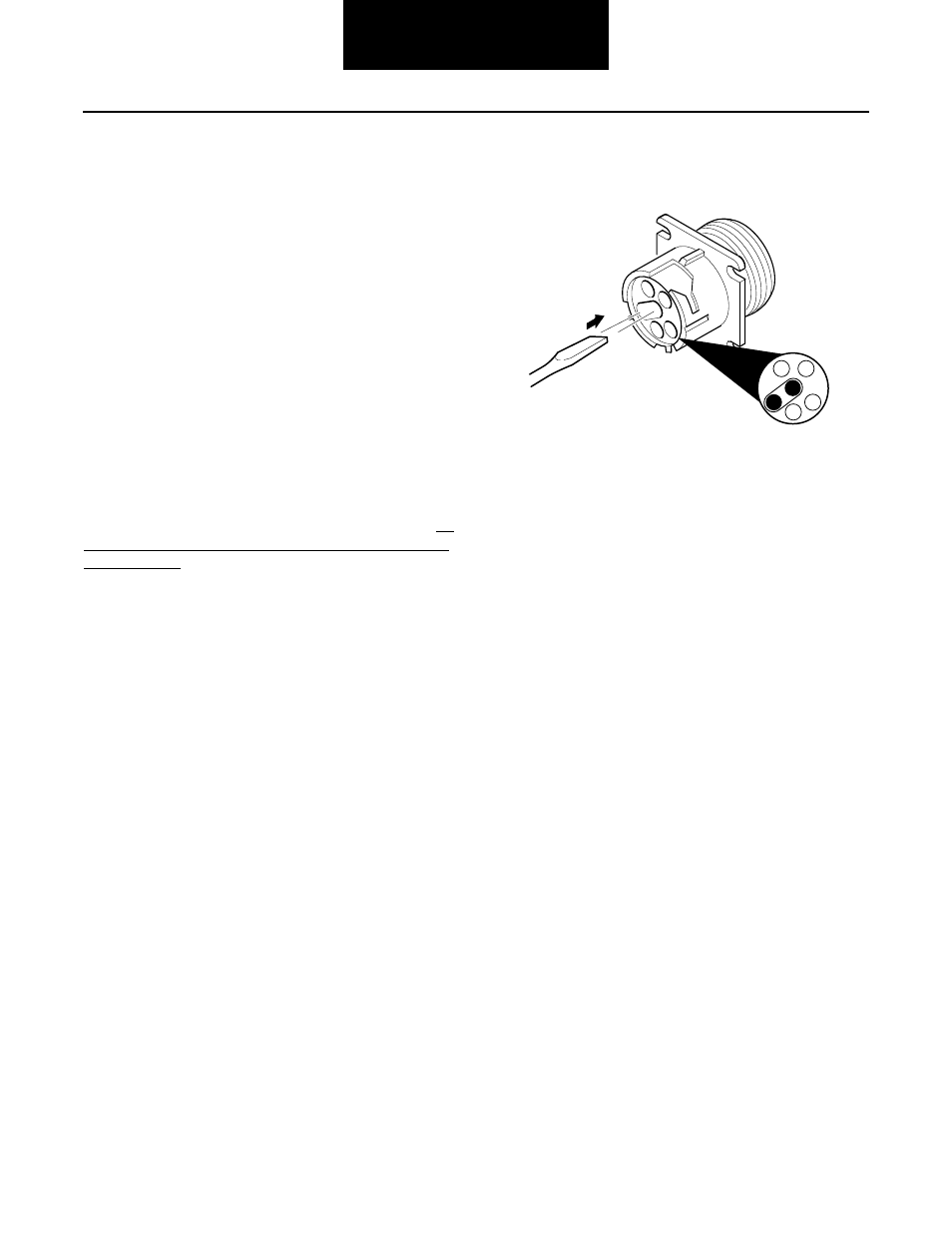
27
System Set-up
Setting Tire Pressure Target
After completing the installation, the system’s tire pressure
target must be set before using the trailer. On power-up, the
lamp will remain on as an indication that the target pressure
has not been set.
There are two methods for setting the system’s tire pressure
target:
•
System Learn Method – all tire pressures are set to
the cold tire pressure setting and the system reads
the tire pressure target
•
Service Tool Method – a service tool (PC-based or
hand-held) is used to “download” the target over the
data link.
System Learn Method
In order to set the target tire pressure using this method, all
the tires must be verified to be at the target pressure for an
accurate setting. Use the procedure in How to Manually Check
Tire Pressures to measure and set the cold tire target pres-
sure for all tires.
1.
Apply 12 volt power to the trailer at the SAE J560
connector.
2.
Provide adequate pressure to the brake supply tank.
(Minimum of desired tire target pressure +5 psi or
90 psi, whichever is greater.) Note: Older systems
with ECU P/N 676351 require a minimum supply of
110 psi to program.
3.
Remove the weather cap from the diagnostic con-
nector. Short pins “A” and “E” in the following
sequence: short the pins three times, maintaining
the short for approximately 1 second on and waiting
1 second off. The pins to be shorted can be easily
identified by the interconnecting slot in the shell,
allowing convenient use of a coin or screwdriver tip
to short the pins together.
4.
Upon entering learn mode, the warning lamp will
turn on for 2 seconds twice and will then flash once
every 10 seconds to acknowledge that the learn
mode is active.
5.
The system will pressurize the air lines for several
seconds, and then wait for the pressure to stabilize.
6.
The tire pressure read will be stored as the target
pressure. Once the target pressure is established,
the warning lamp will turn ON continuous for 5 sec-
onds and then flash out the target pressure. For
example, if the tire pressure is 102 psi, the light will
turn ON continuous for 5 seconds and then flash 1
time, pause and then flash 10 more times, pause and
then flash 2 more times (0 is represented by 10
flashes). If the value flashed is lower than the desired
target pressure, verify that all the tires are set to the
proper pressure and that no line leaks are present.
7.
After the system has determined the target pressure,
it will remain pressurized for up to 2 minutes (or
until power is cycled). During this time, a manual
check for air leaks should be made.
If a line leak is detected, the system will not pro
gram a target pressure and warning lamp will turn
on solid. If this occurs, correct the leak(s) and then
set all tires to the target pressure and conduct the
learn sequence again.
Note: The system is only pressurized for two minutes fol-
lowing the attempted target learn. A leak will only be
audible during this time.
Short Pins A and E
and Release 3 Times
to Enter Learn Mode
B
A
E
C
F
D
218UX017
