Installing dual draw keys – Spicer Dana Spicer Steer Axles - Service Manaul User Manual
Page 32
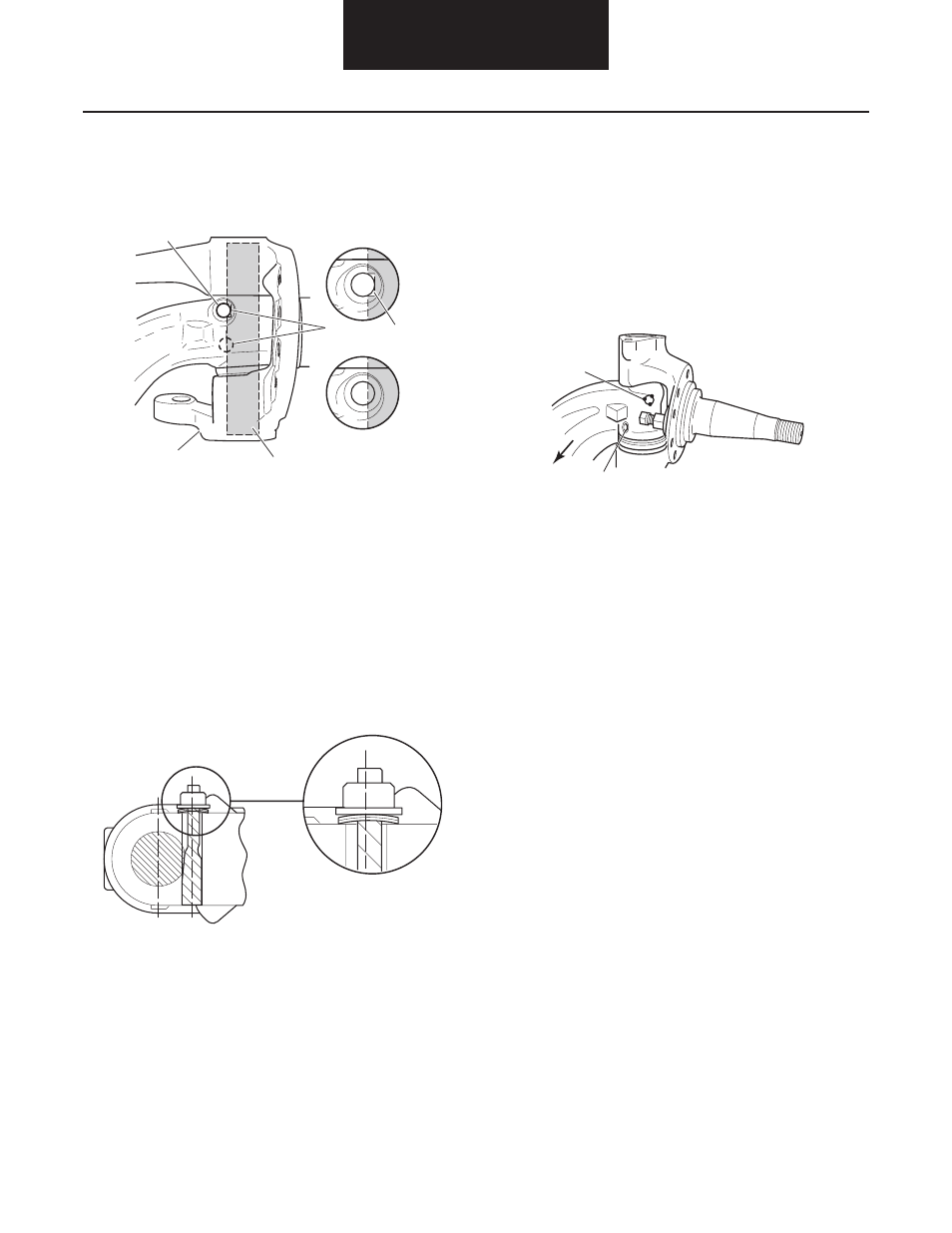
28
Disassembly, Overhaul, and
Assembly
E-14621
1. Align the draw key opening and the pin flat align-
ment.
2. Install new draw key.
Note: Draw keys must be installed from one side of the axle.
Do not install pin on either side on the axle
3. Seat draw key with a hammer and punch.
4. Install draw key spring washers as shown.
5. Install draw key nut and tighten as specified in the
torque chart in the Appendix.
6. Ensure that draw key is fully seated by reseating with
a hammer and punch.
7. Recheck draw key nut torque.
Installing Dual Draw Keys
I-Series
1. Before staking the tapered draw keys, position king-
pin vertically so it will not contact either the upper or
lower caps.
2. Stake beam material adjacent to each key in three
places to lock key into place.
3. Install kingpin caps and O-ring. Tighten cap bolts to
specified value in the torque chart in the Appendix.
4. To make sure the kingpins will accept lubricant,
lubricate upper and lower kingpin bushings through
the cap grease fittings. If problems arise, you will not
have to remove the brakes again to make repairs.
5. Reinstall tie rod ends in to the steering arms and
tighten the nuts to the specified value in the torque
chart. Then install the cotter pin. Refer to the Tie Rod
section for replacement of tie rod ends.
1 - Kingpin notch
2 - Kingpin
3 - Steer knuckle
4 - Single draw key
5 - Dual draw keys
Correct
Incorrect
2
3
1
5
4
1 - Staked draw key
2 - Threaded draw key
3 - Front
1
2
3
