Soft dB Opus Suite Building Vib Module User Manual
Page 28
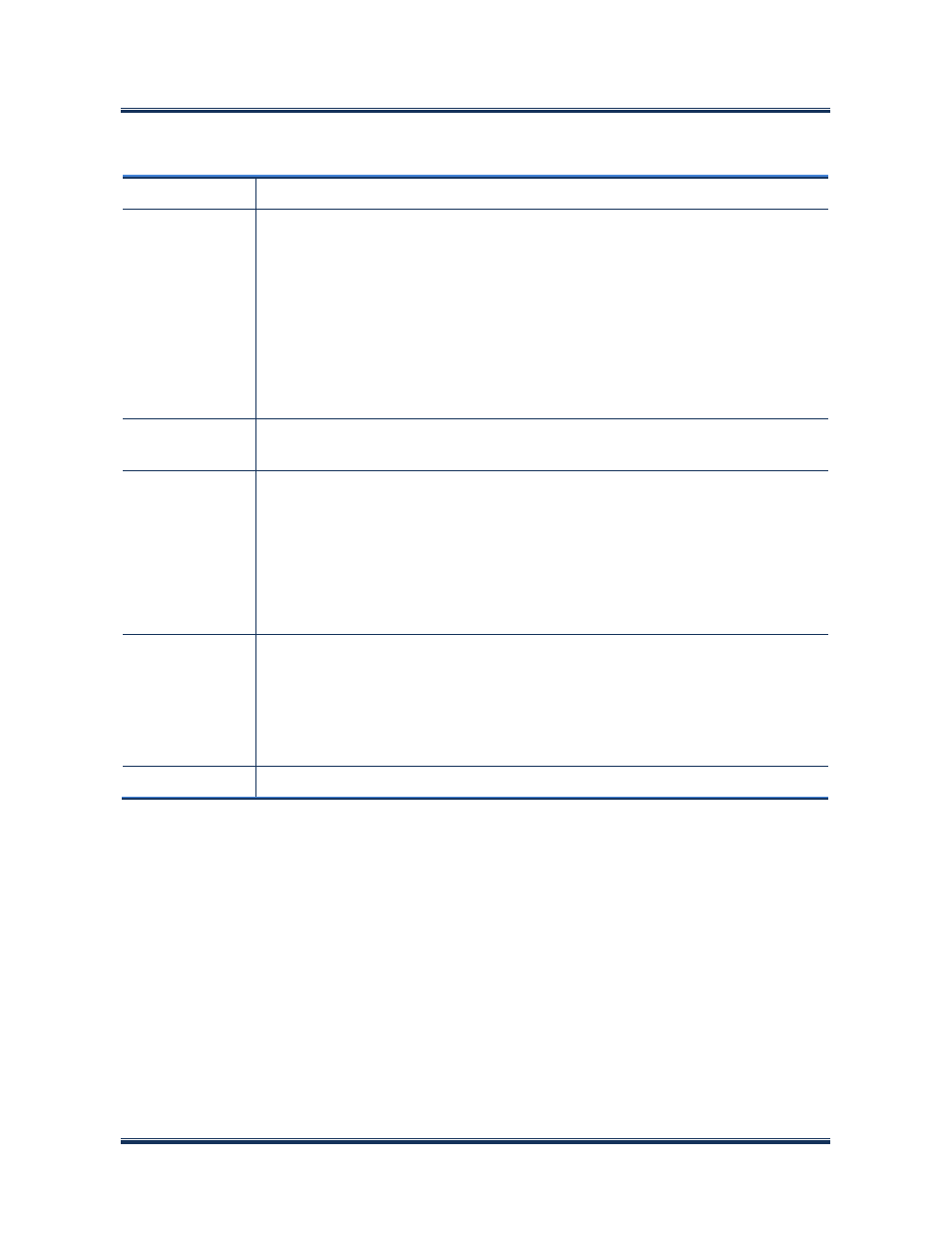
Directory Path
Displays the path of the active directory.
Shortcuts
Allows easy access to common directories. When the File Manager is used on a
stand alone computer, these shortcuts are linked to:
Desktop
My Documents
Computer
When the File Manager is used on a Concerto, the shortcuts are linked to:
Opus Root
USB Device.
Move/Copy
Operators
Copies or moves a file or folder from a source to its destination.
File/Folder
Operators
Allows user to:
Go to parent directory
Open directory
Create new folder
Rename folder or file
Delete folder or file
Directory
Content
Displays the content of a directory and responds to common actions from the
user:
Single clicking on an element will select it
Double clicking on a directory will open it
Dragging an element from one side to the other will copy it.
Disk Info
Displays the disk information of the associated hardware.
24
