7 input setup, Input setup – Soft dB Opus Suite Building Vib Module User Manual
Page 19
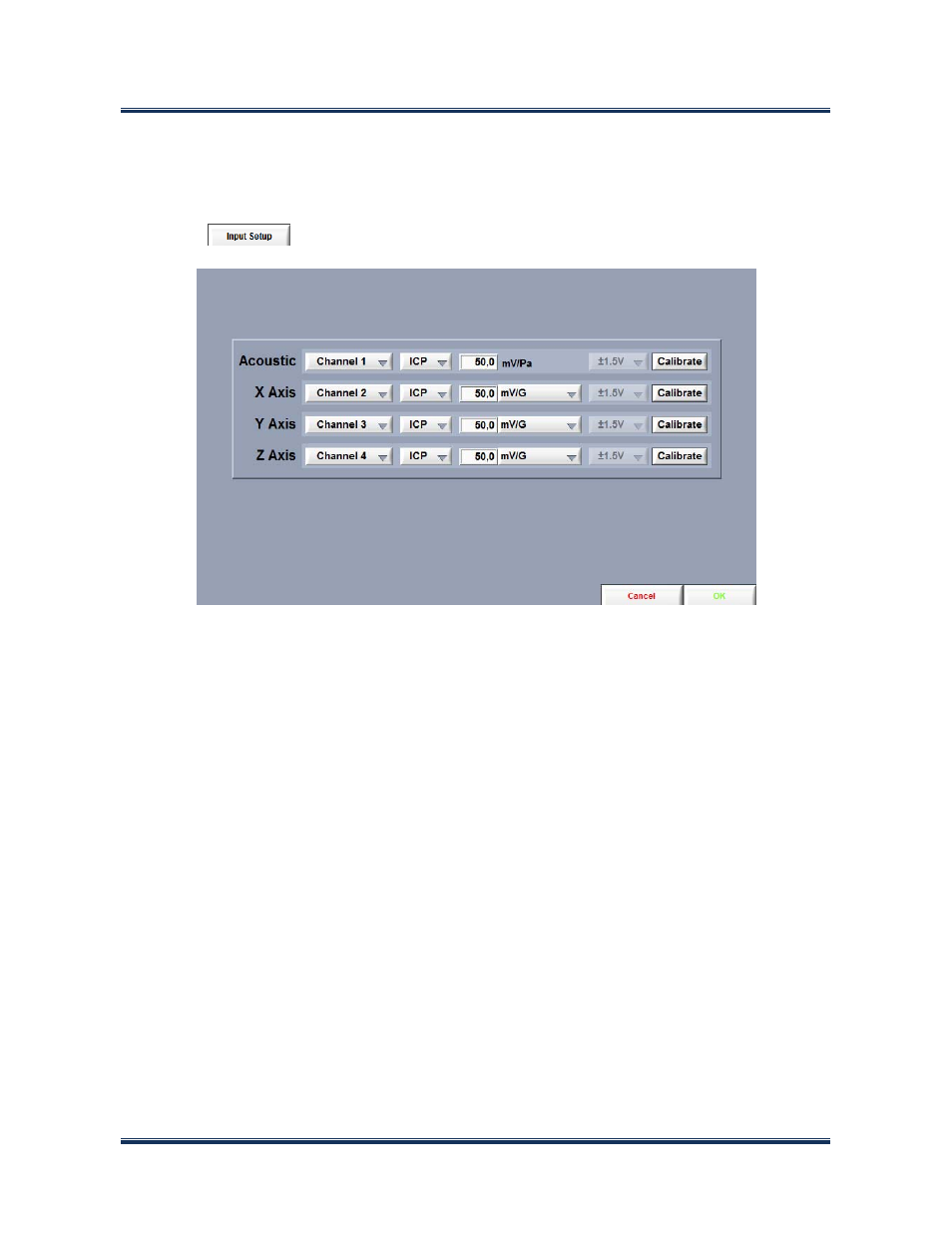
7 Input Setup
Click on the
button to go to the Input Setup interface.
This interface allows the user to:
Select the input channel,
Select the input type (default is ICP for standard accelerometers and microphones),
Manually modify the microphone sensitivity or automatically using the microphone
calibration function,
Manually modify the accelerometer sensitivity or automatically using the accelerometer
calibration function.
Opus Building Vib User Guide – V1.1b
15
