4 main interface, Main interface – Soft dB Opus Suite Building Vib Module User Manual
Page 11
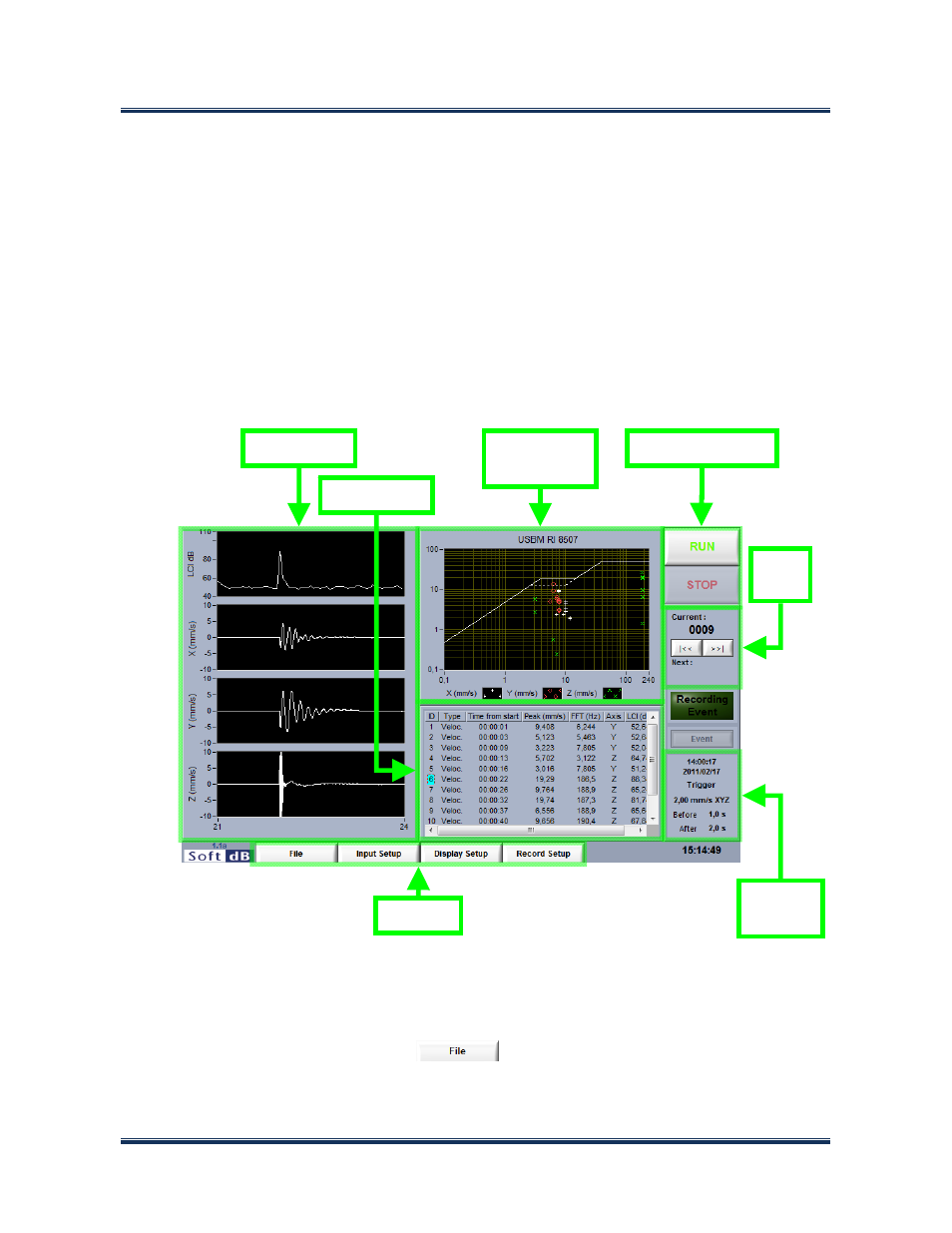
4 Main Interface
The main interface is divided into five sections:
1)
Measure controls (see section 6.1, p. 11)
2)
File info (see section 6.2, p. 11)
3)
Measure info (see section 0, p. 11)
4)
Menu bar (see section 6.3, p. 12)
5)
Waveforms (see section6.4, p. 13)
6)
Events peak spectrum (see section6.5, p. 14)
7)
Events table (see section 6.6, p. 14)
Waveforms
Menu bar
Measure controls
File
info
Current
info
Events peak
spectrum
Events table
The following operations can be performed using the main interface:
Perform a measurement,
Modify the Input Setup, the Display Setup and the Record Setup using associated menus,
Save, Export and Open data using the
menu
Opus Building Vib User Guide – V1.1b
7
