5 quick start, Quick start – Soft dB Opus Suite Building Vib Module User Manual
Page 13
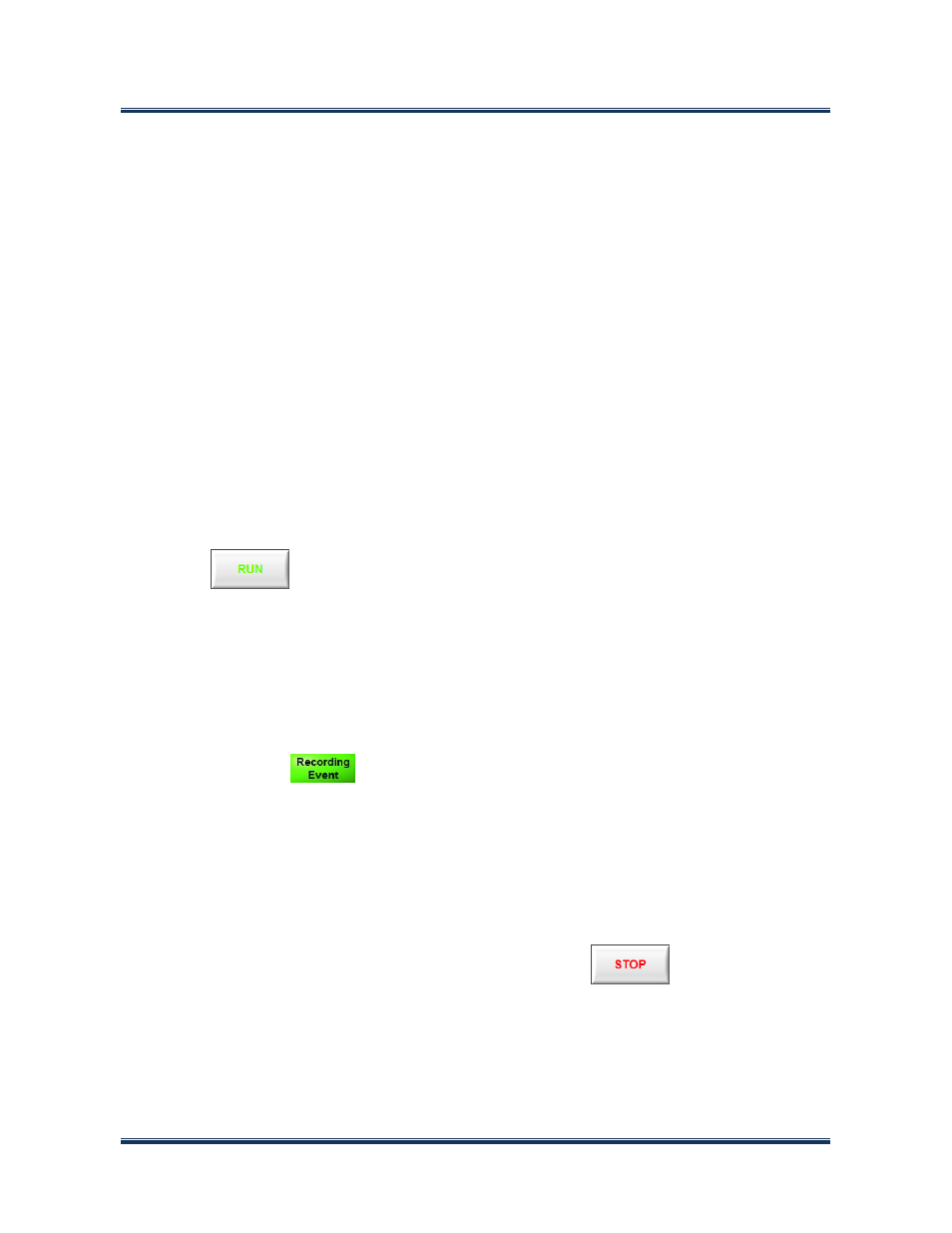
5 Quick Start
The Opus Building Vib Module monitors the vibration time signal from a triaxial accelerometer.
When a specified vibration threshold is measured, an event record is triggered. Then, the event
record is analysed to identify the peak for each axis and associated parameters.
Each event record contains the simultaneous acceleration, velocity and displacement waveforms for
each axis and the acoustic waveforms (Time Signal and Sound Pressure Levels (SPL)).
Step 1
Connections and Setup
Connect the microphone to input 1 and the three accelerometers X, Y and Z axis to inputs 2, 3 and 4
respectively.
For purposes of example, fasten the accelerometer to a table top.
Step 2
Run the Measurement
Click on the
button to start the measurement. At this point, you should see the running
waveform on the waveforms graphs at the left of the interface.
Step 3
Generate Events
With the accelerometer fastened to a table top, gently hit the table top with you fist to generate a
vibration event.
If the vibration signals caused by the vibration event were above the trigger level, an event recording
has been triggered. The
indicator is light on during the event recording.
When one event has been recorded, it is analysed to identify the peak information. It is then added
and displayed on the event table and on the spectrum.
If another vibration event occurs, it will trigger another event recording.
Step 4
Stop the Measurement
Once the measurement process is completed, click on the
button to stop the
measurement.
Opus Building Vib User Guide – V1.1b
9
