Modification, 6 protecting media, Protecting media – EVS IPDirector Version 5.8 - July 2010 Part 2 User's Manual User Manual
Page 45: 6 ‘protecting media, Odification
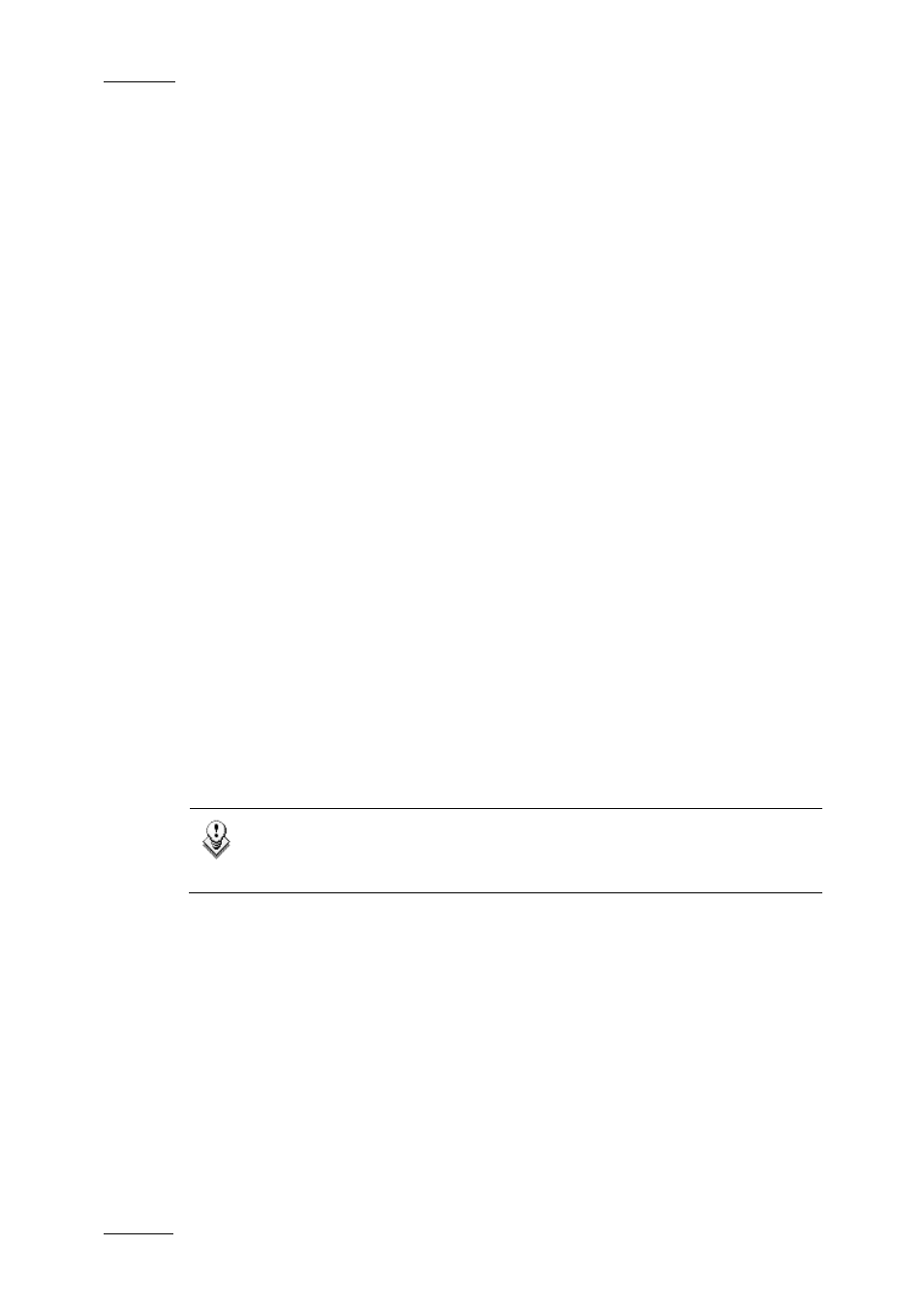
Issue 5.8.B
IPDirector Version 5.8 – User Manual – Part 2 – Logging
EVS Broadcast Equipment – July 2010
34
How to (Un)assign a Keyword Using the Keyword Number
When you work with the Keyword Grid tool, you can assign keywords using the
keyword numbers associated with each keyword of the grid. They allow a fast
selection of the keyword.
To assign a keyword to a log using the keyword number when the log is being
created or edited and the corresponding window (create or edit) is opened,
proceed as follows:
1.
Open the relevant keyword grid and select View > Keyword Numbers to
view the numbers associated to each keyword.
The Apply button should be active (orange) in the keyword grid. Otherwise,
click again in the Create/Edit Log window.
2.
Click again in the keyword grid (the keyword grid window must be active
instead of the other window).
3.
On the keyword numeric pad, do one of the following:
•
To add a keyword to the log, type the keyword number corresponding to
the requested keyword and press ‘+’.
The keyword is added to the “Create” or “Edit” window.
•
To remove a keyword from the log, type the keyword number
corresponding to the requested keyword and press ‘-’.
The keyword is removed from the “Create” or “Edit” window.
M
ODIFICATION
If users perform any modification or deletion of a keyword used in a log sheet from
the keyword management tools, it will be reflected in the log sheet.
Note
For more detail on how to create keyword grids please refer to the
Keyword Management section in the manual.
1.6 PROTECTING MEDIA
At the end of a logging session, it is important to protect your media to ensure
that the A/V material corresponding to your log entries will still be available later.
To protect the media, the system creates a clip which can thereafter be loaded on
a player
The users can define a prefix to be applied to their protect media in Tools >
Settings > IPLogger > Protect Media Prefix. This setting is a user setting. By
default, the prefix is ‘PM ‘.
