2 automatic keywords, Definition, Assignment – EVS IPDirector Version 5.8 - July 2010 Part 2 User's Manual User Manual
Page 41: Automatic keywords, Utomatic, Eywords
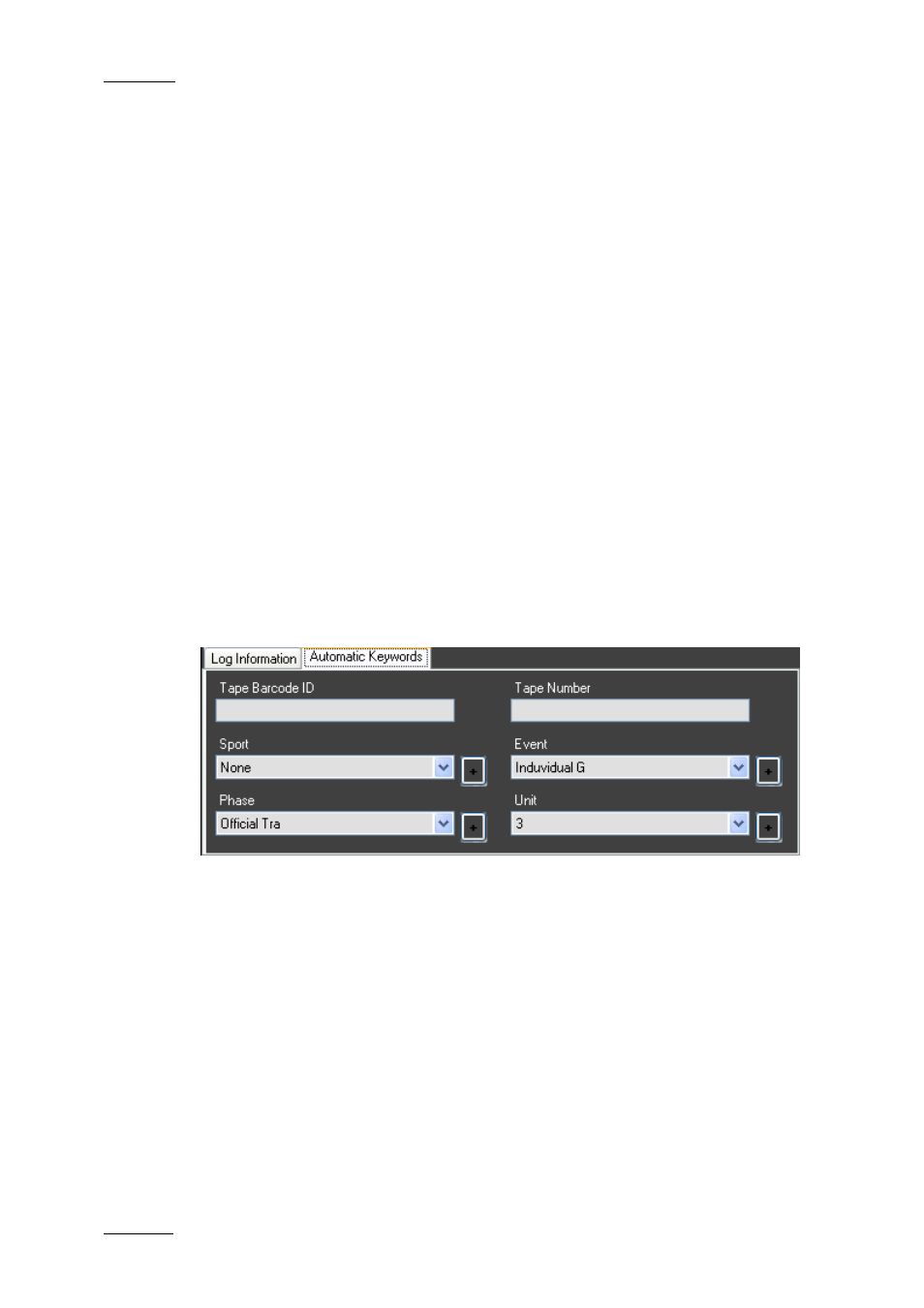
Issue 5.8.B
IPDirector Version 5.8 – User Manual – Part 2 – Logging
EVS Broadcast Equipment – July 2010
30
1.5.2 A
UTOMATIC
K
EYWORDS
D
EFINITION
Automatic keywords can be attributed to log entries of a log sheet for predefined
fields, e.g. ‘period’. Predefined and customizable list of values are available for
each field, e.g. ‘first half’ or ‘second half’ for the ‘period’ field.
This is especially useful when tracking the pitcher in a baseball game, or a period
of action in a sports event, or program part of an entertainment event.
Automatic keywords function like a “sticky keyword” that will persist through all
new log entries made until the automatic keyword is changed in the Automatic
Keywords tab.
A
SSIGNMENT
A profile of automatic keywords fields can be defined via the Metadata Profile
Management window and be saved with a log sheet profile name. List of values
can also be defined for each of these automatic keywords fields. Refer to section
on Metadata Profile Management in part 1 of the user manual for more details on
this function.
When a log sheet is created, a log sheet profile with automatic keywords fields
can be attributed to the log sheet. For more information, see section 1.3.1 ‘Step 1:
Defining the Log Sheet Characteristics’ on page 15. Then, the log sheet will
contain an Automatic Keywords tab window next to the Log Information tab:
Each automatic keyword tag defined in a log sheet profile appears on the
Automatic Keywords tab as a text field, timecode field, date field, or as a drop-
down list, depending on the field type defined in the log sheet profile.
Each automatic Keyword tag is displayed as a column heading the Log Sheet grid.
