2 overview of ip logger, Ip logger window outline, Toolbar (1) – EVS IPDirector Version 5.8 - July 2010 Part 2 User's Manual User Manual
Page 13: Logging buttons (2), Log information and automatic keywords tabs (3), Log sheet grid (4), Overview of ip logger
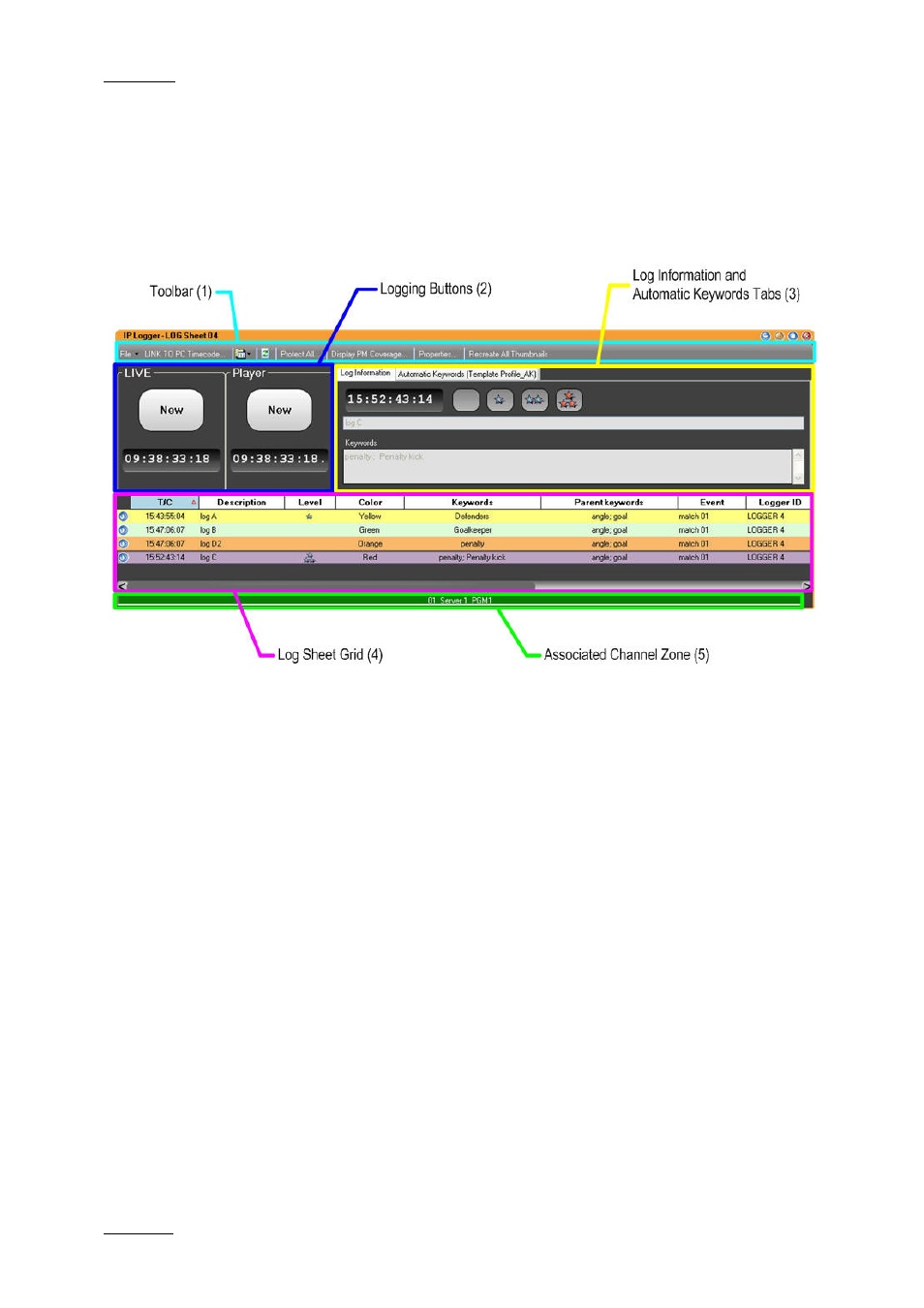
Issue 5.8.B
IPDirector Version 5.8 – User Manual – Part 2 – Logging
EVS Broadcast Equipment – July 2010
2
1.2.2 O
VERVIEW OF
IP
L
OGGER
IP
L
OGGER
W
INDOW
O
UTLINE
The IP Logger window is resizable vertically and horizontally. It contains five main
areas highglighted in the screenshot below:
Toolbar (1)
This area, highlighted in light blue on the above outline, provides functions for
performing operations on log sheets and buttons mainly for viewing options.
Logging Buttons (2)
This area, highlighted in dark blue on the above outline, provides buttons to log
events.
Log Information and Automatic Keywords Tabs (3)
This area, highlighted in yellow on the above outline, provides two tabs: one with
the log information and one with the automatic keywords which can be defined if a
log sheet profile with automatic keywords fields has been associated to the log
sheet.
Log Sheet Grid (4)
This area, highlighted in pink on the above outline, displays all log entries in
columns. When all the elements cannot be displayed in the window, vertical and/or
horizontal scroll bars are available in order to move along the elements.
