2 codecs supported, 3 local xtaccess settings (non xml), Codecs supported – EVS XTAccess Version 1.10 - July 2009 User Manual User Manual
Page 66: Local xtaccess settings (non xml)
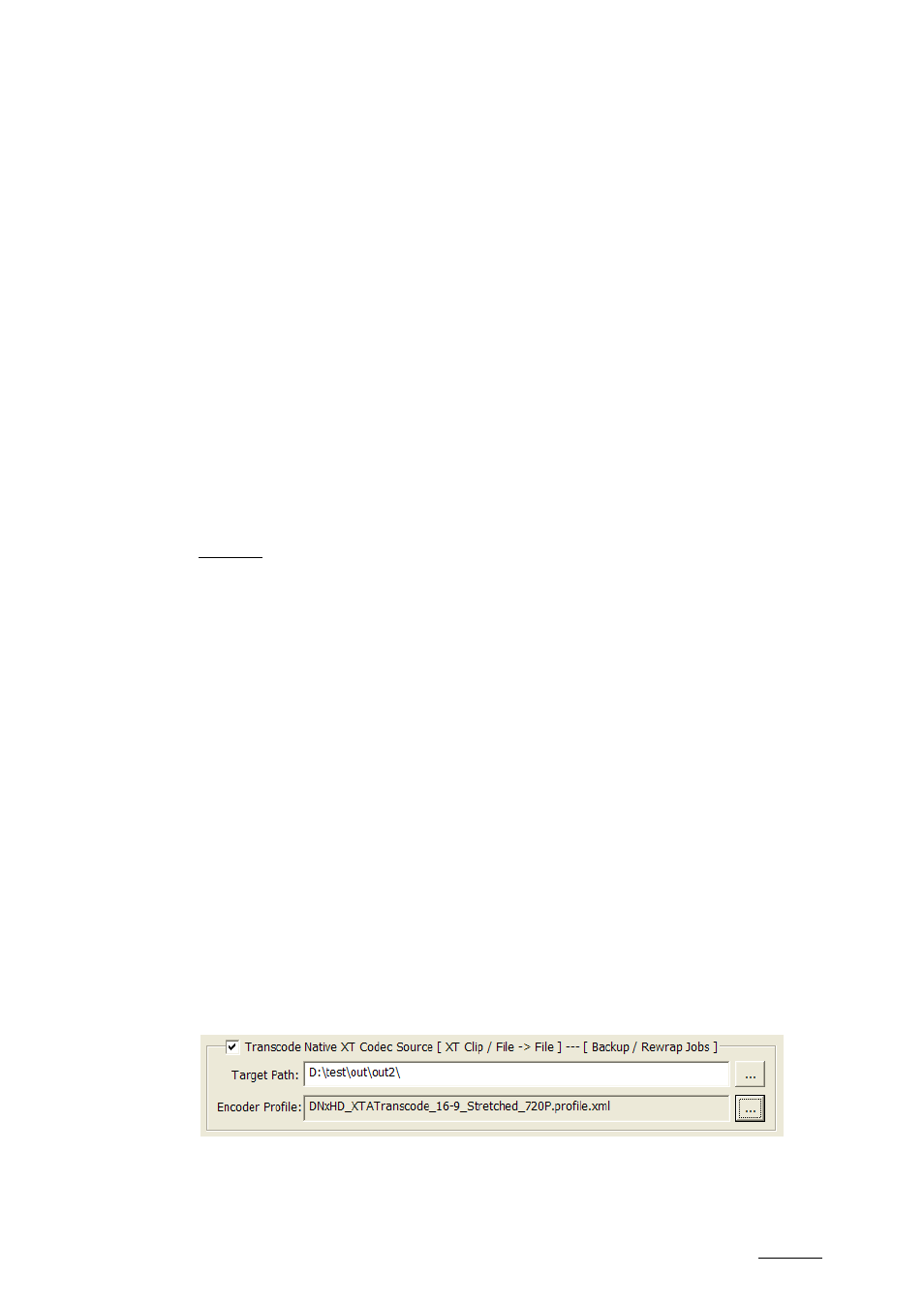
XTAccess Version 1.10 – User’s Manual
Author: Serge Comes - EVS Broadcast Equipment – July 2009
Issue 1.10.D
65
1. As transcoding is not yet available with XML job file, you have to configure
XTAccess in transcoding mode.
2. An external system, for example IPDirector, sends an XML file to XTAccess
to request the backup of a given clip or rewrap of a given file in native
XT[2] codec format
3. XTAccess processes the XML file:
a. It gets the clip content from XT[2] or the file that has to be backed or
rewrapped up.
b. It generates a backup file of the clip or a rewrap file of the file in the
format specified by the external system (no transcoding feature, only
native codec). The following formats are supported: EVS MXF, MXF
OP-1A, Quick Time (depending on the video codec).
At the same time, XTAccess transcodes the clip in the selected codec
format. See configuration bellow.
c. It stores the backup file/rewrap file in the target folder specified by the
external system. The metadata of the clip are either included in the file
(in EVS MXF) or sent via an XML file.
It stores also the transcoded file into the target folder specified into
the “Target Path” Setting (see below).
Remark:
There is only one status for the transcoding on the fly. So if the backup or the
transcoding fails: all the job will be failed.
14.2 CODECS SUPPORTED:
•
List of output codecs : DV, DV25, DVCPRO 25, DVCPRO 50, MPEG-1, MPEG-
2, IMX 30, IMX 40, IMX 50, MJPEG (EVS Proxy, SD & HD), Avid DNxHD® (lo-
and hi-level), DVCPRO HD, XDCAM HD 420, XDCAM HD 422, WM9, H264.
•
Important Notice : The source clip (backup) or file (rewrap) must be a codec
natively supported by XT servers (MJPEG, IMX, Avid DNxHD®, DVCPRO 50,
DVCPRO HD codecs). Apple ProRes is not supported.
•
Transcoding with playlist is not supported.
14.3 LOCAL XTACCESS SETTINGS (NON XML)
Transcoding XTAccess settings are not supported by XML. They must therefore be
specified in the local settings of the XML Jobs Scan (see section 7.2.1 ‘SCAN XML
Settings’ on page 30).
