EVS XTAccess Version 1.10 - July 2009 User Manual User Manual
Page 43
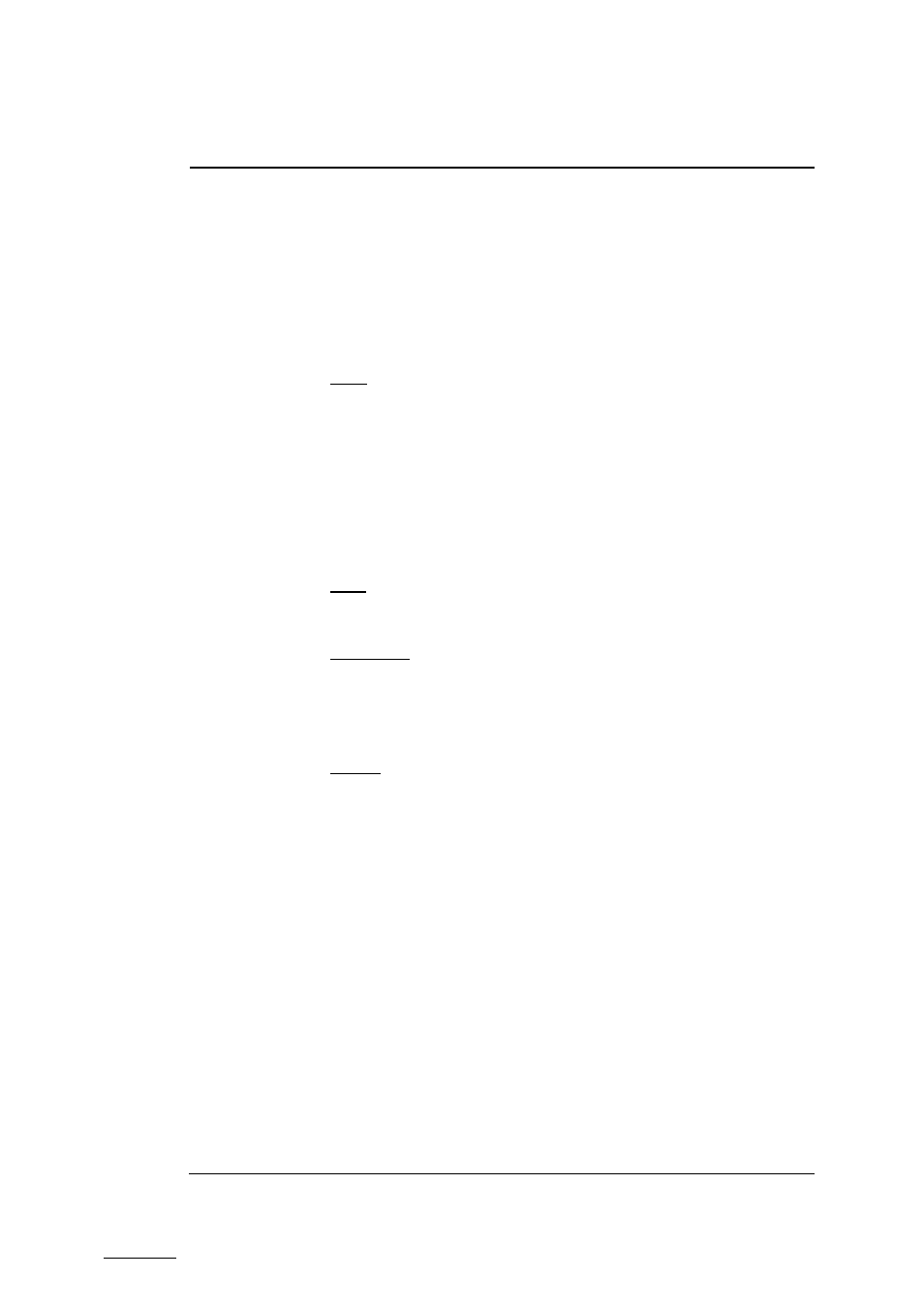
Issue 1.10.D
XTAccess Version 1.10– User’s Manual
Author: Serge Comes - EVS Broadcast Equipment – July 2009
42
Column
heading
Description
Target
Server
If you have selected ‘Target EVS XT[2] Server’ Job Target: you
can specify here the destination XT server and location
Server IP: IP address of the target XT server
User : FTP login of the target XT server
Password : password of the target XT server
Location: ClipID of the first location to check when restoring.
4 modes are considered:
•
123X: X could be A, B, C, D, E or F. In that case XT Access will
check the availability of the clip, e.g. 123A clip.
o
If not available, XTAccess will show an error message on
the main window. You will need to try again with a different
location.
o
If available, the transfer will be done
In any case, after each transfer, XTAccess will increase by 1
the LSM ID with the same camera label, e.g. 124 A,125A,126A.
Etc.
•
123?: In this case, the “Question Mark” allows XTAccess to
check all the camera labels. First check the availability of
123A, then 123B, 123C, 123D, 123E, 123F, 124A, 124B, etc.
•
123[XXXX]: X could be A, B, C, D, E or F. In that case, XT
Access will check the availability of the clip in this range of
camera.
Example: 111[ACD] XTAccess will try: 111A 111C 111D 112A
112C 112D ... ... 211A 211C
•
[XXX]?: X could be 123456789 and XXX is/are the page where
you want to restore the files. In this case, the “Question Mark”
allows XTAccess to check all the camera labels but after the
XXX page.
Example: [157]? XTAccess will try : [110A 111A 112A ... 199A
510A ... ... 799A 110B 111B ... 199B 510B ... ... 799B 110C ...
... ... ... ... 799F ].
These last two modes are only available with Multicam 10.01.07
or upper.
Restore Mode:
•
Copy: Generates new IDs for VarID, MaterialID and UmID
(LouthID) like a Copy Job
•
Lax Rest.: Typically used for automation which needs to keep
the VarID from the source file but can regenerate the
MaterialID and UmID (LouthID).
•
Restore: Keeps original IDs available in the source file like a
Restore Job
