EVS XTAccess Version 1.10 - July 2009 User Manual User Manual
Page 33
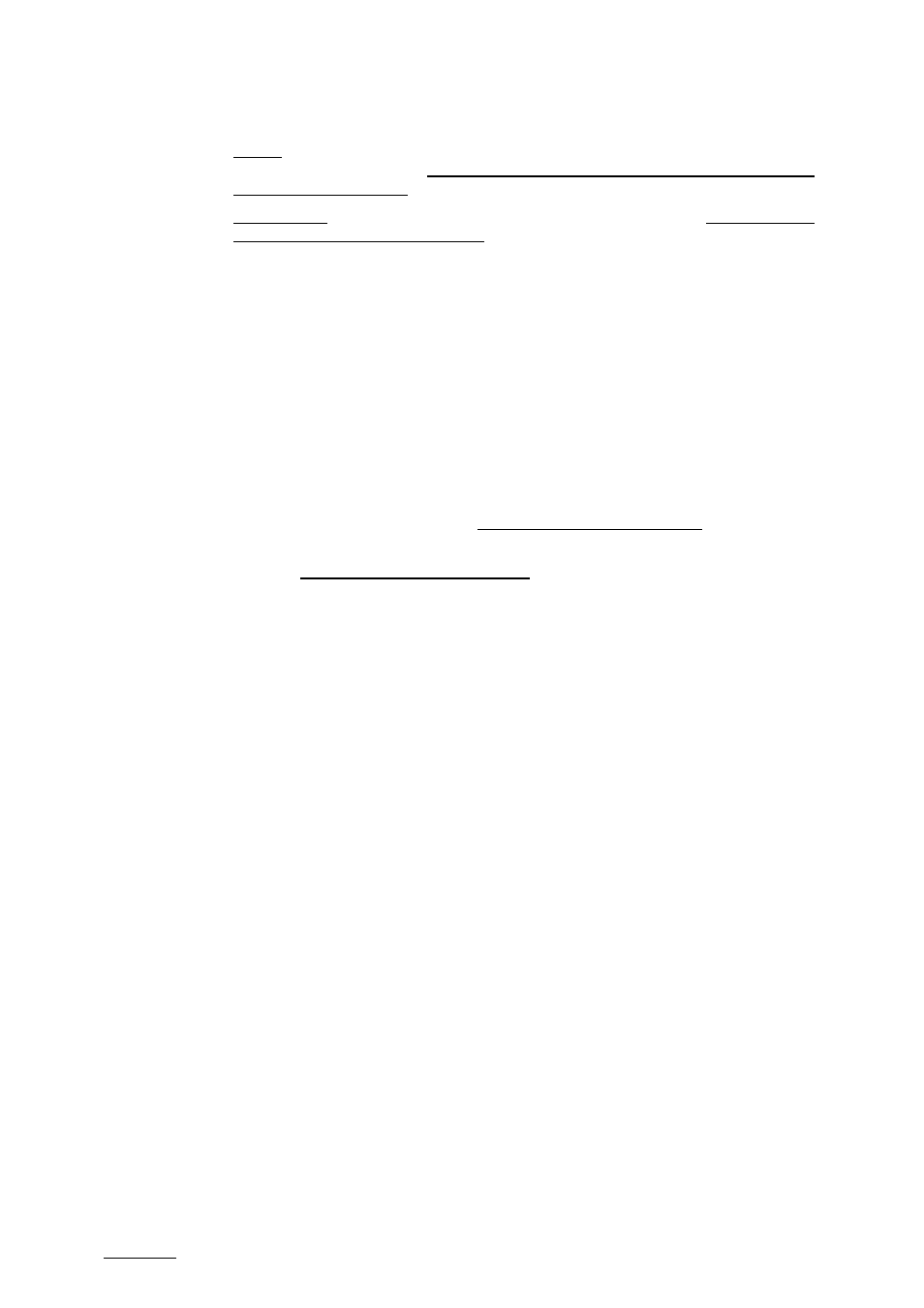
Issue 1.10.D
XTAccess Version 1.10– User’s Manual
Author: Serge Comes - EVS Broadcast Equipment – July 2009
32
•
Audio Format: Audio format configuration
o
Stereo
: if selected, audio essences are considered as a stereo tracks,
otherwise mono tracks. Only used for Quick Time Movies and Quick Time
Reference backup jobs.
o
16-Bit/24-Bit: stereo button to select the audio resolution. Only used for
transfer to Avid and OP-1a format
•
Duration: Default duration for a backup of trains. In case a backup of trains is
endless, the backup will end after this duration. Default value: 5 hours.
•
SuperMotion Mode: This setting allows you to select the SuperMotion backup
mode
o
Real Time [1/2 or 1/3 frames with audio]: XTAccess will keep only one
frame over 2 or 3 (following the Super Motion Rec mode) and keep the
audio. Audio & TC will be consist
o
All Frame [with unsynchronized/without audio]: XTAccess will keep
the entire frame of the SSLM Clip.
•
NLE config: Used to configure transfer to NLE.
•
Avid Ingest Device: Avid Ingest Device name defined in Avid Transfer Manager
server configuration (Ingest part). Only used for Avid Ingest jobs.
•
OMF/MXF: Stereo button to select Avid file format for Avid ingest.: OMF or
MXF/AAF. Only used for Avid Ingest jobs.
•
Backup File Name Format String: It is possible to customize the format string
of a file name in case of backup of clips and trains. This setting is also used for
the clipname in Avid when XTAccess is creating OPAtom files. Default value if
string empty or tag empty or RESET: EVS XTAccess %BDATE - %CNB %CAM.
Custom tags are:
o
%NAME -> Clipname
o
%XTNAME -> XT Name
o
%XTIP -> XT GigE IP Address
o
%CNB: -> Clip Number
o
%CAM -> Camera ID
o
%K1–> Keyword 1
o
%K2 –> Keyword 2
o
%K3 –> Keyword 3
o
%K4 –> Keyword 4 (only available with IPDirector 5.xx)
o
%K5 –> Keyword 5 (only available with IPDirector 5.xx)
o
%RATING -> Rating 0,1,2 or 3
o
%VARID -> Var ID
o
%CDATE -> Creation Date
o
%CMONTH -> Creation Month
o
%CDAY -> Creation Day
o
%CYEAR -> Creation Year
o
%CAMLBL -> Camera Label
o
%UMID -> UmID of the clip
