EVS XTAccess Version 1.10 - July 2009 User Manual User Manual
Page 32
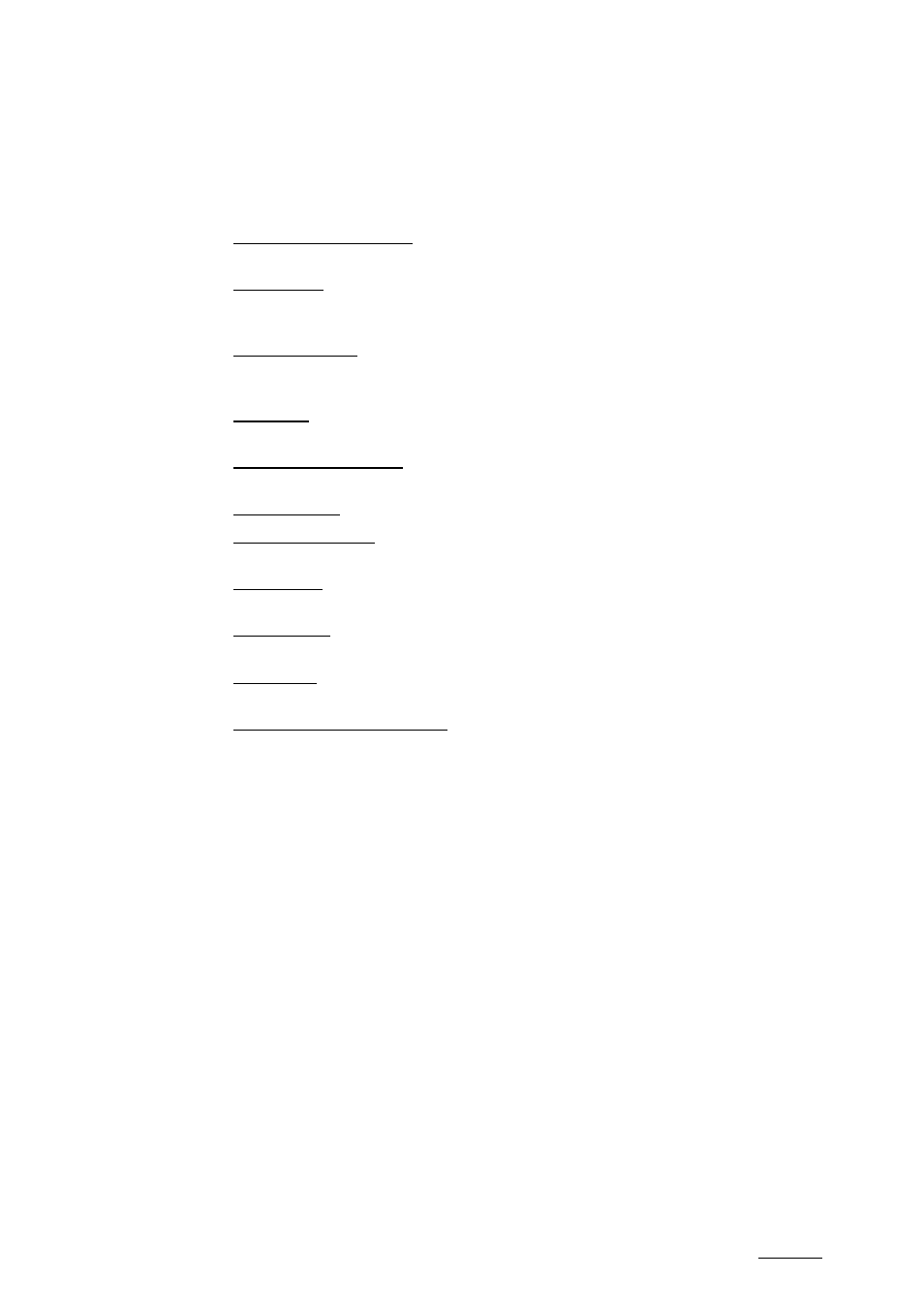
XTAccess Version 1.10 – User’s Manual
Author: Serge Comes - EVS Broadcast Equipment – July 2009
Issue 1.10.D
31
•
Target Path: This is the destination target path used for backup jobs. This path
can be entered manually or by browsing Windows Explorer with the associated
button.
•
Target Format: The Target Format field lists the type of jobs (for backup jobs
this is the format of the destination file). Select a value from the drop-down list.
o
MXF OP-1a (IMX only): Backup of file in MXF OP-1a format. Only valid for
IMX-D10 codec.
o
Quick Time: Backup of file in Quick Time Movies format (Quick Time Movies
self contained – only one .mov file is generated). Valid for MJPEG, IMX-D10
and Apple ProRes 422 & Apple ProRes 422 HQ codecs.
o
Quick Time Ref: Backup of file in Quick Time Reference format (one Quick
Time Movies file + a file for each video and audio tracks). Valid for IMX-D10
and Apple ProRes 422 & Apple ProRes 422 HQ codecs.
o
EVS MXF: Backup of file in EVS MXF format. Valid for MJPEG, IMX-D10, Avid
DNxHD® codec and Apple ProRes 422 & Apple ProRes 422 HQ codecs.
o
AVI [MPEG-2 IFrame]: Backup of file in AVI format. Only valid for MPEG-2
IFrame codec.
o
DV-DIF [Raw]: Backup of file in dif format. Only valid for DVCPRO codec.
o
Avid MXF OPAtom:
Backup of file in Avid MXF OPATOM format. Only valid for
IMX and DNxHD codec.
o
Avid Ingest: Transfer to Avid Transfer manager server. Valid for IMX-D10 and
Avid DNxHD® codec.
o
XT Transfer: Copy of a XT clip to another XT server. Valid for all XT[2]
codecs.
o
Grab Field: Grab of a specific field (IN point by default) of a XT clip. Valid for
MJPEG, IMX-D10 and Avid DNxHD® codec.
o
Transcode Only (No Write): Allows you to do transcoding on the fly only.
(must be used with Override XML job setting.
•
Override XML job Target Format: If selected, XTAccess will use the Target
Format selected in the setting GUI and not the Target format from the Job XML
file
•
Create XML Metadata: If selected, XTAccess generates a XML file containing
the EVS metadata associated with the clip. This file is located in the same
folder as the backup file (defined in Target path).
•
Trim Clip: If selected, only data between (Short) IN and (Short) OUT points will
be transferred to the target. Otherwise, data between Protect IN and Protect
OUT points will be transferred.
