1 mxf op-1a, 2 quick time & quick time ref, 3 backup file name format string – EVS XTAccess Version 1.10 - July 2009 User Manual User Manual
Page 108: Mxf op-1a, Quick time & quick time ref, Backup file name format string, 1 mxf, Op-1, Uick, Ackup
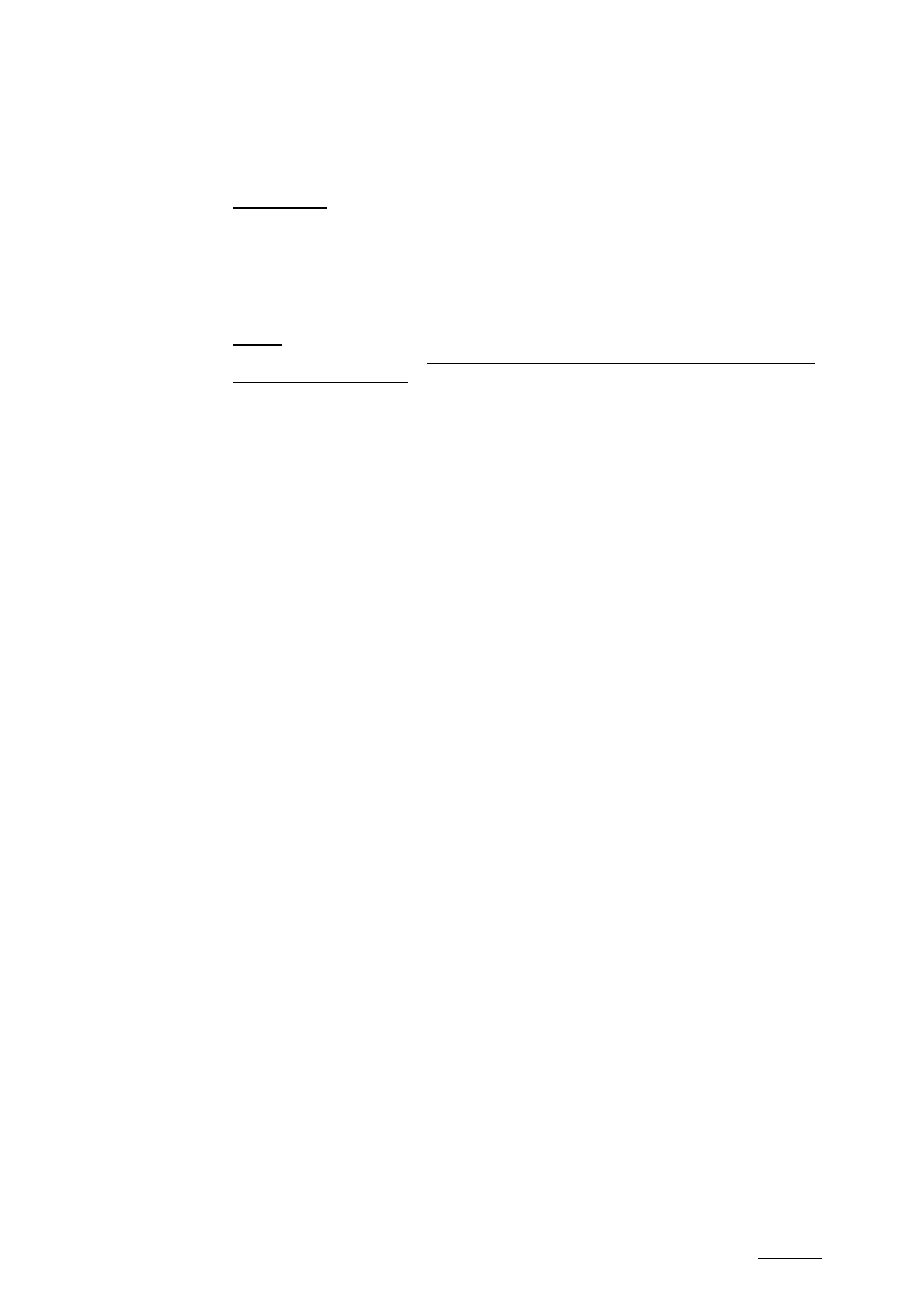
XTAccess Version 1.10 – User’s Manual
Author: Serge Comes - EVS Broadcast Equipment – July 2009
Issue 1.10.D
107
23.3.1 MXF
OP-1
A
•
Audio Format: Audio format configuration
o
16-Bit/24-Bit
: stereo button to select the audio resolution.
23.3.2 Q
UICK
T
IME
&
Q
UICK
T
IME
R
EF
•
Audio Format: Audio format configuration
o
Stereo
: if selected, audio essences are considered as a stereo track,
otherwise mono tracks. Only used for Quick Time Movies and Quick Time
Reference backup jobs.
23.3.3 B
ACKUP
F
ILE
N
AME
F
ORMAT
S
TRING
:
It is possible to customize the format string of a file name in case of backup of
clips and trains. Default value if string empty or tag empty or RESET: EVS
XTAccess %BDATE - %CNB %CAM. Custom tags are:
o
%NAME -> Clipname
o
%XTNAME -> XT Name
o
%XTIP -> XT GigE IP Address
o
%CNB: -> Clip Number
o
%CAM -> Camera ID
o
%K1–> Keyword 1
o
%K2 –> Keyword 2
o
%K3 –> Keyword 3
o
%K4 –> Keyword 4 (only available with IPDirector 5.xx)
o
%K5 –> Keyword 5 (only available with IPDirector 5.xx)
o
%RATING -> Rating 0,1,2 or 3
o
%VARID -> Var ID
o
%CDATE -> Creation Date
o
%CMONTH -> Creation Month
o
%CDAY -> Creation Day
o
%CYEAR -> Creation Year
o
%CAMLBL -> Camera Label
o
%UMID -> UmID of the clip
o
%IDMAT -> ID Material of the clip
o
%TCIN -> TimeCode (Short) IN
o
%TCOUT -> TimeCode (Short) OUT
o
%BDATE -> Backup Date
o
%BYEAR -> Backup Year
