1 global options, 2 interplay configuration (optional) – EVS OpenCube XFConverter v1.3 - User Guide User Manual
Page 35
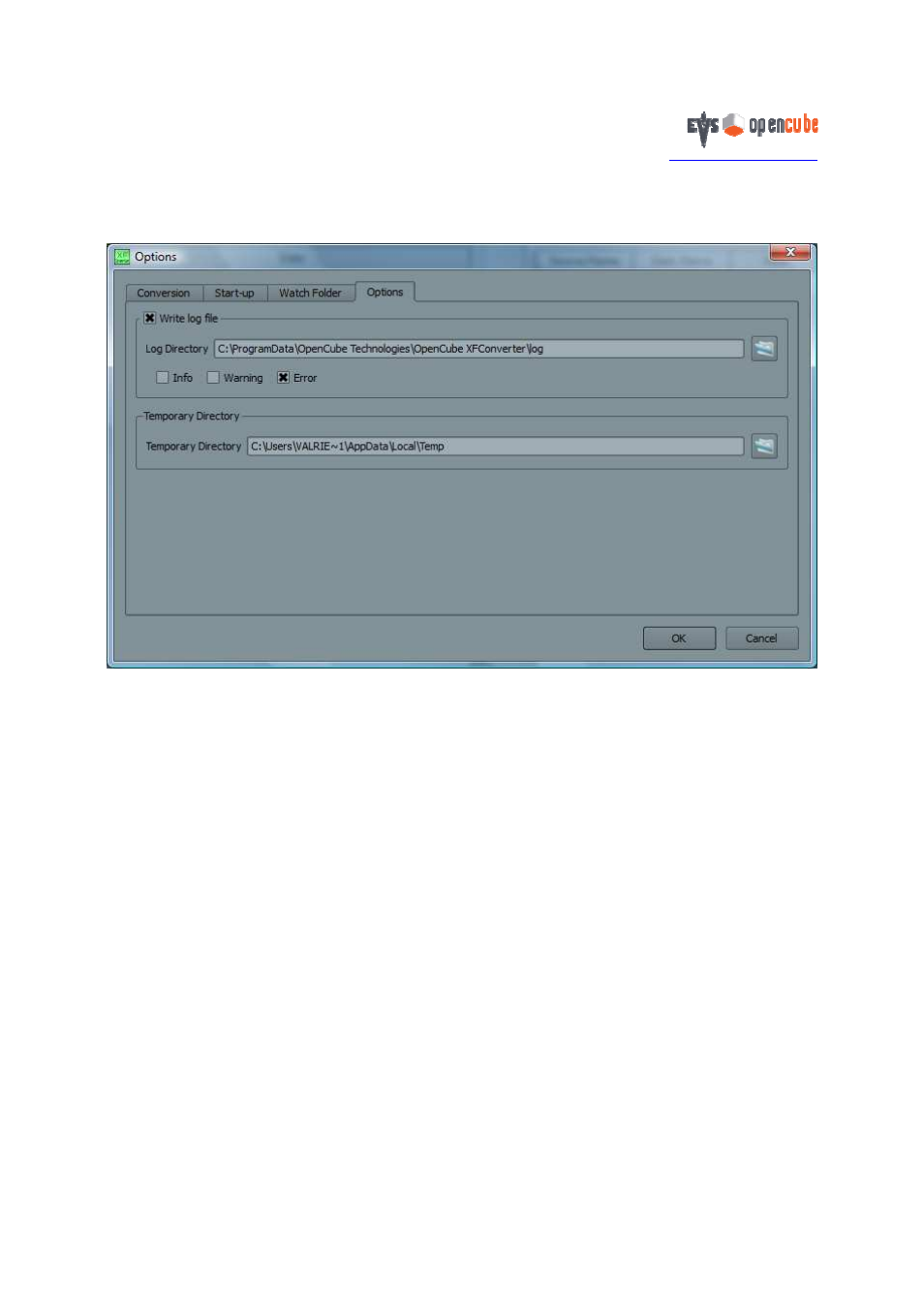
http://www.evs-opencube.com
This document is the exclusive property of OpenCube Technologies SAS and cannot be reproduced or distributed without prior authorization.
35 / 38
5.1 Global Options
Figure 28: XFConverter global options
o
Write log file: This option enables log file writing. You select a directory and XFConverter will automatically
create a new log file per day in the directory selected. You can specify the log level.
o
Temporary directory: specify the temp directory. If XFConverter has to create some temporary files, it will
use this directory.
5.2 Interplay Configuration (optional)
The following window contains the Interplay connection settings. These settings are used for master clip check-in in
Interplay.
The window is divided into 4 parts:
-
Interplay Web Services (1): XFConverter used Interplay web services to check-in master clips.
-
Interplay Configuration (2): This group contains the login and password and the check-in root catalog.
-
Storage (3): This group contains information about the Interplay storage. If these fields are incorrectly filled
in, the check-in will succeed but the master clip will be Offline in Interplay.
o
If you used an Isis: key-in the host name of the Isis Storage.
o
If you used a lanshare: choose the local mount point to the lanshare and key-in the equivalent of the
local mount on the Interplay server.
-
Test Interplay Configuration (4): This group is used to test the configuration. The “Save” button will be
disabled until the connection test is successful. Warning: this test cannot detect whether the storage settings
are correct or not.
