2 application start-up and shutdown – EVS OpenCube XFConverter v1.3 - User Guide User Manual
Page 33
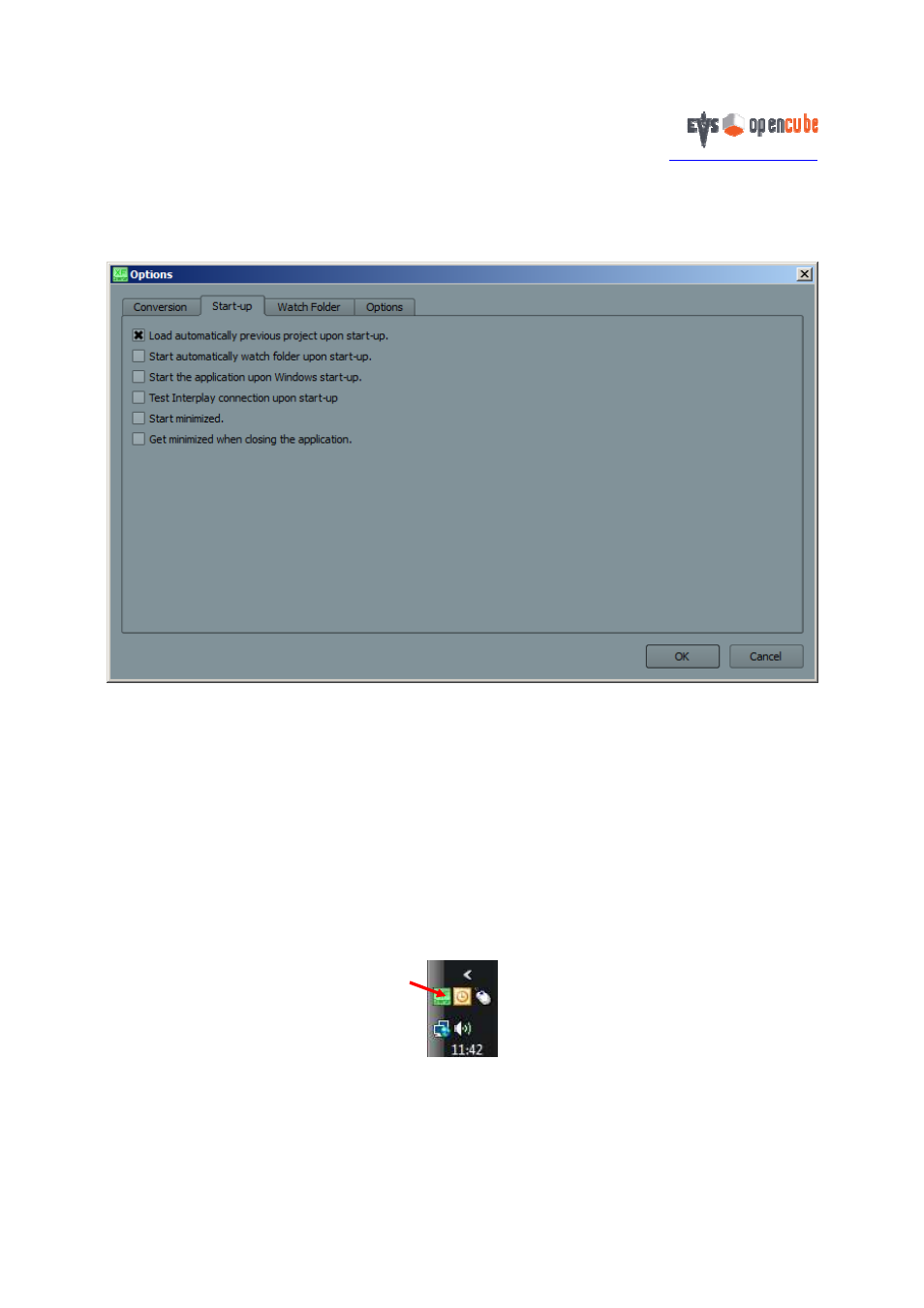
http://www.evs-opencube.com
This document is the exclusive property of OpenCube Technologies SAS and cannot be reproduced or distributed without prior authorization.
33 / 38
5.2 Application Start-up and Shutdown
The second tab in the “Options” dialog box enables you to configure the application’s behavior during start-up and
shutdown.
Figure 26: Application start-up and shutdown options
o
Load automatically previous project upon start-up: If this option is enabled, the project that was opened
during the last session will be automatically loaded. However, the watch folder will be launched only if the
previous option is also enabled.
o
Start automatically the watch folder upon start-up: If this option is enabled, XFConverter will load the
previous project file and start the watchfolder.
o
Start the application upon Windows start-up: If this option is enabled, the next time Windows is started,
XFConverter will be launched automatically and will load the project that was opened during the previous
session. The watch folder will also be automatically started.
o
Test Interplay connection upon start-up: If this option is enabled, XFConverter will check upon start-up to
see if the Interplay connection is available.
o
Start minimized: XFConverter can be minimized in Windows’ tray task bar and can continue to run without
its graphical user interface. If this option is enabled, XFConverter will start in the tray task bar; you can then
open it by double-clicking on the GUI icon:
