EVS OpenCube XFConverter v1.3 - User Guide User Manual
Page 31
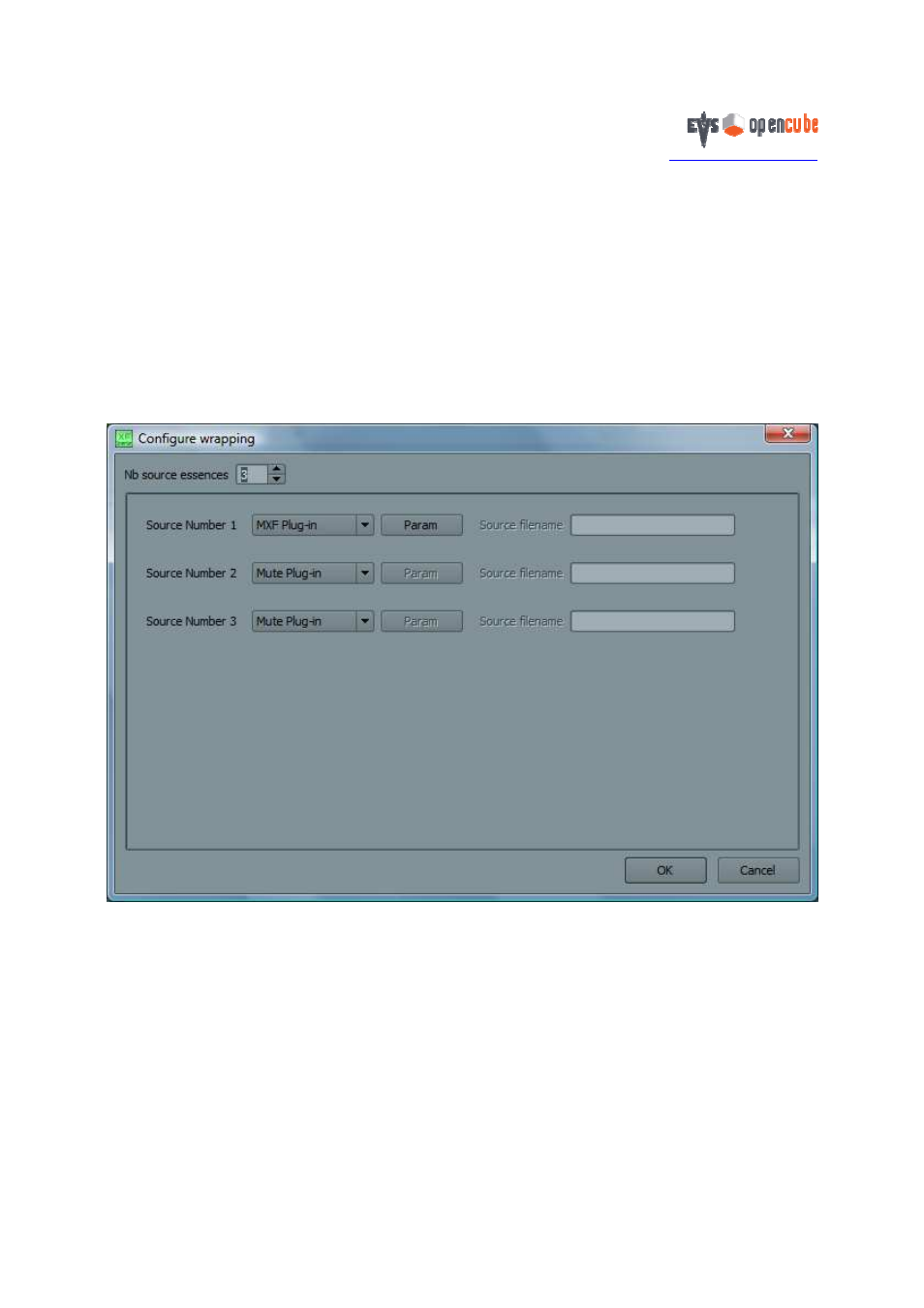
http://www.evs-opencube.com
This document is the exclusive property of OpenCube Technologies SAS and cannot be reproduced or distributed without prior authorization.
31 / 38
This plug-in should be used when multiple input source files have to be wrapped together in a single wrapper
format. It can construct a graph when multiple input plug-ins are required. The configuration dialog box allows you
select the number of source files and their type using the combo boxes. The “Param” button can be clicked to open the
configuration dialog box for each plug-in. Finally the “Source filename” field contains the pattern of the filename. This
field is required in order to define the set of files that are meant to be processed together. The star “*” stands for a
variable name. For instance, the figure #16 defines a set of 4 files (1 DV, 2 WAV and 1 MXF) whose names could be
myfile.00.dv, myfile.01.wav, myfile.02.wav, myfile.03.mxf. Note that only the set of files following this pattern will
be available for conversion in the main window. However, if the feature “Enable multi-selection” is activated in the
main window (see figure 3, box (5)), the source filename patterns are ignored and you can freely select a set of files to
be wrapped together.
If you need to add mute track in the output file, you can select “Mute plug-in” in the wrap plug-in.
Figure 24: Mute plug-in
