2 mpeg elementary stream – EVS OpenCube XFConverter v1.3 - User Guide User Manual
Page 14
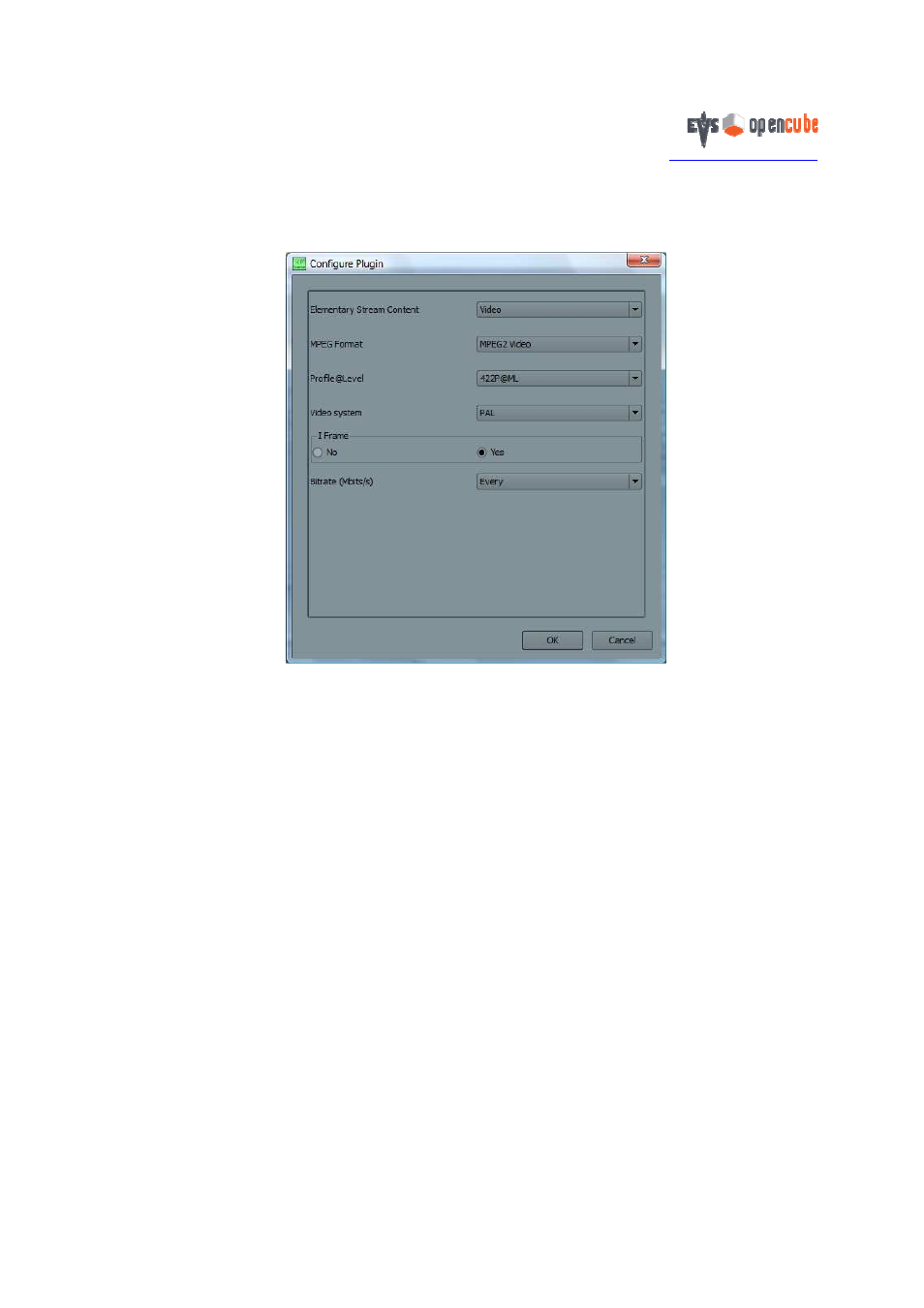
http://www.evs-opencube.com
This document is the exclusive property of OpenCube Technologies SAS and cannot be reproduced or distributed without prior authorization.
14 / 38
3.2 MPEG Elementary Stream
3.2.1 MPEG 1&2 video elementary stream
Figure 7: MPEG 1&2 video elementary stream settings
Elementary Stream Content: Defines a video or audio stream.
MPEG Format: Defines a MPEG1 or MPEG2 stream.
Profile@Level: Defines the Profile and Level of the video stream. You should set this entry to “MPEG
COMPRESSION” if you do not want to constrain the Profile and Level.
Video System: Depending on the selected Profile and Level, the video system can be set to Half-PAL,
Half-NTSC, PAL, NTSC or HD(720/1080 i/p 50/59.94Hz).
I-Frame: This parameter should be set to “Yes” if the MPEG stream contains only I frames (no B or P
frames).
Bit rate: This parameter defines the video bit rate in Mbps when configuring MPEG I-Frame-only streams.
The entry “Every” should be set when you do not want to constrain the video bit rate.
NOTE: MPEG2 30/40/50 Mbps I-Frame only 422P@ML is also known as MPEG IMX (D10).
When creating MXF D10 files (Op1aD10, XDCAM IMX, e-VTR), it is possible to change the aspect ratio of MPEG
codec and MXF wrapping layer using the option “Fix aspect ratio in video stream and wrapper”. The option fixes the
field “Aspect Ratio” in the MPEG sequence header and the field “Aspect Ratio” in the MXF MPEG Descriptor.
The option can take three values:
-
No change: The aspect ratio is not changed,
-
Force 4/3: The aspect ratio will be set to 4/3,
-
Force 16/9: The aspect ratio will be set to 16/9.
