Software requirement, How to use opencube xfreader activex, 2 software requirement – EVS XFReader Version 2.6 - October 2013 User Manual User Manual
Page 38: 3 how to use opencube xfreader activex
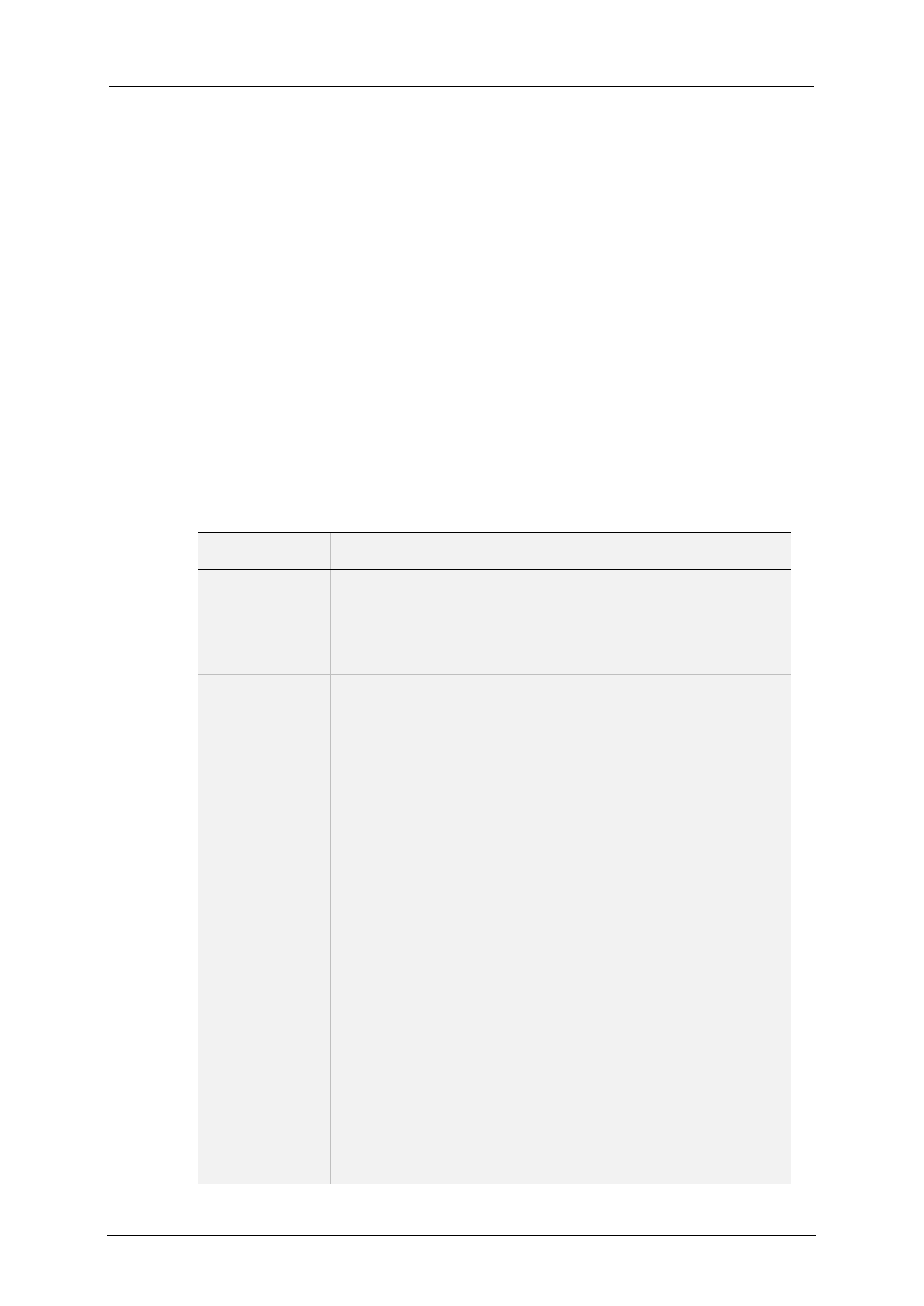
EVS Broadcast Equipment S.A.
Issue 2.6.A October 2013
36
OpenCube XFReader ActiveX
5.2
Software Requirement
The ActiveX version of OpenCube XFReader can be embedded in any application that
supports ActiveX Com Server Object.
Internet Explorer version 9.0 is recommended.
5.3
How to Use OpenCube XFReader
ActiveX
To create the com server object, you have to:
1. Use the xfreader.tlb located in win32\bin (in the installation folder);
2. Use the CLSID f2d6f312-b0f6-11d0-94ab-0080c74c7e99. The object name is
UIXFReader.
The following array lists the functions available in OpenCube XFReader ActiveX.
Action
Description
Open a file
VARIANT_BOOL SetFileName([
in
] BSTR p_qsFile)
Allow to load a new file
BSTR GetFileName()
Return the current filename
Control the
playout
VARIANT_BOOL Play()
VARIANT_BOOL Pause()
VARIANT_BOOL Stop()
VARIANT_BOOL Next()
VARIANT_BOOL Previous()
VARIANT_BOOL FastForward()
Each time the function is called, the fast forward speed
moves forward to the next one in the sequence
VARIANT_BOOL FastReverse()
Each time the function is called, the fast forward speed
moves forward to the next one in the sequence
VARIANT_BOOL First()
VARIANT_BOOL Last()
VARIANT_BOOL SeekTC([
in
] BSTR *p_qsCurrentTC)
Request a seek to specified timecode
BSTR GetCurrentTC2())
Return current timecode
void GetCurrentTC([in,out] BSTR *p_qsCurrentTC)
Deprecated. Get current timecode. Some language does not
support out parameter. Prefer using GetCurrentTC2()
