Command buttons, Command buttons), 3 command buttons – EVS XFReader Version 2.6 - October 2013 User Manual User Manual
Page 20
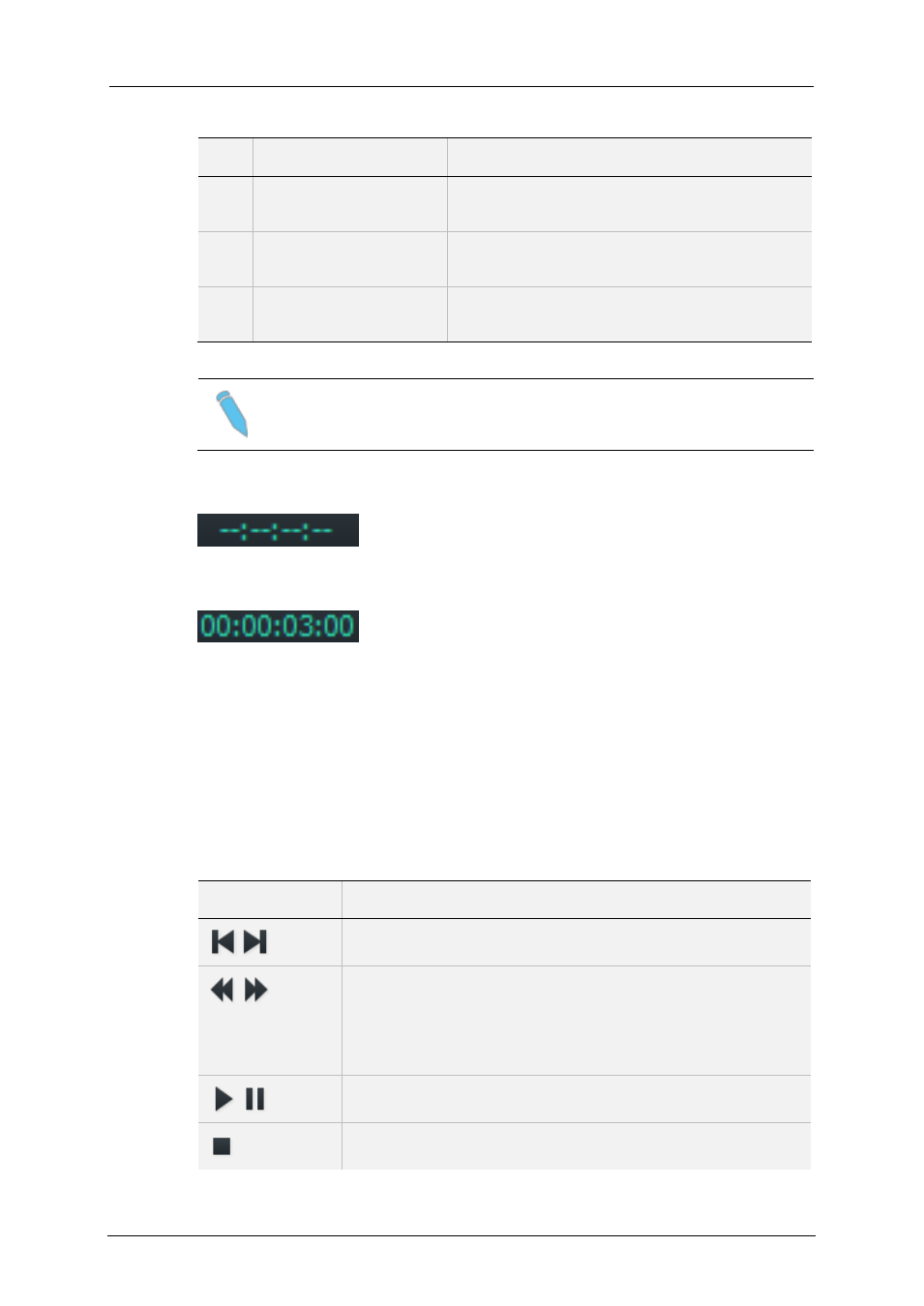
EVS Broadcast Equipment S.A.
Issue 2.6.A October 2013
18
OpenCube XFReader User Interface
With MXF files, 3 timecodes are displayed:
Part
Name
Description
1
Material Package
timecode
This area displays the current Material Package
timecode. It is the playout timecode.
2
Source Package
timecode
This area displays the current Source Package
timecode.
3
System Item timecode
This area displays the current System Item
timecode.
Note
With GXF files, only the Material Package timecode is available.
When a timecode is not available, it is displayed
as “--:--:--:--“.
Timecode disabled
Timecode enabled
You can seek to a specific frame by keying-in the timecode in the material package field
and pressing return to confirm. If the timecode is not valid, the seeking function will not
work and the frame cannot be located. If the timecode value is after TC OUT, then
playback will seek to the end.
3.3
Command Buttons
This function controls stream transmission:
Control
Description
Go to first or last frame.
Fast rewind or fast forward. You can increase/decrease the
speed of the sequence by clicking on these buttons.
Fast rewind speed: x1 x2 x4 x8 x16 x32 x64.
Fast forward speed: x2 x4 x8 x16 x32 x64.
Play or pause playback.
Stop playback.
