Routine maintenance – Olympus FV10i-LIV User Manual
Page 14
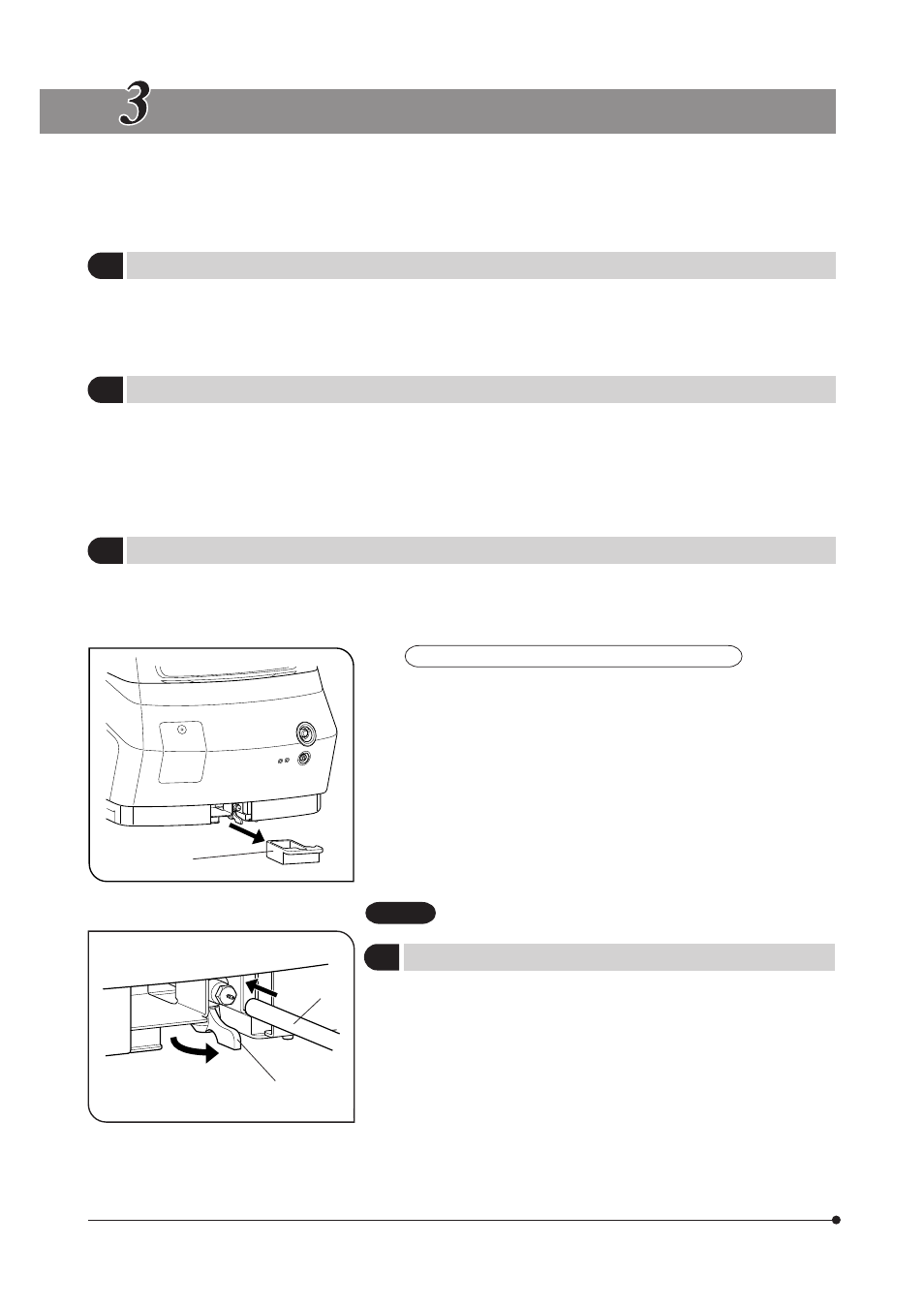
11
Fig. 10
Fig. 11
ROUTINE MAINTENANCE
1
Cleaning the Objective
}Clean the object front after completing observation and acquisition.
1. Remove the specimen holder and wipe water attached to the object front using a piece of cleaning paper or clean cloth.
2. If the object front is stained, moisten the cleaning paper or cloth with commercially available absolute alcohol.
2
Refilling/Draining Water in the Incubator
· Check the amount of water in the incubator at proper timing, for example when replacing the specimen, and refill water
as required.
· After completing observation/acquisition, take out the rubber tube from the water reservoir of the incubator without
stopping the CO
2
feed (in order to drain water from inside the rubber tube).
After this, drain water from the water reservoir.
3
Refilling Water in the Objective Water Tank
· Check the water level of the water tank periodically through the water level window, and refill water as required.
· The display shows an alarm when the water amount gets insufficient.
Draining Water from the Water Tank (Figs. 10 & 11)
}When the system is not to be used for more than two weeks, drain the
water because the water quality would degrade.
}For safety in transportation, shut down the software and turn the sub-
switch of the main unit to OFF.
1. Slide out the water tray @.
2. Attach the drain tube ² at the drain outlet.
3. Prepare the relatively large bucket, and place it so that water from the
drain tube enters into the bucket.
4. Twist the drain cock ³ to start draining.
5. When draining is finished, return the drain cock ³ to the original position.
6. Remove the drain tube ² and return the water tray @ to the original
position.
Be sure to use the drain tube provided by Olympus.
4
Draining Water from the Water Tray
(Fig. 10)
· The water tray @ pools excess water in the main unit. Slide out the tray
periodically and drain water from it.
@
²
3
CAUTION
