Profiles" menu – AASTRA 600d (GAP) User Manual EN User Manual
Page 63
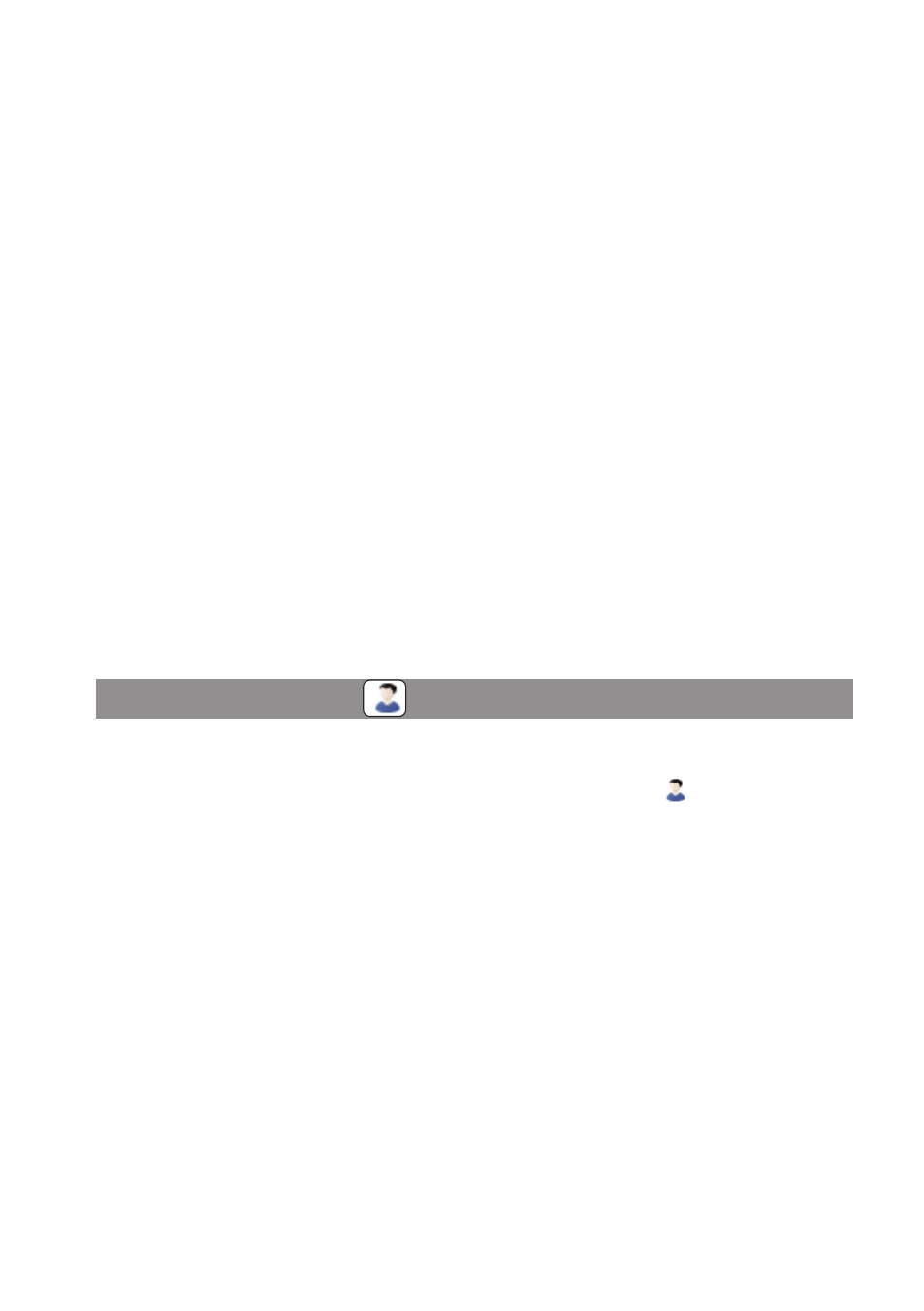
57
Sensitivity: Allows you to set the sensitivity (low, medium, high). This allows
you to adapt the sensor to the different movements (e.g. running movement)
of the surveillance personnel. Switch off vibra call if you want to use the escape
alarm.
Reset to default
You can reset different areas of your settings to the status they had on delivery.
Personal directory
You can delete your phone book entries after a confirmation prompt.
VIP list
Deletes the VIP list (see page 30).
All lists
All lists (call list, redial list, call filter) are deleted after a confirmation prompt.
User settings
All the user settings (e.g. language, display settings) are reset to the factory set-
tings after a confirmation prompt.
All
The handset is reset to the status it had on delivery after a confirmation
prompt. The registration of the handset on the system and the PIN are not
affected by this.
"Profiles" menu
When the handset is delivered it has four profiles with characteristic settings pre-programmed for
the "intended purpose". A fifth profile is available for further settings. You can change all profiles
and rename them if required. The activated profile is displayed behind the
symbol on the idle
display.
Select
No profile No profile can be used with this setting. The settings you select apply.
Normal
Parameters for "normal" use are configured in this profile.
Headset
Parameters for using a headset are preset in this profile.
Meeting
Parameters for using the handset during a meeting are preset in this profile.
Loud
Parameters for use in a particularly loud environment are preset in this profile.
This profile is available for your own use.
Devices menu
