Battery: charging states, Battery warning, Registering your handset (log-in) – AASTRA 600d (GAP) User Manual EN User Manual
Page 18: Battery warning ………………………………………………………………………12
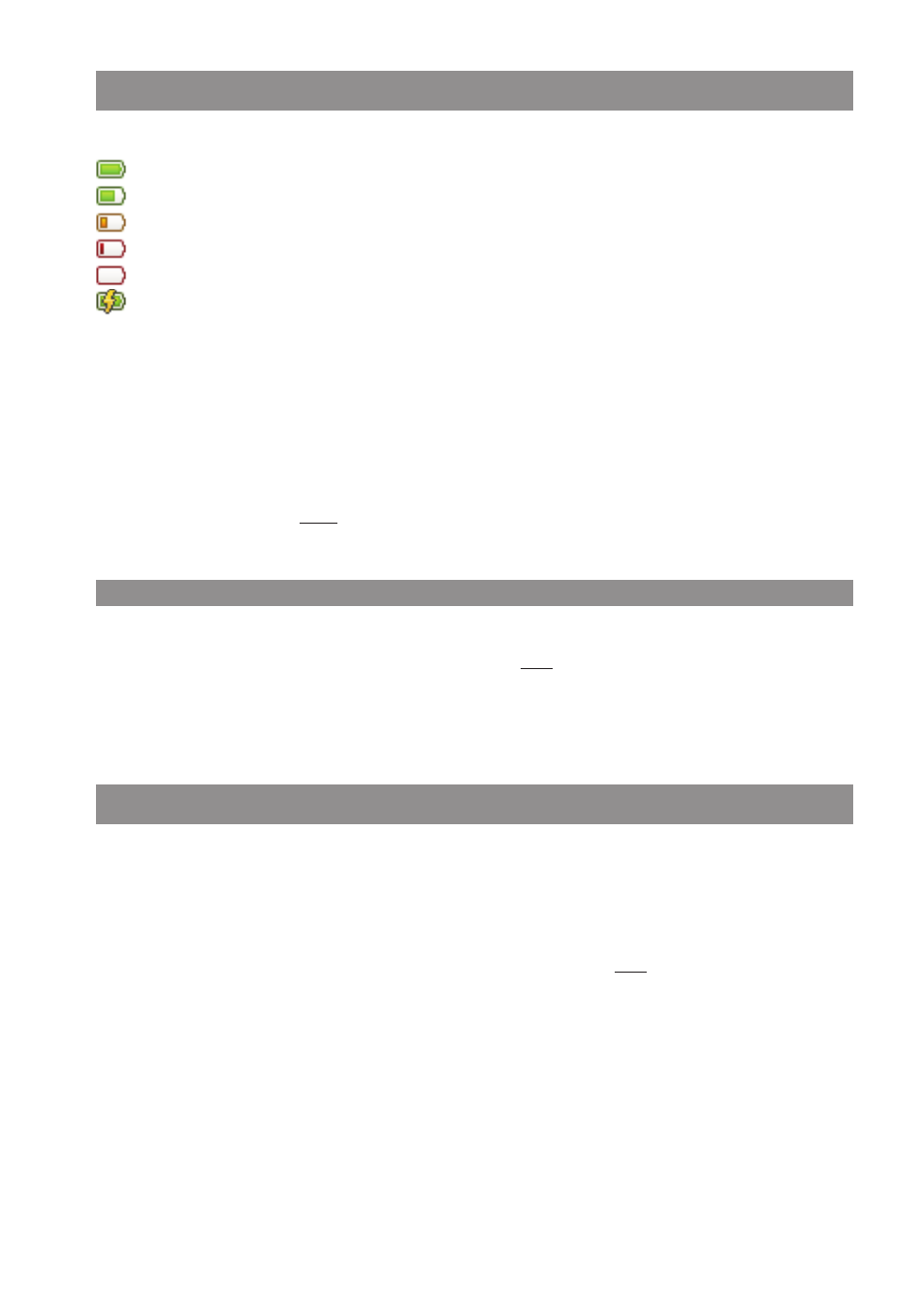
12
Commissioning
Battery: Charging states
The charge status of the battery is indicated on the display. The displays mean:
Batteries are 61 - 100 % charged
Batteries are 31 - 60 % charged
Batteries are 11 - 30 % charged
Batteries are 6 - 10 % charged
Batteries are 0 - 5 % charged
Battery charging
• If the handset is placed in the charger cradle when the battery is completely discharged, there is
no indication until a specific charge status is reached. This process can take a few minutes and is
not a malfunction.
• Even when the handset is switched off, the battery slowly discharges.
• When charging, the LED lights orange; when the battery is fully charged, the LED lights green (can
be deactivated in Menu ❯❯❯ Settings -> Illumination -> LED indications -> Life indication).
Battery warning
When the battery capacity is almost exhausted, a warning sign appears on the display and a series of
warning beeps sounds (can be deactivated in the Menu ❯❯❯ Audio -> Attention tones). If you are
making a call, you have approximately five minutes' talk time left before the handset switches itself
off.
Registering your handset (log-in)
Your handset can be operated on up to 10 different communications systems.
To do so, it must be registered or, more precisely, logged in on each station.
Your system administrator will usually register the handset for operation on the telephone system.
The log-in must be enabled for this. Depending on the manufacturer of the system, the enabling can
vary. In most cases the IPEI of the handset is needed (found in Menu ❯❯❯ System -> Show IPEI). To
register the handset itself on the communication system, proceed as described in the "System"
menu. This requires a PARK number sequence and an access code (AC = Authentication Code) from
the system administrator.
