Vip list (aastra 610d, 612d), Profiles, Special key (hotkey) /vip list – AASTRA 600c_d for SIP-DECT User Manual EN User Manual
Page 39: Vip list
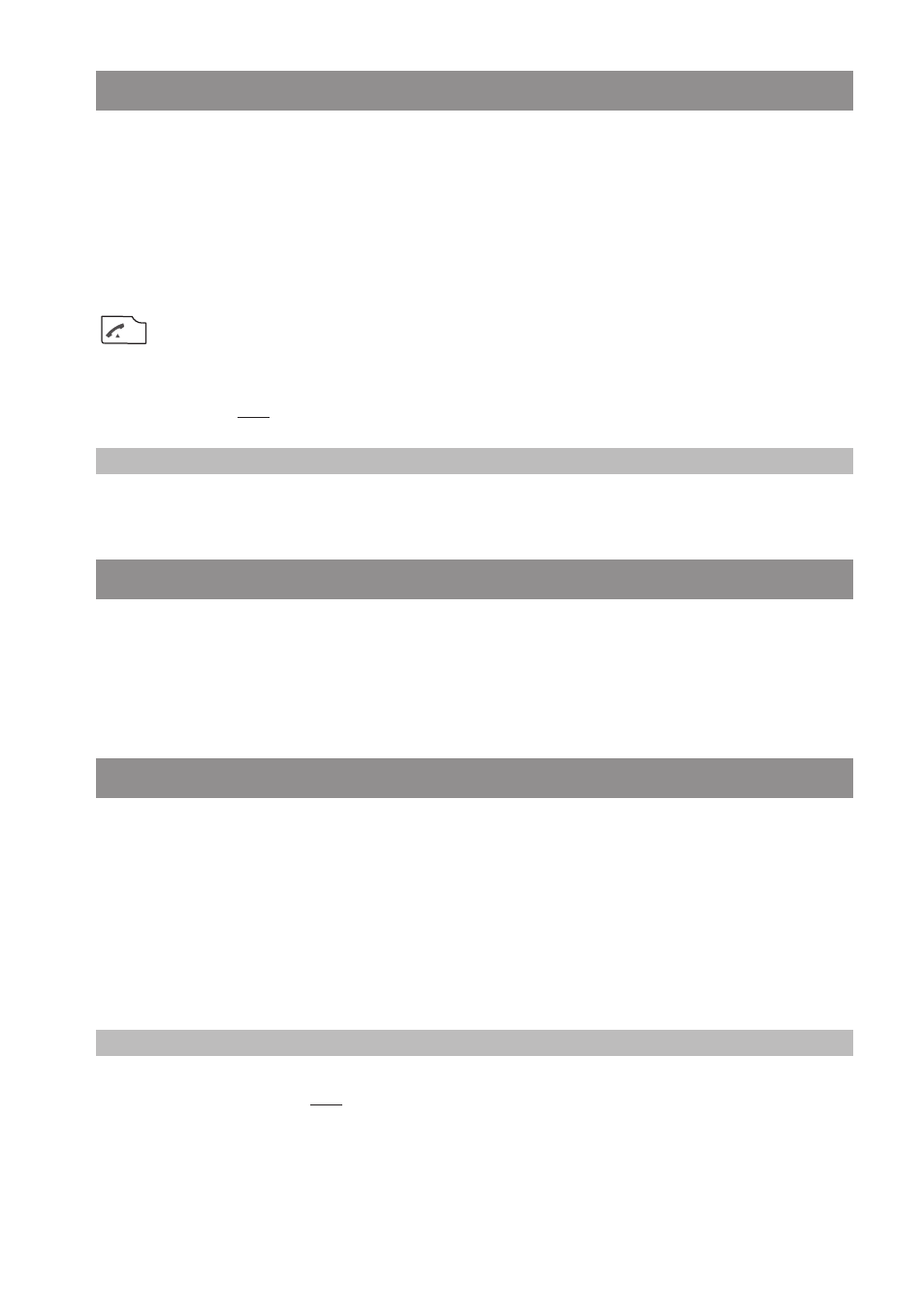
33
Basic functions
Special key (Hotkey) /VIP list
(not Aastra 610d, 612d)
On delivery the special key (hotkey) at the top right of the handsets is prepared as VIP phone
book/VIP list for saving up to six telephones to be available very quickly (the key can be reprogram-
med).
To program your favourite call numbers briefly press the hotkey and select
Enter the name and the call number.
To dial these call numbers briefly press the hotkey, select the desired entry and press the call key
: the call will be set up.
Calls from call numbers on the VIP list are signalled using the VIP ring tone. The relevant setting is
made in the Menu ❯❯❯ ->
Audio -> Volume settings / Melodies.
Note
You can also program the VIP list with phone numbers using the Directories menu (see page 53).
VIP list
(Aastra 610d, 612d)
The programmable keys of the Aastra 610d, 612d can also be assigned with a VIP phone book. To do
so, program one of these keys as described on page 73 and then save the name and phone number
as described in the previous paragraph (or in the
Directories menu).
Profiles
Profiles consist of a group of handset settings each assigned to a particular situation or application.
For instance you can switch from “Normal” mode of operation (e.g. in the office) to “Loud” mode of
operation when you enter a different environment (e.g. a factory floor). As a result of the switch,
features such as ringer volume, vibra call, speech quality, LED signalling, etc., adapt to the new envi-
ronment. Your handset has five profiles.
While they are predefined, they can be changed at any time. If required, change the default settings
to suit your handset applications (see page 72).
Note
If when a profile is activated you change a number of features contained in the profile using the nor-
mal menu access (e.g. using ❯❯❯
Audio > Volume settings), the settings are adopted by the profile.
