Welcome, About this user's guide – AASTRA 600c_d for SIP-DECT User Manual EN User Manual
Page 2
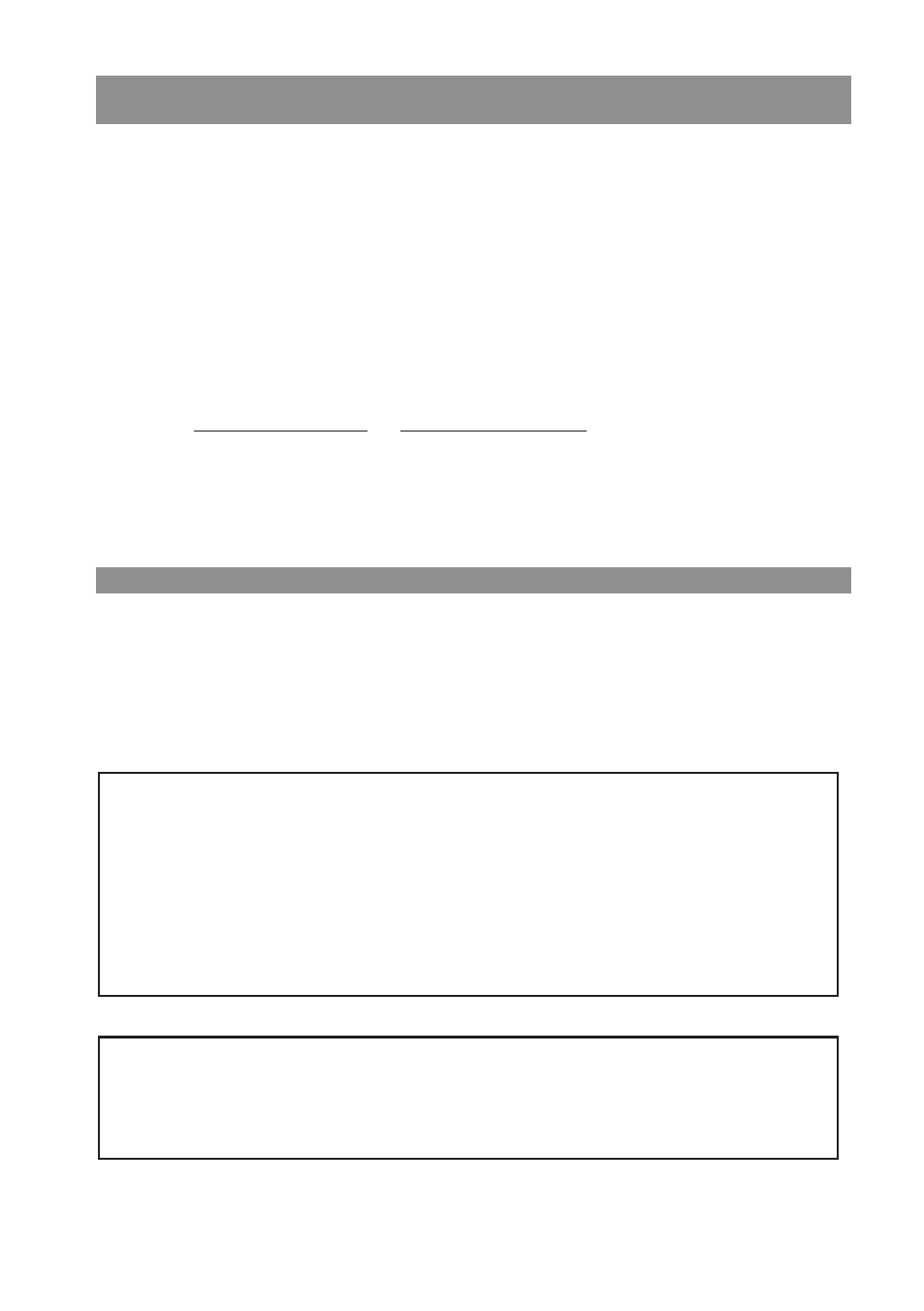
Thank you for choosing an Aastra product. Our product stands for highest quality standards combi-
ned with high-quality design.
The following User's Guide will assist you in using your Aastra DECT telephone and provide answers
to all your most important questions. If you should require further technical support or information
about other Aastra products, please contact the person responsible for your system or get in touch
with your local dealer.
You can also find further information about these devices and other products on
our website
http://www.aastra.de or http://www.aastra.com .
We hope you enjoy using your Aastra DECT telephone
About this User's Guide
Your handset can be operated on different communications systems.
This User’s Guide describes the handset and its functions on the SIP-DECT® system. This system is
made up of base stations (also known as RFPs) and controlled using OpenMobilityManager (OMM).
Communication is carried out according to a Session Initiation Protocol (SIP) and provides call con-
trol on the Internet.
With the introduction of the system software 2.0 your communication system now features
applications for text messaging and alarm signalling. Please note that the device menu can be
expanded with the menu item
Text messages. The relevant descriptions can be found in the
separate Operating Instructions (SIP-DECT® / Message and Alerting Applications), available on
the Aastra website.
As always, your handset is able to control additional external applications, which are also descri-
bed in a separate User’s Guide. Contact your System Administrator to find out more about these
features.
This User's Guide is valid for:
SIP-DECT® systems, Rel. 4.0
Aastra 610d, 620d, 630d, Rel. 5.0
Aastra 612d, 622d, 632d, 650c Rel. 5.0
Welcome
