AASTRA 6700i for Aastra 800 and OpenCom 100 User Guide EN User Manual
Page 9
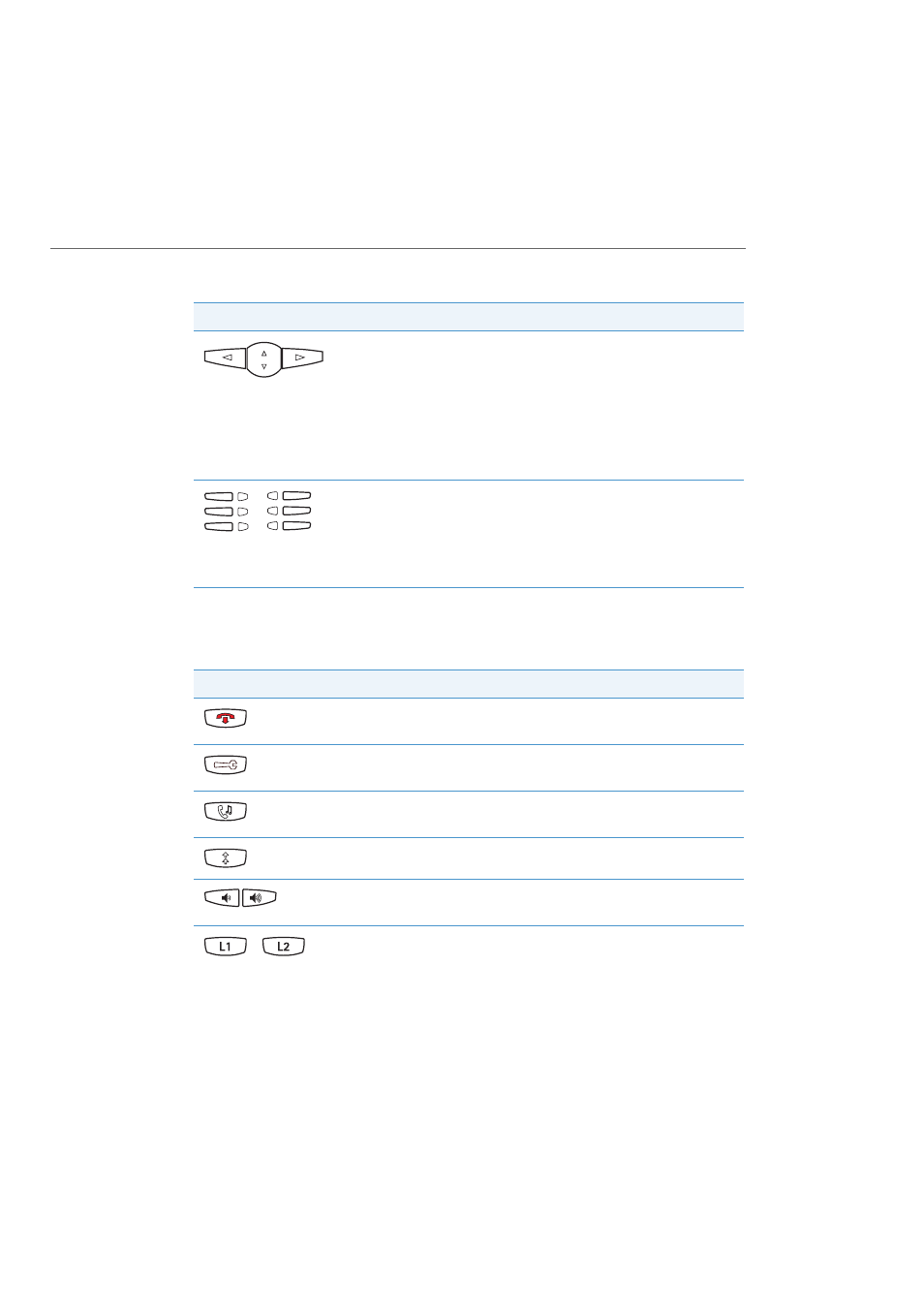
Aastra 673xi / 675xi SIP Telephones
7
The Aastra 6753i, Aastra 6755i and Aastra 6757i telephones are covered together as
these models only differ in the number and type of function keys.
Navigation keys: press the arrow keys up or down to
view different status and text pages on the display.
Press the arrow keys up or down to navigate within a
menu or on a menu page.
Press the left arrow key to exit a menu or menu page.
Press the right arrow key to select a menu selection or
menu page option displayed.
Function keys: the function of these keys is configured
with the OpenCom 100 / Aastra 800 communications
system. Keys are labelled on a paper strip.
Next to each function key there is an LED indicator to
show what function is in use.
Aastra 6753i, Aastra 6755i and Aastra 6757i
Keys
Key Description and Function
Goodbye key: ends an active call or exits an open
menu page without saving any changes made.
Options key: accesses the
Options List
menu card
(please refer to The Options Menu starting on page 36).
Hold key: puts the current call on hold. Press this key
once again to retrieve the call on hold.
Redial key: redials previously dialled numbers.
Volume control keys: adjusts the volume for the hand-
set, ringer and speaker.
/
Trunk keys: connect you to a specific line or accept a
call which is signalled on the line.
Aastra 6730i and Aastra 6731i
Keys
Key Description and Function
