Aastra 673xi / 675xi restarting, Deleting a local configuration – AASTRA 6700i for Aastra 800 and OpenCom 100 User Guide EN User Manual
Page 35
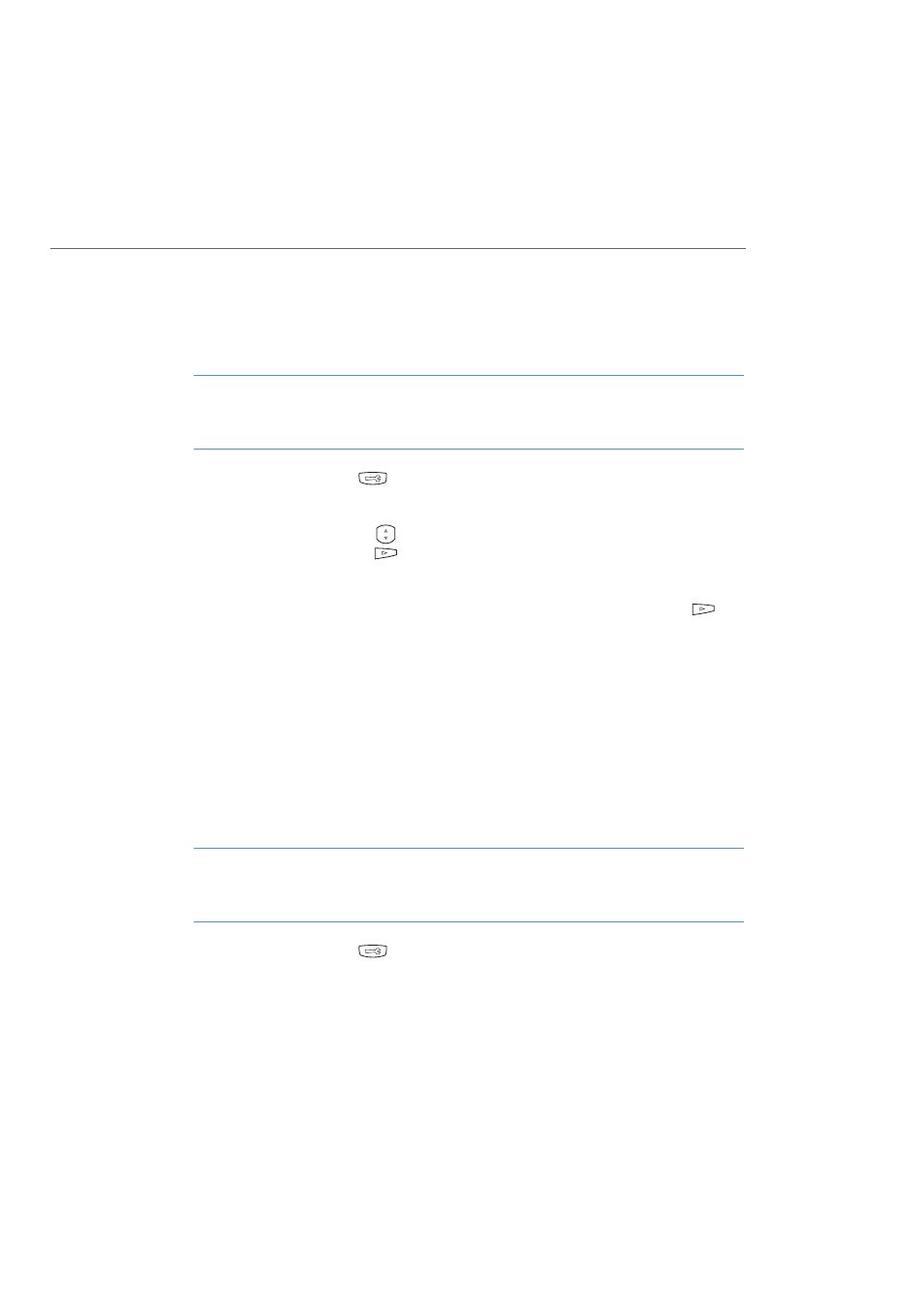
Configuring the Aastra 673xi / 675xi
33
Aastra 673xi / 675xi Restarting
You have to restart the Aastra 673xi / 675xi sometimes, for example, to activate a
changed trunk key assignment.
Note
The operation is analogous on the Aastra 6730i / 6731i and on the Aastra 6753i. The
key assignment is proposed on the bottom display line.
1.
Press the Options key
.
The Options List menu card appears.
2.
Use the navigation keys
to select the 2.Phone Status menu entry. Confirm
with the right arrow key
or with the Select softkey.
The Phone Status menu card appears.
3.
Select the 6.Restart Phone menu entry. Confirm with the right arrow key
or
with the Select softkey.
4.
Confirm the restart query with the Restart softkey.
The Aastra 673xi / 675xi starts and is quickly ready for operation once again.
Deleting a Local Configuration
The Aastra 673xi / 675xi stores speed dialling numbers and possibly concurrent
function key programmings in a local configuration. This can make it necessary to
delete the local configuration of the Aastra 673xi / 675xi.
Note
The operation is analogous on the Aastra 6730i / 6731i and on the Aastra 6753i. The
key assignment is proposed on the bottom display line.
1.
Press the Options key
.
The Options List menu card appears.
