Altimeter, Flight instruments – Garmin G1000 Socata TBM 850 User Manual
Page 63
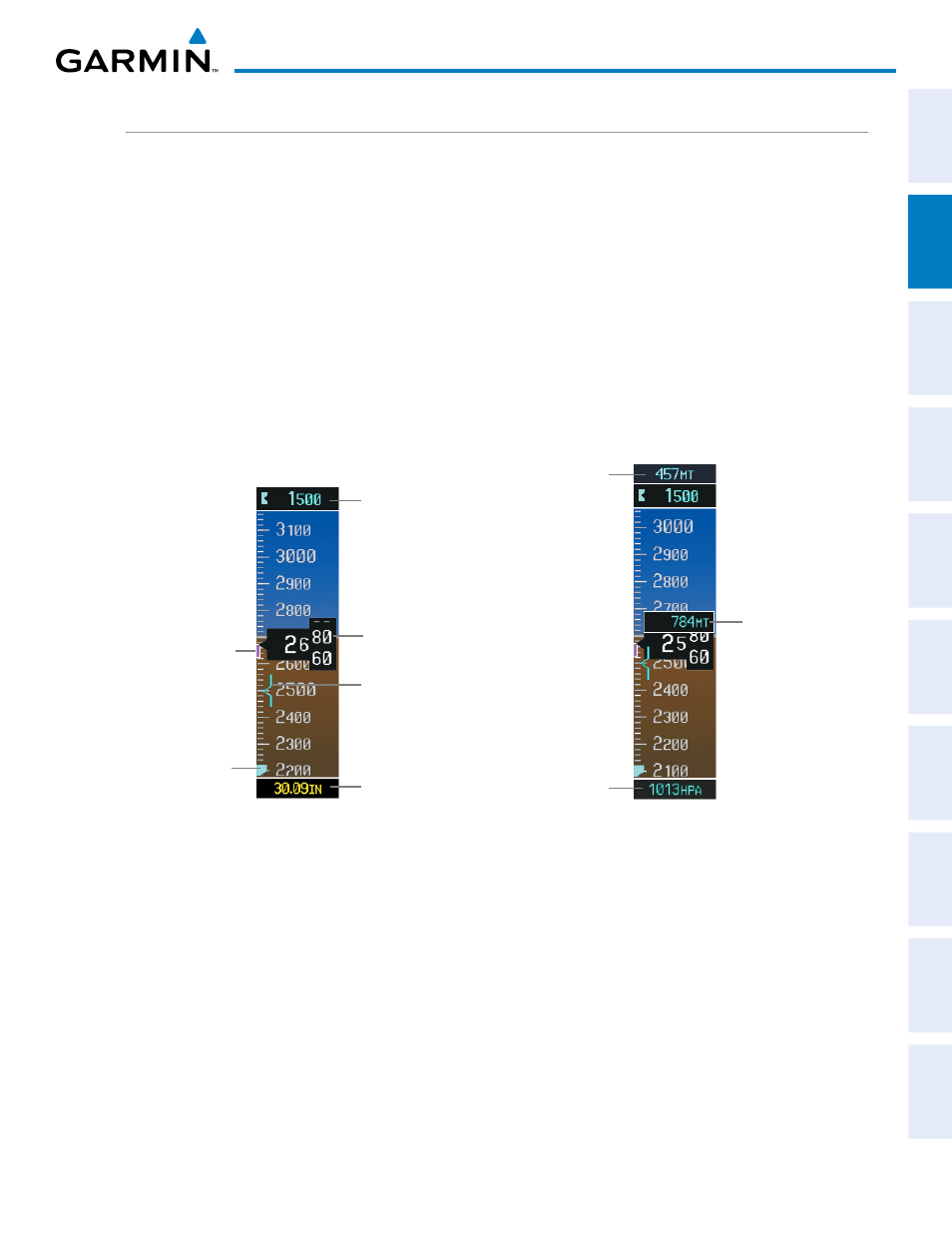
190-00709-01 Rev. A
Garmin G1000 Pilot’s Guide for the Socata TBM 850
51
FLIGHT INSTRUMENTS
SY
STEM
O
VER
VIEW
FLIGHT
INSTRUMENTS
EAS
AUDIO P
ANEL
& CNS
FLIGHT
MANA
GEMENT
HAZARD
AV
OID
ANCE
AFCS
ADDITIONAL
FEA
TURES
APPENDICES
INDEX
ALTIMETER
The Altimeter displays 1,000 feet of barometric altitude values at a time on a rolling number gauge using a
moving tape. Numeric labels and major tick marks are shown at intervals of 100 feet. Minor tick marks are at
intervals of 20 feet. The current altitude is displayed in the black pointer.
The Selected Altitude is displayed above the Altimeter in the box indicated by a selection bug symbol. A bug
corresponding to this altitude is shown on the tape; if the Selected Altitude exceeds the range shown on the
tape, the bug appears at the corresponding edge of the tape. See the AFCS Section for more information about
Selected Altitude.
Setting the Selected Altitude:
Turn the ALT Knob to set the Selected Altitude (large knob for 1000-ft increments, small knob for 100-ft
increments (increments reduce to 10 feet for approach).
If set, the Minimum Descent Altitude/Decision Height (MDA/DH) value is also available for the Selected Altitude.
Figure 2-9 Altimeter (Standard and Metric)
Barometric
Minimums
Bug
Barometric
Setting
Altitude
Trend
Vector
Selected
Altitude
Bug
Selected
Altitude
Indicated
Altitude
Barometric
Setting
(Hectopascals)
Indicated
Altitude
(Meters)
Selected
Altitude
(Meters)
