Accessories & installation – Garmin GPS 92 User Manual
Page 74
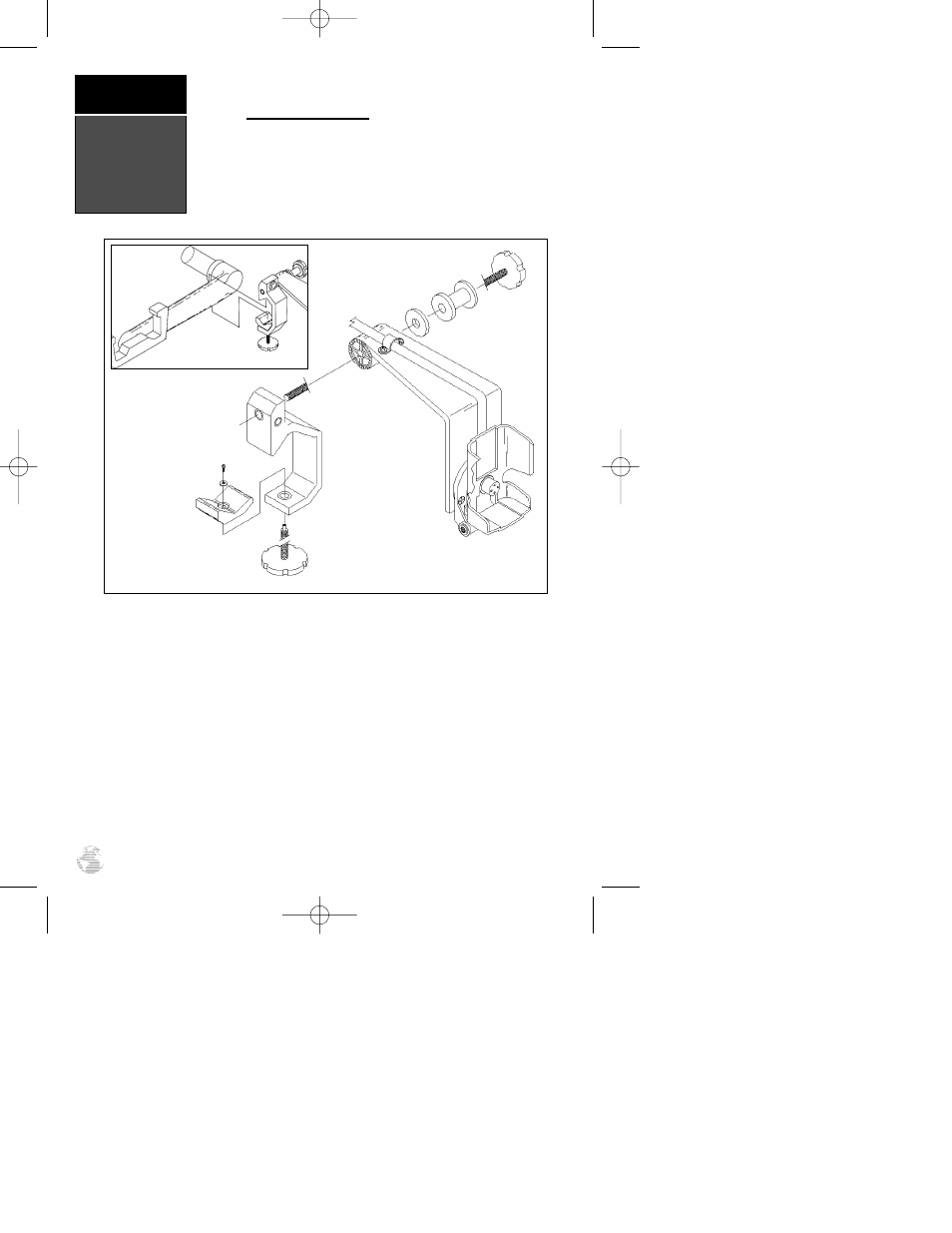
Universal Yoke Mount
An optional yoke mount is available for your GPS 92
that may be attached to the control yoke for easy access
without blocking the view of the instrument panel. The
clamp that comes with the yoke mount is configured to
fit the control yoke of more than 90% of general aviation
aircraft.
To attach the yoke mount to the control yoke:
1. Loosen the lower knob.
2. Slide the clamp over the control yoke shaft just behind
the control wheel.
3. Tighten the lower knob securely.
4. Make sure that the clamp is as close as possible to the
control wheel and check to make sure that the yoke
travel is not limited or hindered in any way by the yoke
mount.
Accessories &
Installation
APPENDIX A
68
Mounting for many Beech models
Side clamp configuration for conventional control yoke
92 manual 4/15/98 3:49 PM Page 68
- GNS 530 (22 pages)
- GNS 530 (288 pages)
- aera 500 (202 pages)
- G1000 King Air C90GT (586 pages)
- G1000 Mooney M20TN (524 pages)
- G1000 Mooney M20TN (380 pages)
- G1000 Mooney M20TN (494 pages)
- GSD 21 (14 pages)
- G1000 Piper PA-46 Matrix (600 pages)
- NavTalk Pilot (176 pages)
- G1000 Socata TBM 850 (600 pages)
- G1000 Socata TBM 850 (542 pages)
- G1000 Socata TBM 850 (588 pages)
- G1000 Quest Kodiak (502 pages)
- G1000 Quest Kodiak (500 pages)
- G1000 Quest Kodiak (476 pages)
- G1000 Quest Kodiak (340 pages)
- GPS III Pilot (112 pages)
- GPS 400 (244 pages)
- GPS 95STD (111 pages)
- G1000 Piper PA-46 Meridian (572 pages)
- GPS 150XL (112 pages)
- GPSMAP 295 (116 pages)
- GPSMAP 295 (16 pages)
- GHC 20 (8 pages)
- GPS 90 (92 pages)
- GPSMAP 496 (194 pages)
- GPSMAP 496 (164 pages)
- MX20 (152 pages)
- G1000 Piper PA32 (450 pages)
- GPS 500 (256 pages)
- GPS 155XL TSO (146 pages)
- TR-1 (38 pages)
- TR-1 (8 pages)
- iQue 3600a (124 pages)
- GPS 165 TSO (132 pages)
- GPS 55AVD (88 pages)
- GPSMAP 396 (192 pages)
- GPS 150 (98 pages)
- GPSMAP 195 (114 pages)
- G950 Tecnam 2006T (348 pages)
- GPS 89 (68 pages)
- GHP 20 (28 pages)
