Garmin GPS 92 User Manual
Page 58
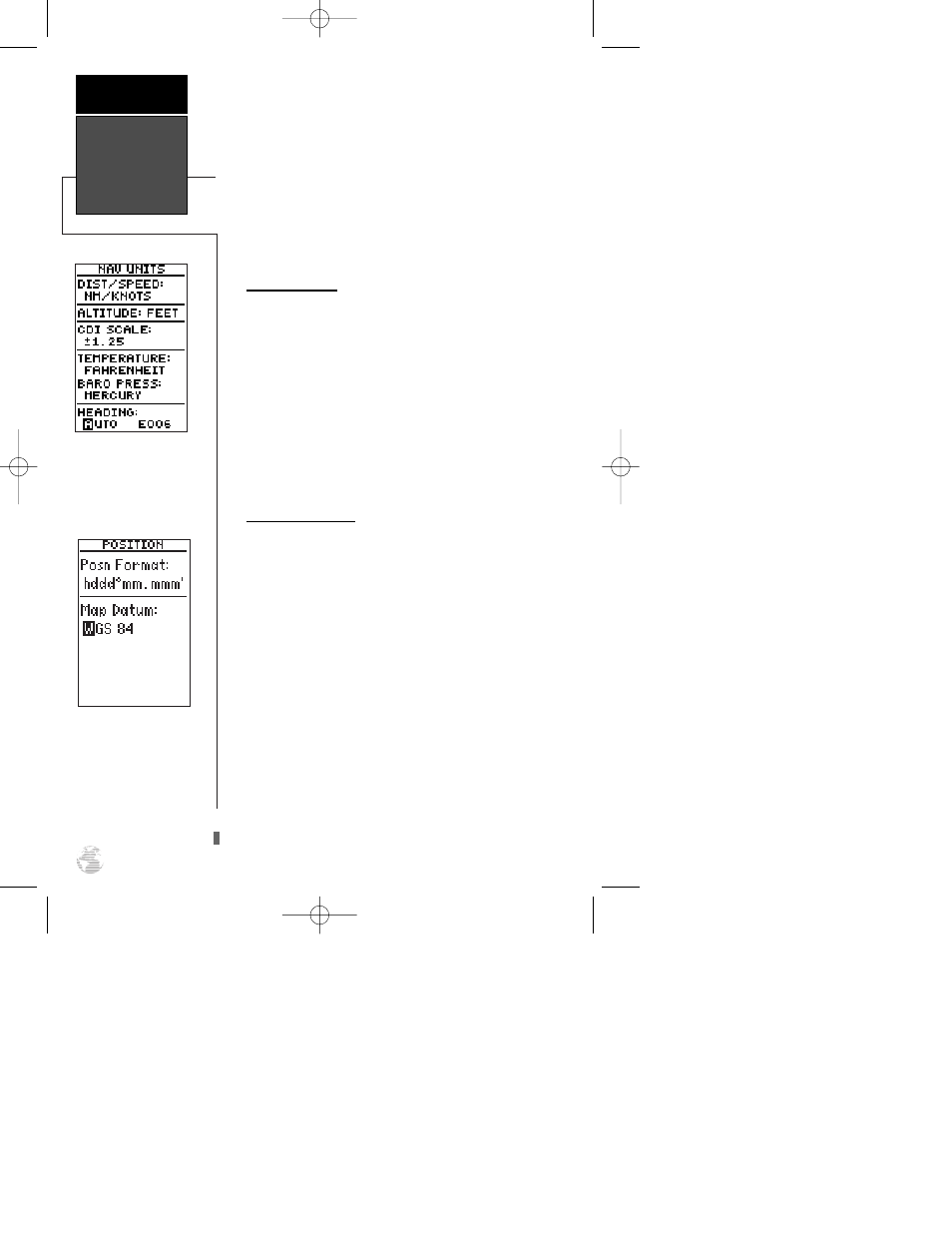
To select a heading reference:
1. Highlight the ‘HEADING’ field and press
E
.
2. Select a heading reference and press
E
.
To enter a user-defined magnetic heading:
1. Select the ‘USER MAG’ heading and press
E
.
2. Enter the direction (‘E’ or ‘W’) and degrees of magnetic
variation and press
E
to confirm.
Position Format
The next setup menu listing is ‘Position/Datum’. The
default position setting is latitude and longitude in
degrees and minutes (hdddºmm.mmm’). You may also
select degrees, minutes and seconds (hdddºmm’ss.s’);
degrees only (hddd.dddddº); UTM/UPS coordinates; or
West Malayan, Taiwan, Swiss, Swedish, Irish, Indian,
German, British, MGRS or Maidenhead grid formats.
To select a position format:
1. Highlight the ‘Posn Format’ field and press
E
.
2. Select a format and press
E
.
Map Datum Setting
The map datum is located just below the heading
field. The default setting is ‘WGS 84’. Although over 100
map datums are available for use (see the map datum list
in Appendix D), you should only change the datum if
you are using charts which specify a datum other than
WGS 84.
To select a map datum:
1. Highlight the ‘Map Datum’ field and press
E
.
2. Use the arrow keypad to toggle through and select the
desired setting. Confirm the setting by pressing
E
.
Heading Reference
WARNING: Using the
wrong map datum can
result in substantial position
errors.
Setup Menu:
Heading
Reference &
Map Datum
Reference
52
92 manual 4/15/98 3:48 PM Page 52
