Setup menu: audio/display & date/time – Garmin GPS 92 User Manual
Page 59
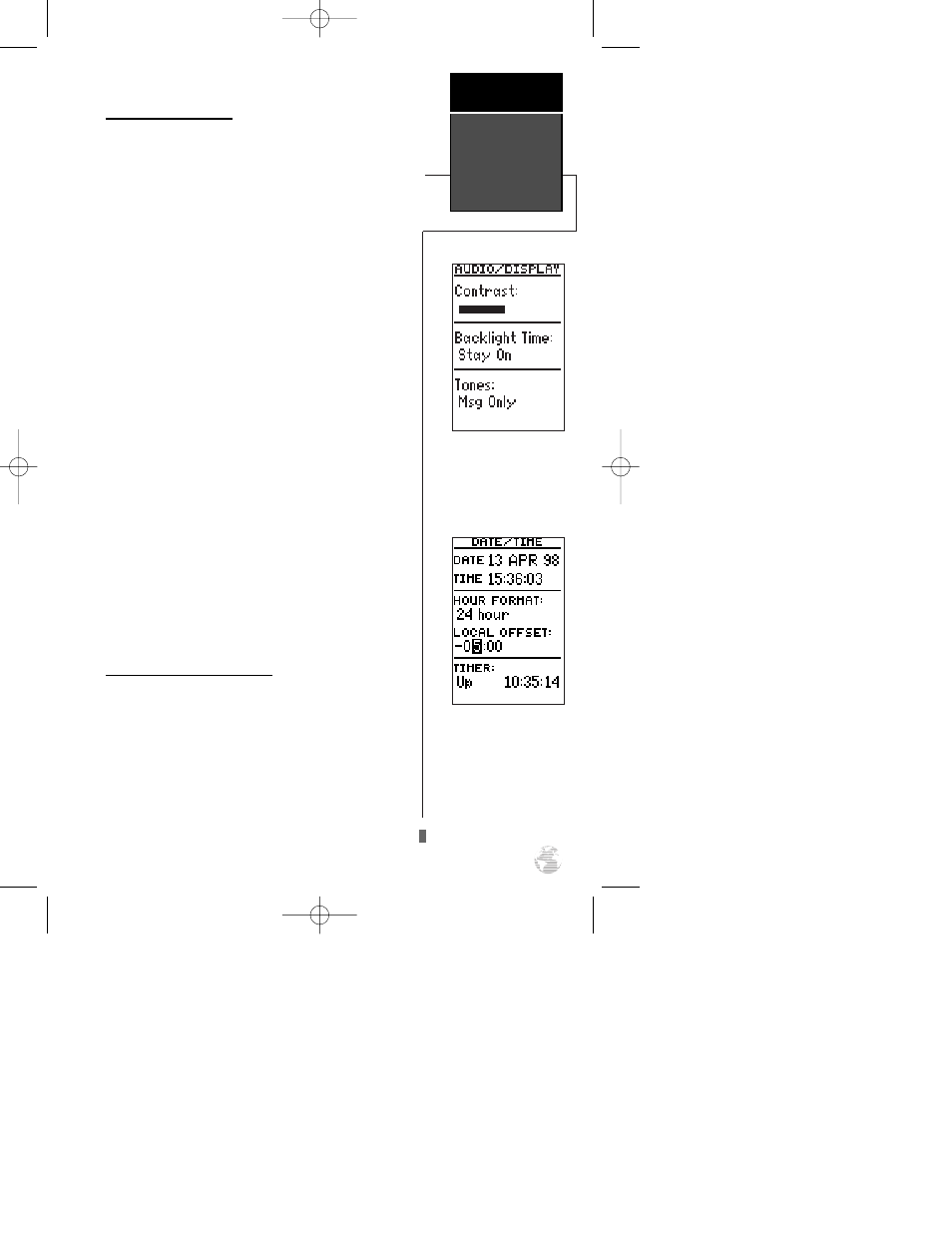
Audio/Display Options
The ‘Audio/Display’ options allow the user to adjust
the display contrast of the display screen, set the
backlight timer and turn the alarm/keypress tone
generator on or off.
To set the screen contrast:
1. Highlight the ‘Contrast’ field and press
E
.
2. Use the right and left arrow keys to adjust the bar scale
for the desired contrast and press
E
.
The backlight timer provides six different adjustable
settings to choose from: 0, 15, 30, 60, 120 and 240 sec-
onds. The ‘0’ setting will prevent the screen backlight
from “timing out”—so when you turn it on, it stays on.
To set the backlight timer:
1. Highlight the ‘Backlight Time’ field and press
E
.
2. Toggle through and select the desired setting. Confirm
the setting by pressing
E
.
3. To turn backlighting on and off through three levels of
lighting, press the
B
key.
The ‘Tones’ setting allows you to select from three
options: MSG only, MSG and Keystroke, and None. This
determines if an audible tone sounds for message alerts
and/or keystroke confirmation, or not at all.
To select a tone mode:
1. Highlight the ‘Tones’ field and press
E
.
2. Select the desired tone mode and press
E
.
Date/Time and Timer Options
The ‘Date/Time’ submenu provides access to time for-
mat, local time offset and timer functions. The current
date and time is displayed at the top page. The time can
be displayed in a 12- or 24-hour format.
To set the hour format:
1. Highlight the ‘HOUR FORMAT’ field and press
E
.
2. Use the arrow keypad to toggle through and select the
desired setting. Confirm the setting by pressing
E
.
Date/Time setup page
Contrast, backlight timer,
and tone may be controlled
from the audio/display
page.
Setup Menu:
Audio/Display
& Date/Time
Reference
53
92 manual 4/15/98 3:48 PM Page 53
