Main menu: alarms & e6-b – Garmin GPS 92 User Manual
Page 67
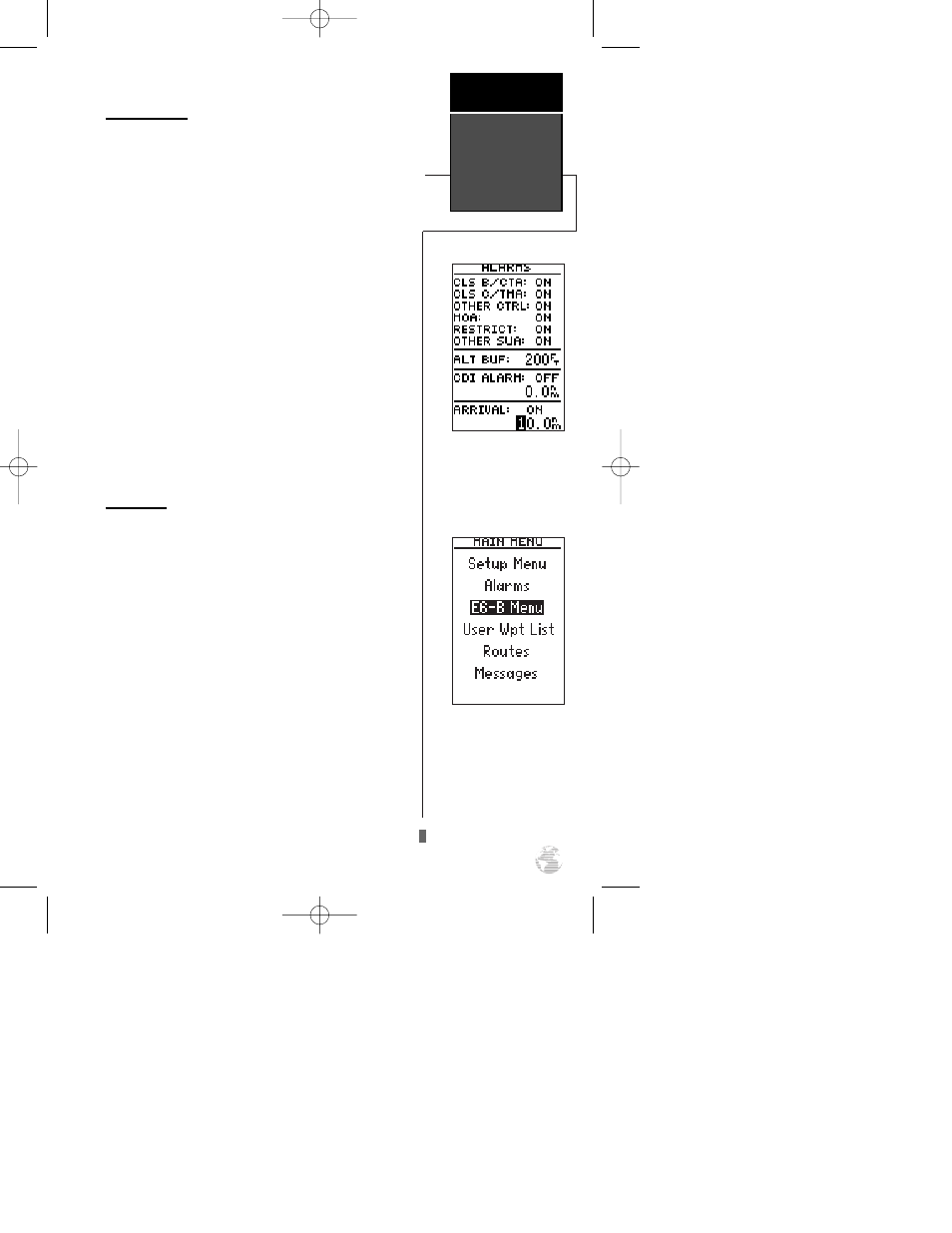
Arrival Alarms
The last function available from the alarms page is the
waypoint arrival alarm, which will activate an alarm mes-
sage once you’ve come within a set distance of a destina-
tion waypoint. Three options are available:
Off- No arrival alarm will sound.
Auto- An arrival alarm will sound one minute before
the destination—or each waypoint in a route—based
upon your current ground speed and ground track.
On- An arrival alarm will sound at the alarm distance
specified in the distance field for the destination way-
point.
(The ‘On’ setting will only provide an arrival alarm for
the final destination waypoint of an active route).
To set the arrival alarm:
1. Highlight the ‘Arrival’ field and press
E
.
2. Use the arrow keys to select ‘On’, ‘Off’, or ‘Auto’ and
press
E
.
3. Press
E
to select the arrival distance field.
4. Enter a distance (up to 99.9 nm) and press
E
.
E6-B Menu
The third listing on the main menu page is the ‘E6-B
Menu’, which provides access to the GPS 92’s density alti-
tude and winds aloft functions. The E6-B menu also
allows access to trip and fuel planning, sunrise and sun-
set calculations, and vertical navigation profiles.
To calculate density altitude and true air speed:
1. Select ‘Density Alt’ from the E6-B menu and press
E
.
2. Highlight the ‘IAlt’ field and press
E
.
3. Enter the indicated altitude from your altimeter and
press
E
. The highlight will move to the ‘CAS’ field.
4. Press
E
. Enter the calibrated airspeed and press
E
. The highlight will move to the ‘Prs’ field.
5. Press
E
. Enter your current altimeter setting and
press
E
. The highlight will move to the ‘TAT’ field.
6. Press
E
. Enter the TAT (reading from standard out-
side air temperature gauge on most piston aircraft) and
press
E
. The calculated density altitude and true air-
speed will be displayed at the bottom of the page.
The arrival alarm can be
used to notify you when you
have reached a set distance
from a destination way-
point.
Highlight ‘E6-B Menu’ and
press ENTER to access
navigation utilities such as
winds aloft and true air-
speed calculations, trip and
fuel planning and vertical
navigation profiles.
Main Menu:
Alarms
& E6-B
Reference
61
92 manual 4/15/98 3:48 PM Page 61
