Aircraft tab, Celestial tab, E6b tab – Garmin GPSMAP 196 User Manual
Page 91
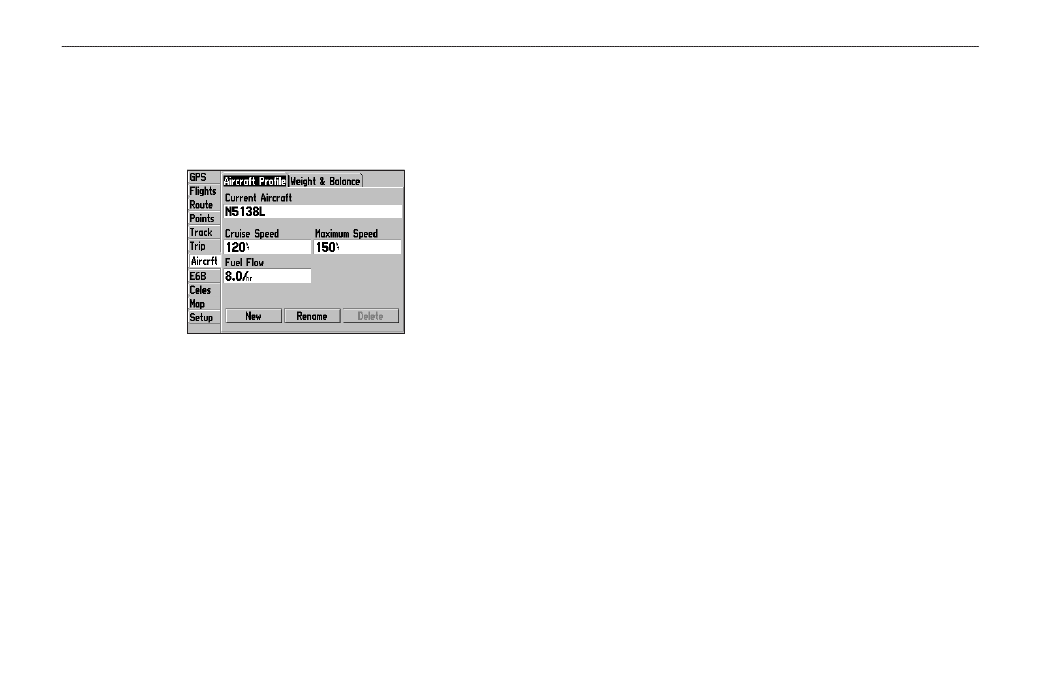
Aircraft Tab
The Aircraft tab is divided into two sub tabs: Aircraft Profile and
Weight & Balance. Information on the
is located on
.
Aircraft Profile Tab
E6B Tab
The E6B tab in the Main Menu calculates Density Altitude, True
Airspeed, and Winds Aloft (Head Wind, Tail Wind, Wind From, and
Wind Speed), based on information you enter. Information on the
.
Celestial Tab
The Celestial tab on the Main Menu shows sun and moon
information, data for the tide, and hunting and fishing information.
You can show this data for your current location, a location from the
map, or a waypoint location. Also, you can select a different date
and time, or use the current data.
To access the Celestial Tabs of the Main Menu:
1. Press
MENU twice to open the Main Menu.
2. Highlight
Celes from the vertical list of tabs.
3. Use the
ROCKER to show the tab, such as Sun & Moon.
Sun & Moon Sub Tab
The Sun & Moon sub tab provides you with sun rise/set and moon
rise/set times. A graphic screen of the moon phase is also shown.
You can view Sun & Moon information for any date or location.
GPSMAP 196 Pilot’s Guide
83
M
AIN
M
ENU
>
A
IRCRAFT
, E6B,
AND
C
ELESTIAL
T
ABS
