Garmin GPSMAP 196 User Manual
Page 47
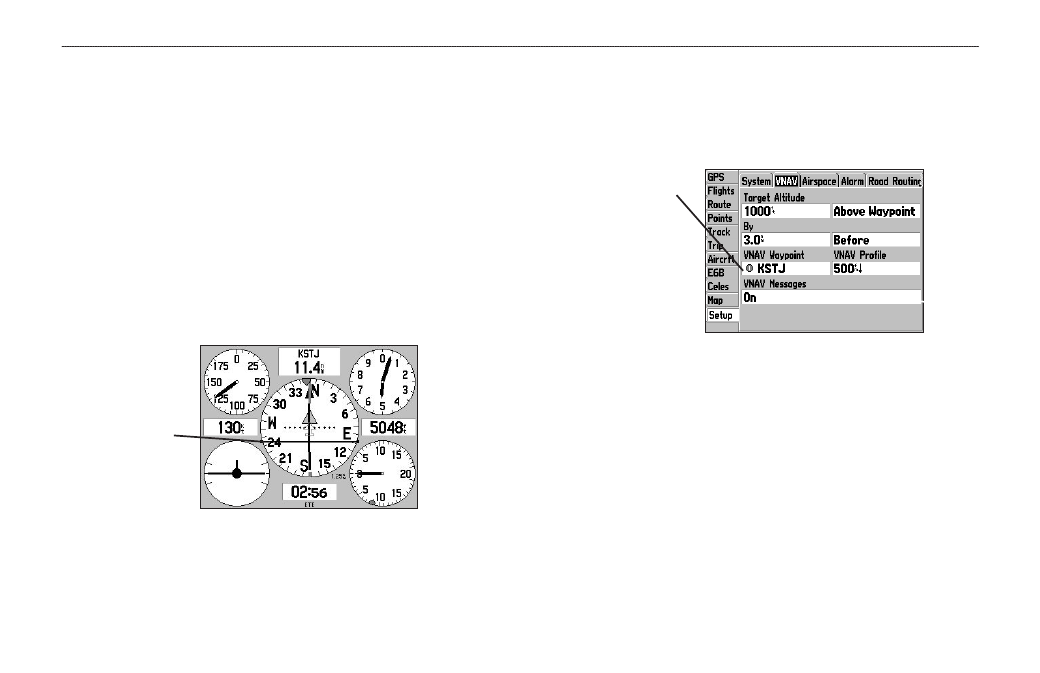
Using the VNAV Feature
Use the VNAV (Vertical Navigation) feature to ensure that you are
flying at the proper altitude. The VNAV Indicator appears on the
HSI (Panel Page) as a horizontal bar, as shown in the image on
the next page. A message appears when you are approaching the
VNAV Profile. When the bar is in the vertical center of the HSI, you
are at the proper altitude for the VNAV Profile. Make sure VNAV
Indicator is On in the options menu. From the Panel Page, press
MENU to open the options menu. Select Capture VNAV Profile,
and press ENTER to center or re-center the VNAV indicator on
the graphic HSI. You must have entered a valid vertical navigation
profile and be navigating.
Panel Page showing the VNAV Indicator
VNAV
Indicator
Setting up VNAV
To open the VNAV tab, press MENU twice to open the Main Menu.
Select Setup from the vertical tab list. Then select VNAV from the
row of tabs along the top of the page.
VNAV Sub Tab
The VNAV
Waypoint
automatically
changes to
your destination
after you begin
navigating to a
destination.
GPSMAP 196 Pilot’s Guide
39
A
VIATION
M
ODE
P
AGES
>
P
ANEL
P
AGE
