Map page – Garmin GPSMAP 196 User Manual
Page 86
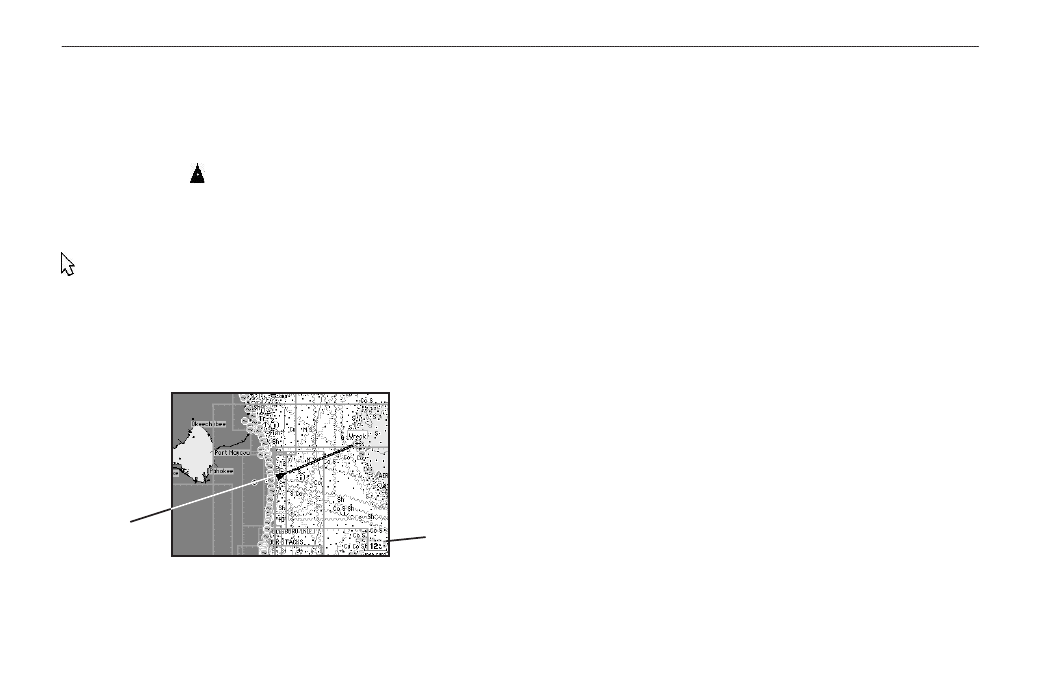
Map Page
Refer to
page 28 through 35
in the
section
for more details about the Map Page.
The location marker (icon) that shows your travel on the Map Page
is a triangle symbol in Water and Land Modes. The GPSMAP
196 always turns on in location mode, with the last known location
centered on the map. When you press the ROCKER, the GPSMAP
196 enters pan mode, which moves the map to keep the white arrow
(map pointer) within the screen area.
In Water Mode, by default, five user-selectable data fields appear on
the right side of the screen that can be configured to show any one of
the possible data options. You can also add additional data fields to
the page or select a full screen map without data fields.
Map Page
Map Range
Current
Location
Press the zoom keys (IN and OUT) to change the map range. Some
items on the map only appear if the map is zoomed in to a specified
level.
• Press
MENU to open the options menu for the Map Page.
• Show and hide the heading line from the options menu.
• Use the
ROCKER to measure the distance between two
objects on the map.
• Change the page layout and data fields to customize the Map
Page.
78
GPSMAP 196 Pilot’s Guide
B
ASIC
O
PERATION
AND
P
AGES
IN
W
ATER
M
ODE
>
M
AP
P
AGE
