Garmin GPSMAP 196 User Manual
Page 106
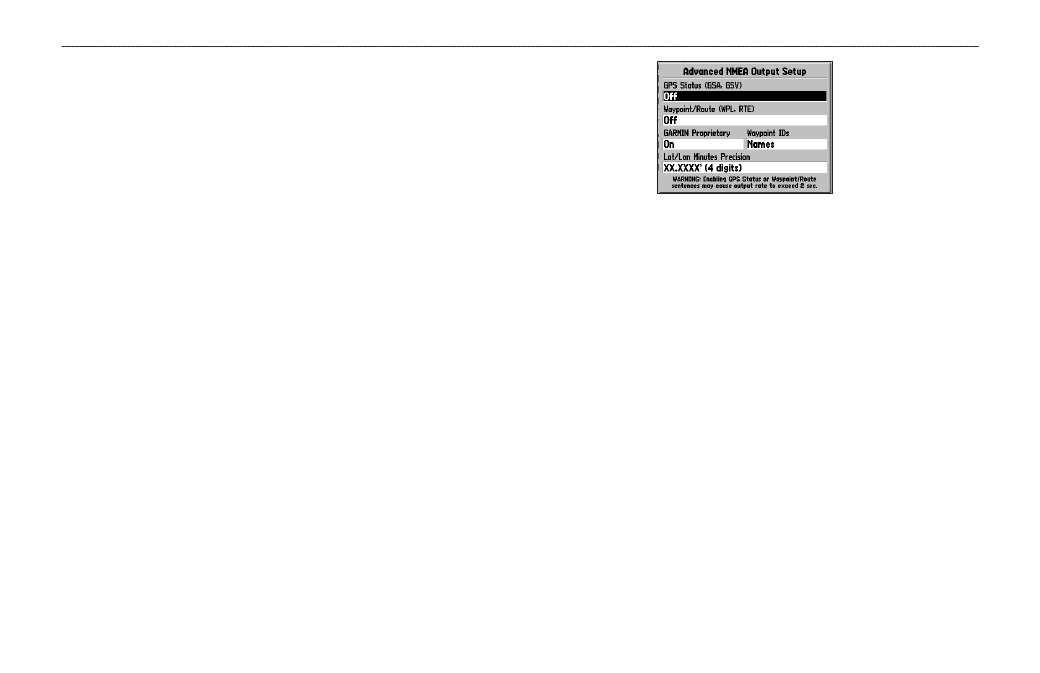
Advanced NMEA Output Setup
If you are going to interface the GPSMAP 196 with another piece
of equipment (such as a radar or autopilot), the unit needs to be
set to output NMEA data. The NMEA data transmission can be
customized to keep the output rate at two seconds. If too many
NMEA sentences are selected the unit can take longer than two
seconds to update.
To access the Advanced NMEA Output Setup:
1. Press
MENU twice to open the Main Menu.
2. Use the
ROCKER to select Setup from the vertical tab list.
3. Select
Interface from the row of tabs along the top.
4. Highlight the field below
Serial Data Format. Press ENTER.
5. Select
NMEA In/NMEA Out. Press ENTER.
6. Press
MENU to open the options menu. Select Advanced
NMEA Setup, and press ENTER.
Advanced NMEA Output Setup
The Advanced NMEA Output Setup Page allows you to change the
precision of the Lat/Lon minutes, set Waypoint IDs to names or
numbers, as well as turn on and off the GPS status, the GARMIN
Proprietary sentences, and Waypoint/Route (WPL, RTE).
98
GPSMAP 196 Pilot’s Guide
M
AIN
M
ENU
>
S
ETUP
T
AB
