ACU-RITE VRO 300M User Manual
Page 60
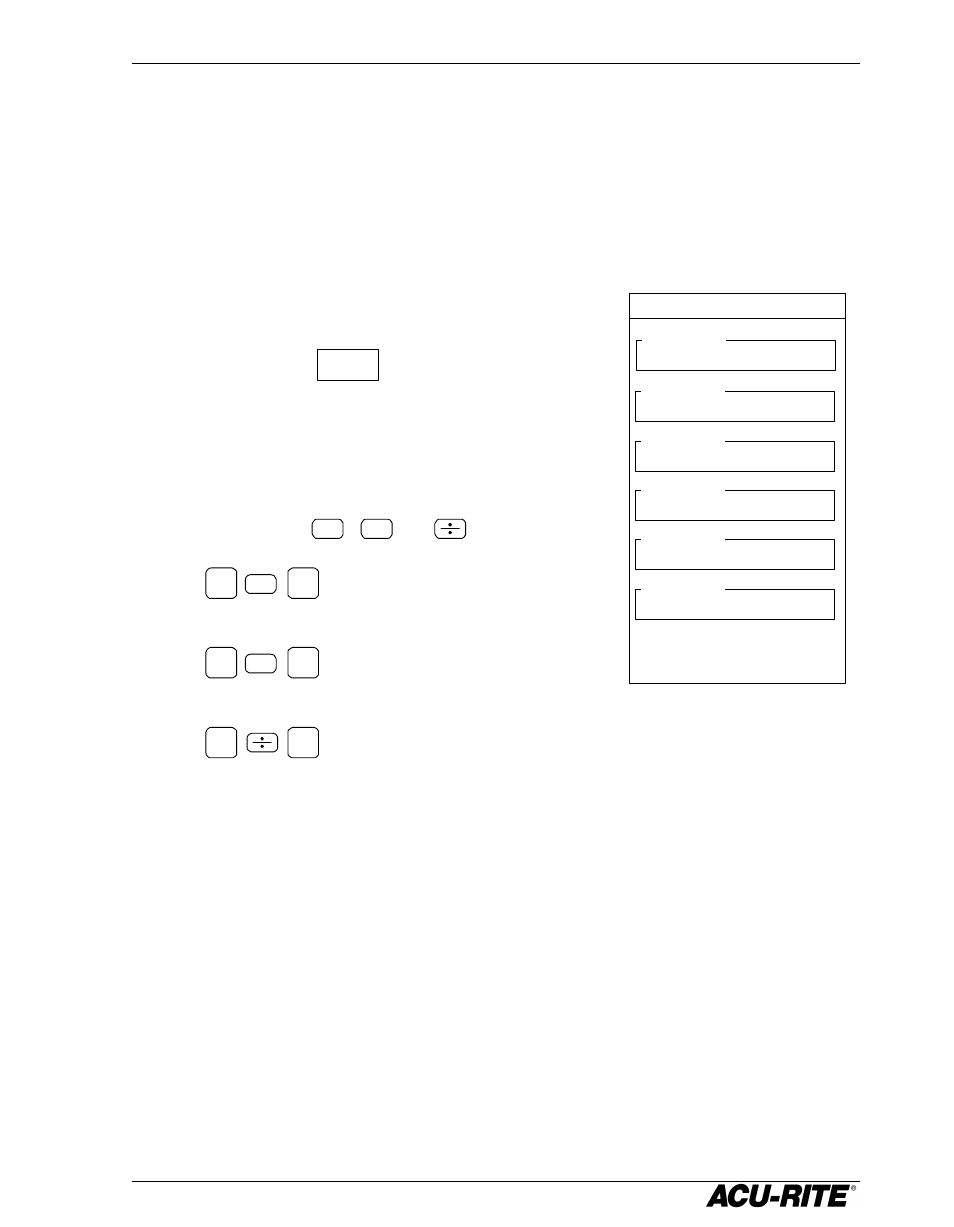
VRO 300M
Setup
53
Installation Setup
Display Configuration
Individual encoders are connected to the
VRO 300M
at inputs numbered 1
through 6. The assignment of each encoder to an axis display (X, Y, or Z for
example) is done by completing this form.
Each axis display can be configured in one of the
following ways.
Unused—press the
OFF
softkey to delete the
axis from the DRO display.
Single Encoder—use the numeric keypad to enter
the encoder input number.
Coupled Encoders—you can couple two encoders
together using the
+
,
-
, or
keys:
+
1
2
will display the sum of
encoders 1 and 2.
-
1
2
will display the difference
between encoders 1 and 2.
1
2
will display the average of encoders 1 and 2.
You can display the same encoder in more than one axis.
In the above example, the X, Y, and Z displays show encoders 1, 2, and 3
respectively. The W-axis display will also show encoder 3, and the U-axis
display couples the movements of encoders 2 and 3 together. The V display
will not appear.
DISPLAY CONFIGURATION
X DISPLAY
1
Y DISPLAY
2
Z DISPLAY
3
W DISPLAY
3
U DISPLAY
2+3
V DISPLAY
OFF
