Using tool offsets – ACU-RITE VRO 300M User Manual
Page 25
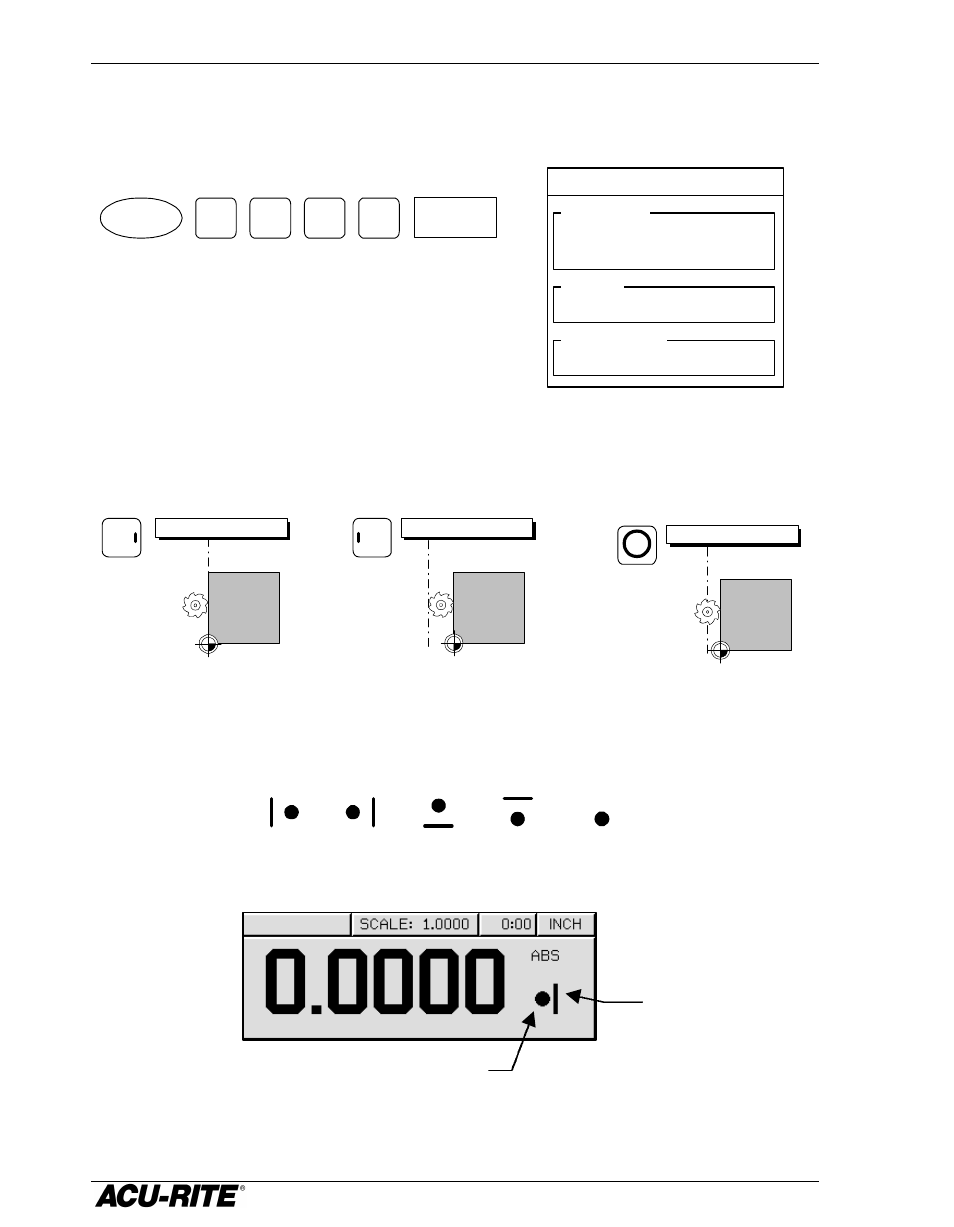
Readout Operations
VRO 300M
18
.
5
0
0
TOOL
RUN
Using Tool Offsets
First enter the tool diameter.
Then select the edge you want to use for the axis you want to move. For
example, if the right edge of the tool is touching the workpiece zero, pressing
these keys will change the display as shown.
The readout display will always indicate how the tool is being compensated.
Right edge
6
X 0.000 ABS
Left edge
4
X -0.500 ABS
X -0.250 ABS
(Always use
this when
drilling.)
5
Center
SET TOOL
UNIT
INCH
TOOL SIZE
DIA
LEN
0.500
TOOL TYPE
Left
edge
Right
edge
Front
edge
Back
edge
Center
Part
Tool
This manual is related to the following products:
